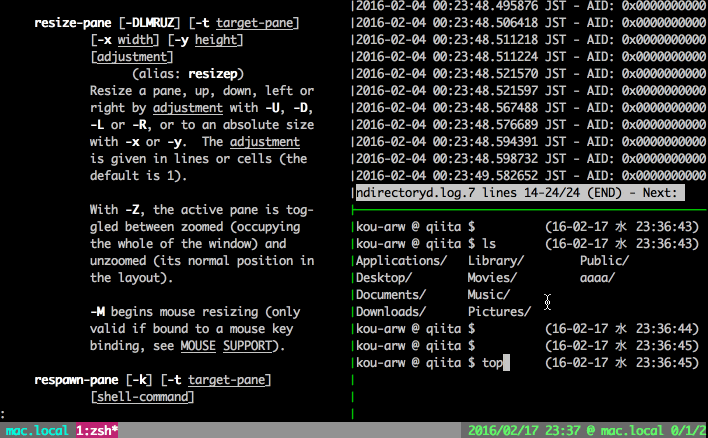tmux でターミナルを分割して使っている時に、一時的に大きくしたい時とかありますよね。
一時的に man みたいとか、出力結果を less で見たいとか、過去の出力結果を遡ってみたいとか。
そんな時には [prefix] z で拡大できます。
拡大中は Window の名前に「Z」が追加されて 「zshZ」 などに名前が変わるので、
Zoom 中で他にも pane があるということが認識できる。
元に戻すときにも同じで [prefix] z
ちなみに、タイトルにかかれている様に、version 1.8 で搭載された機能です。
tmux の version に関しては
mac だと brew で 2.1
Cent6 系で rpmforge 使っている人は 1.6
Cent7 系は 1.8
fedora23 は 2.0
なのかな。(2016.2 現在)
Cent6 系でこの機能を使いたい人は以下のような形でアップデートが必要。
以下は Cent6.5 で tmux1.9a のインストールだけど、
参考元のコメントでは、他バージョンでも動作している模様
# Install tmux on Centos release 6.5
yum install gcc kernel-devel make ncurses-devel
# DOWNLOAD SOURCES FOR LIBEVENT AND MAKE AND INSTALL
curl -OL https://github.com/downloads/libevent/libevent/libevent-2.0.21-stable.tar.gz
tar -xvzf libevent-2.0.21-stable.tar.gz
cd libevent-2.0.21-stable
./configure --prefix=/usr/local
make
sudo make install
# DOWNLOAD SOURCES FOR TMUX AND MAKE AND INSTALL
curl -OL http://downloads.sourceforge.net/tmux/tmux-1.9a.tar.gz
tar -xvzf tmux-1.9a.tar.gz
cd tmux-1.9a
LDFLAGS="-L/usr/local/lib -Wl,-rpath=/usr/local/lib" ./configure --prefix=/usr/local
make
sudo make install
参考元
https://gist.github.com/rothgar/cecfbd74597cc35a6018
この機能が出る前は 別 windows 開いたり、[prefix] ! の break-pane とかで、
別 Window にしたりしていたけど、resize-pane -Z のほうが使い勝手がいいかな。
ちなみに、2.1 系からは mouse 関連のオプションが変わっているので、
.tmux.conf に mouse 関連のことを記載している人は変更が必要。