(初記事なので言葉が疎い所もありますご了承を)
EclipseのMavenプロジェクトで[!]が表示されたが、プロジェクトの更新をしても、ソースのダウンロードをし直しても直らない問題に当たった時の対処の流れ
環境
- Eclipse Oxygen
- Java8
使用しようとしたライブラリ
- Discord4J 2.9.3
ハマった時
まず最初に、よくある対処として
[ビルド・パス]→[ライブラリー]
を開き、おかしい所を確認しようとした
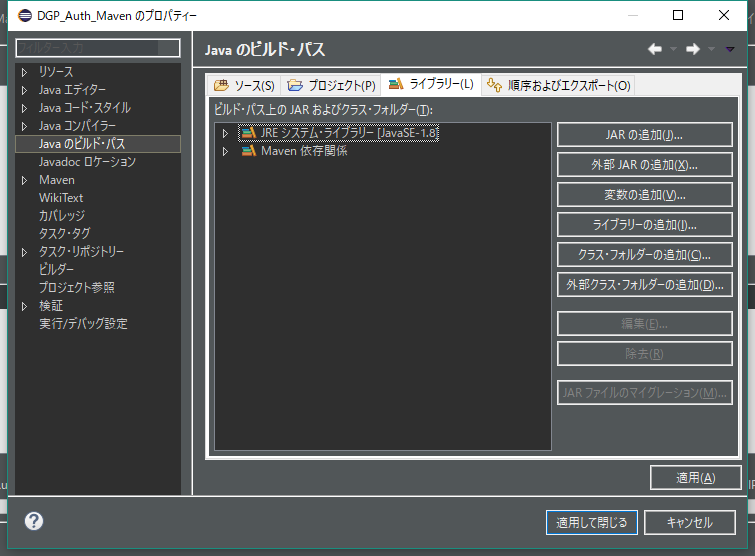
異常が表示されていない
その次に問題タブを確認
'C:/Users/~~~/.m2/repository/org/apache/httpcomponents/httpcore/4.4.8/httpcore-4.4.8.jar' を読み込めないか、有効な ZIP ファイルではありません
自分がハマったのはここからで
[クイック・フィックス]
を選択した所、結局さっきの[ビルド・パス]のウィンドウが開かれるばかりで、対処のしようがなく、ここから動けなくなった
最終的な対処
試しに、問題が出てるJarをデコンパイルしようと試みた

あれ?中身が開けない
原因は、jarファイル自体が破損していたことでした
最終的な方法として
/4.4.8/httpcore-4.4.8.jar
Eclipseを落してからここをまるごと削除し、Eclipseを再起動、ソースのダウンロードをし直したら直った
(初記事がこんな内容で良いのかな・・・)
