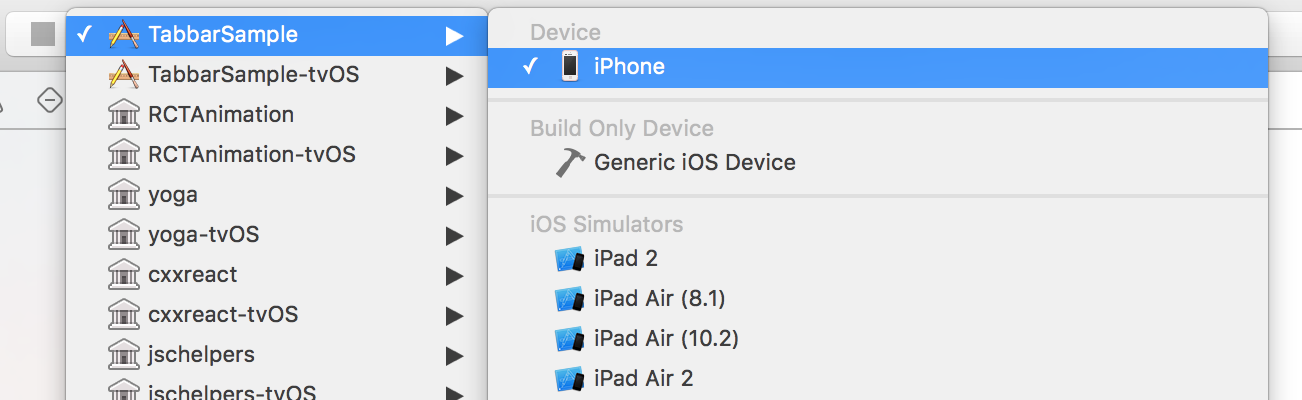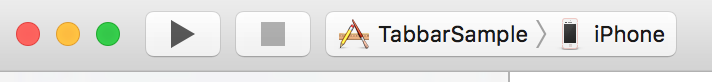忘備録としてReact NativeアプリケーションをiOS/Androidのシュミレーター/実機アプリで立ち上げる方法について簡単にまとめる。初回起動についてはGetting Started|React Nativeを参考にするのがよい。あくまで立ち上げ方を忘れた時用。
サンプルのアプリケーションを用意する
何かしらのアプリケーションは必要なので、ない場合は下記のコマンドで用意する。
$ react-native init [APP_NAME]
iOS
シュミレーター
react-native run-iosを実行するとiOSシュミレーターが起動する。
実機
iosディレクトリにあるAppName.xcodeprojをXcodeで開く。
下記の画像のようにビルド先を選択してビルドボタンをクリック。
iPhoneがロックされていると出た場合
iPhoneがロックされていないにも関わらず、下記のようなエラーが出る場合は「位置情報とプライバシーをリセット」をするとよい。(参考: Development cannot be enabled while your device is locked.)
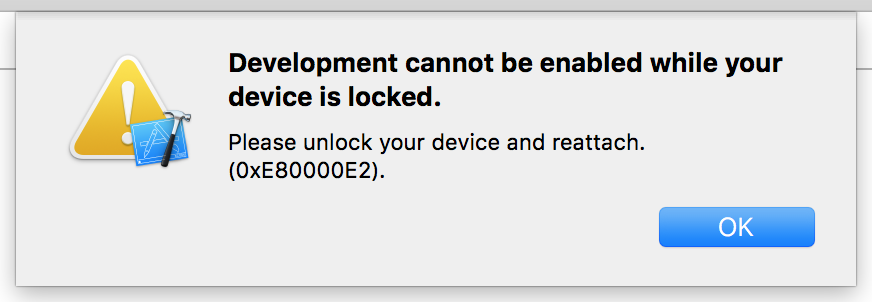
development teamを選択するよう出た場合
Signing for "TabbarSample" requires a development team. Select a development team in the project editor.
Code signing is required for product type 'Application' in SDK 'iOS 10.2'
TARGETS > General > Signing > Automatically manage signing にて、適切なチームを選択する。
(参考: Xcode 8: xcodebuildで、Automatic Signingに対応する)
Android
初めてのセットアップの場合は、こちら(Android Setup)の記事を参考にするとよい。
シュミレーター
Android開発ではGenymotionを使うのがよさそう。個人利用の場合は無料。
Genymotionを起動して仮想デバイスを選択した状態でreact-native run-android
⌘+Mでデバッグメニューの表示。
実機
開発者モードからUSBデバッグをONにする。adb devicesで接続を確認する。
その状態でreact-native run-android
その他
Application SampleApp has not been registered. エラー
Application SampleApp has not been registered.のようなエラーが出た場合、プロセスが残ってしまっているのが原因かもしれない。(参考: react−nativeの最初につまずいたところメモφ(。_。 ))
$ ps aux | grep react
kotazi 34534 0.1 1.0 3277536 163328 s002 S+ 9:00PM 0:09.91 node /SampleApp/node_modules/react-native/packager/../local-cli/cli.js start
kotazi 34529 0.0 0.0 2437480 828 s002 S+ 9:00PM 0:00.00 bash /SampleApp/node_modules/react-native/packager/launchPackager.command
kotazi 37067 0.0 0.0 2424600 456 s005 R+ 9:31PM 0:00.00 grep --color=auto react
$ kill -9 34534