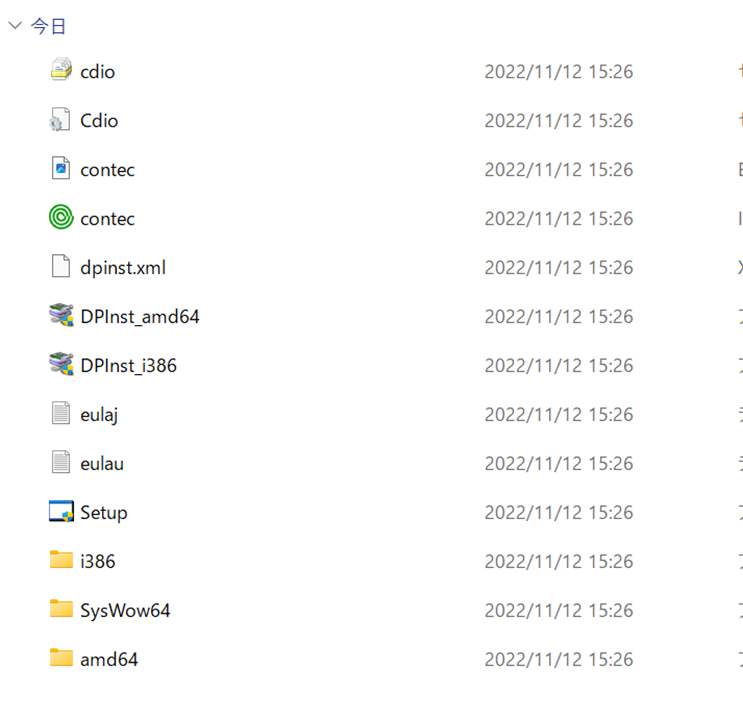はじめに
Pythonを利用したGPIOボードの使い方を説明します。
最近、CONTEC社のボードでPythonサポートが始まったので、そのボードを利用することにしました。
但し、製品と提供しているマニュアルや、Webページのダウンロード案内がわかり難く、配布するソフトのバージョンが新旧が混ざっているなどの課題が多くある。その課題の解決のため、2022年11月時点でのこのボードを利用する最新情報にまとめることにしました。
ボードの説明
製品名:コンテック 絶縁型デジタル入出力ターミナル
モデル番号:DIO-0808LY-USB
IO数:デジタル出力8本、デジタル入力8本
価格:35,000円程度(税込)

ドライバインストール (Windows)
- API-DIO(WDM)のドライバをタウンロードしてください。
- リンク:https://www.contec.com/jp/download/contract/contract2/?itemid=8f8212f8-2dc1-4605-afd4-2d4867e50873&downloaditemid=14506a61-ede1-4dc4-a335-2b5fc031ebcb

- ファイルの圧縮を解凍した後、下記のフォルダでSetupファイルを実行します。
動作の確認
- Windows Control Panel -> Device Managerに行き、下記の画面が出るかを確認します。CONTEC Devices - DIO....が出ればOKです。
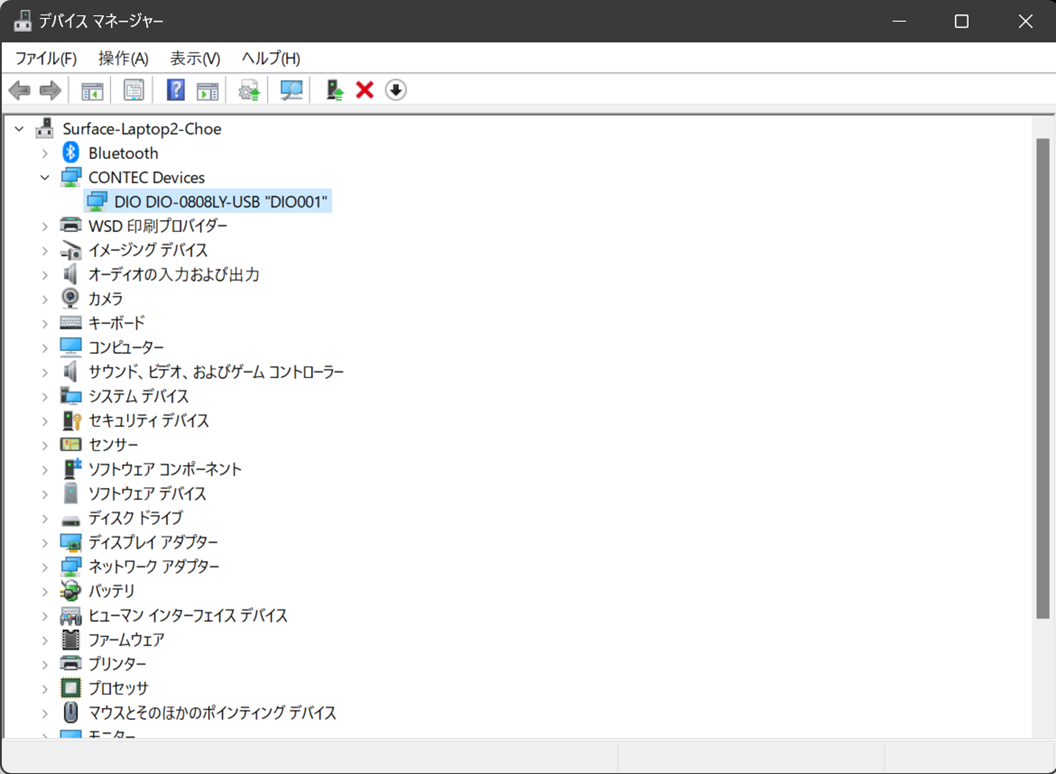
- DIO...を選択し、マウスの右クリックー>プロパティ画面を出します。

- 共通設定タブに行き、診断ボタンをクリックしてください。

- 下記の診断プログラムで入力ポート、出力ポートの動作を確認してください。

回路の配線
参考回路図を掲載します。PLCとの通信を想定した場合、別途DC24V電源を用意する必要がございます。
外部入力
外部出力
#まとめ
- GPIOのCONTECボードを紹介しました。
- ドライバインストール方法を説明しました。
#次回の記事の予告
- Pythonで制御する方法をご紹介します。