はじめに
下記のようなImage GridのページをStreamlitで作成したい。
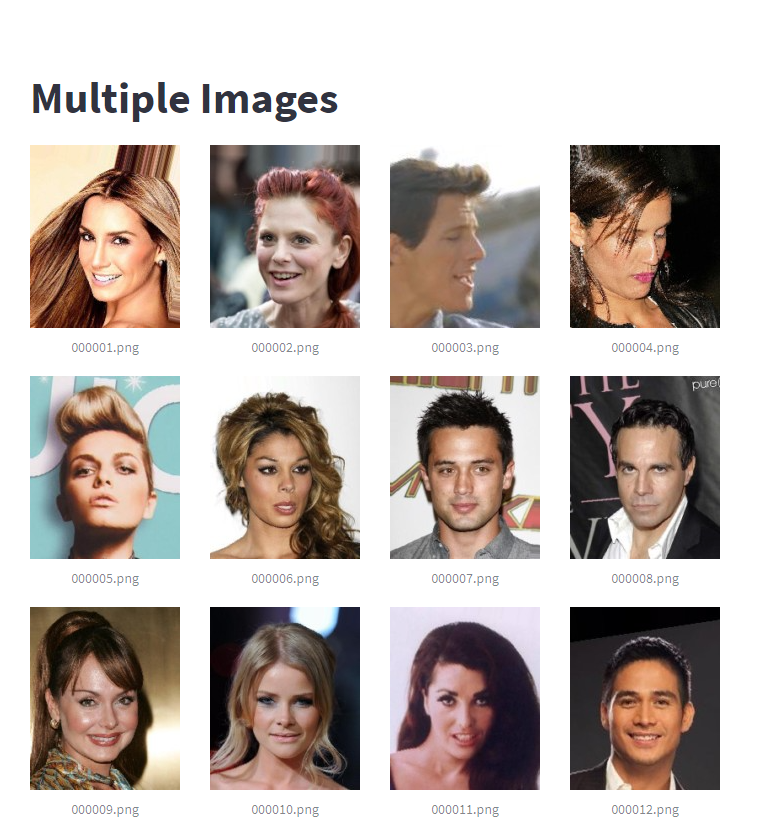
全体コード
import streamlit as st
import os
st.title('Multiple Images')
#絶対パスを取得
PROJECT_PATH = os.path.abspath(os.path.dirname(__file__))
print(PROJECT_PATH)
#画像保存フォルダのパスを取得
image_dir = os.path.join(PROJECT_PATH,'images')
print(image_dir)
# 画像ファイルのリストを取得
fName_list = os.listdir(image_dir)
#画像ファイル数
print(len(os.listdir(image_dir)))
img_file_num = len(os.listdir(image_dir))
#multiple images Grid表示
idx = 0
for _ in range(len(fName_list)-1):
cols = st.columns(4)
if idx < len(fName_list):
cols[0].image(f'./images/{fName_list[idx]}',width=150, caption=fName_list[idx])
print(os.path.join(image_dir, fName_list[idx]))
idx += 1
if idx < len(fName_list):
cols[1].image(f'./images/{fName_list[idx]}',width=150, caption=fName_list[idx])
idx += 1
if idx < len(fName_list):
cols[2].image(f'./images/{fName_list[idx]}',width=150, caption=fName_list[idx])
idx += 1
if idx < len(fName_list):
cols[3].image(f'./images/{fName_list[idx]}',width=150, caption=fName_list[idx])
idx += 1
else:
break
参考資料