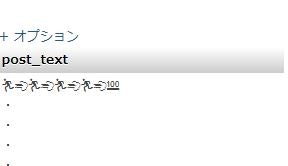文字コードutfmb4の設定が各所になされていないMySQLに4byte文字をインサートしようとすると
エラーが吐かれず、それ以降の文字列が途切れるので注意が必要。
UTF-8で4byte判定される文字
JIS X 0213の第3・4水準漢字の一部
絵文字
http://www.unicode.org/charts/PDF/U1F300.pdf
http://www.unicode.org/charts/PDF/U1F600.pdf
中国漢字
http://www.fileformat.info/info/unicode/block/cjk_unified_ideographs_extension_b/utf8test.htm
http://www.unicode.org/charts/PDF/U4E00.pdf
各種設定
MySQLのデフォルト設定
utf8mb4が対応されているのはMySQL 5.5以降なので、確認する。
[root@localhost]# mysql -v
Welcome to the MySQL monitor. Commands end with ; or \g.
Your MySQL connection id is 735
Server version: 5.6.34-79.1-log Percona Server (GPL), Release 79.1, Revision 1c589f9
my.cnf(MySQLの設定ファイル)で下記を設定する。
[mysqld]
character-set-server = utf8mb4
skip-character-set-client-handshake
[client]
default-character-set=utf8mb4
MySQLを再起動して設定を確認する。
mysql> SHOW VARIABLES WHERE Variable_name LIKE 'character\_set\_%' OR Variable_name LIKE 'collation%';
+--------------------------+--------------------+
| Variable_name | Value |
+--------------------------+--------------------+
| character_set_client | utf8mb4 |
| character_set_connection | utf8mb4 |
| character_set_database | utf8mb4 |
| character_set_filesystem | binary |
| character_set_results | utf8mb4 |
| character_set_server | utf8mb4 |
| character_set_system | utf8 |
| collation_connection | utf8mb4_general_ci |
| collation_database | utf8mb4_general_ci |
| collation_server | utf8mb4_general_ci |
+--------------------------+--------------------+
10 rows in set (0.00 sec)
格納したいデータベース、テーブルも4byte文字の受け入れ態勢を整える
Laravelの場合、下記にてset names $charsetとcollate $collationをしている
https://github.com/laravel/framework/blob/5.2/src/Illuminate/Database/Connectors/MySqlConnector.php#L15
'mysql' => [
(略)
'charset' => 'utf8mb4',
'collation' => 'utf8mb4_unicode_ci',
(略)
],
それぞれutf8mb4が含まれる設定をした後
Illuminate\Support\Facades\Schema::create
でテーブル作成をすればvarcharカラムの照合順序はutf8mb4になる
結果
格納できた。
参考
あとがき
ユーザーが絵文字を使うサービスは、DBのバージョンが問われるのである.