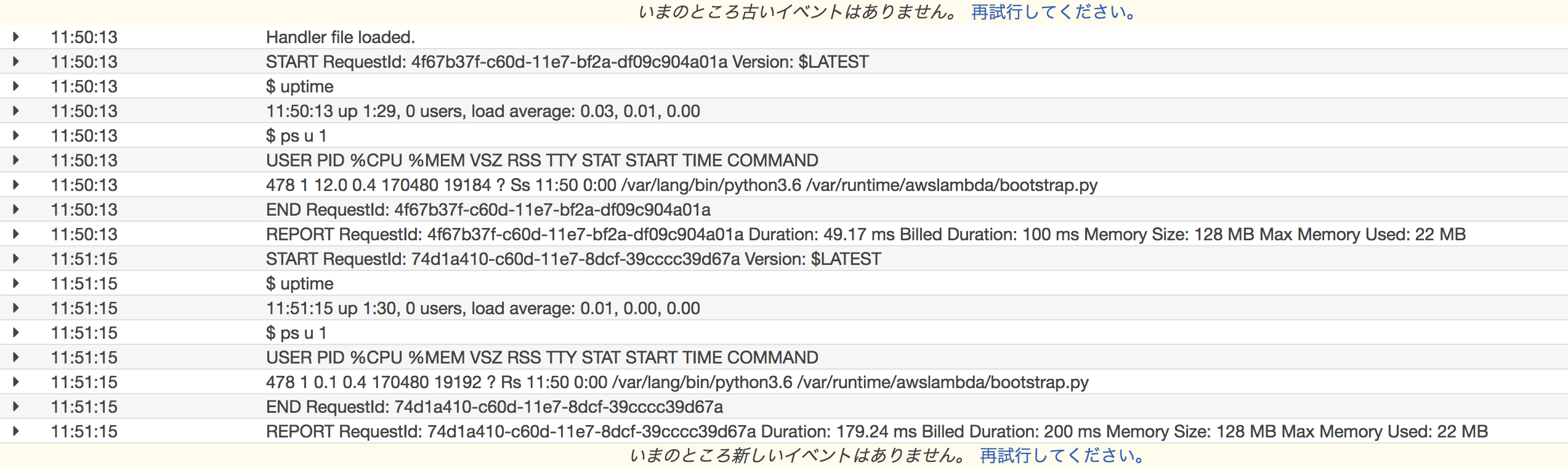Serverless Framework を利用して AWS Lambda を雰囲気で使ってきましたが、初歩的な仕組みを理解できていませんでした…。
誤解していたこと
コンテナは使い回してもランタイムプロセス(?)は使い回さない(キリッ
今の認識
コンテナを使い回してランタイムプロセスも使い回す(キリッ
注) 正確(厳密)ではありません。イメージです。
- AWS Lambda 関数をデプロイ
- AWS Lambda 関数をリクエスト
- 初回のためコンテナを作成(コールドスタート)
- コンテナ上でランタイムプロセスが生成される
- ランタイムプロセスが関数を実行し結果を返す
- ランタイムプロセスは次のリクエストを待つ ← ここ、終了するものだと思っていた。
- 時間を空けずに AWS Lambda 関数をリクエスト
- 前回作成したコンテナが使えるので使い回す
- コンテナではランタイムプロセスが待機中 ← ここ、毎回生成されるものだと思っていた。
- ランタイムプロセスが関数を実行し結果を返す
- ランタイムプロセスは次のリクエストを待つ ← ここ、終了するものだと思っていた。
※ あと、コールドスタートにかかった時間は、 REPORT のログに記録されている Billed Duration には含まれていない、という点も正しく理解できていなかった。
確認
以下のハンドラファイルをデプロイして、ランタイムプロセスが生き続ける事を確認する。
print("Handler file loaded.")
import os
import subprocess
counter = 0
def hello(event, context):
global counter
counter += 1
print("$ uptime")
print(subprocess.check_output(["uptime"]).decode('UTF-8').rstrip())
print(f"$ ps u {os.getpid()}")
print(subprocess.check_output(["ps", "u", str(os.getpid())]).decode('UTF-8').rstrip())
return {"counter": counter}
適当に、1分間隔で関数を呼び出していく。
-
uptimeでシステムの稼働時間を確認する -
psでランタイムプロセスの開始時間を確認する - グローバル変数で同一プロセスであることを確認する
$ seq 1 10 | xargs -n1 -I% bash -c '{ sls invoke -f hello -l ; sleep 60; }'
{
"counter": 1
}
--------------------------------------------------------------------
START RequestId: 4f67b37f-c60d-11e7-bf2a-df09c904a01a Version: $LATEST
$ uptime
11:50:13 up 1:29, 0 users, load average: 0.03, 0.01, 0.00
$ ps u 1
USER PID %CPU %MEM VSZ RSS TTY STAT START TIME COMMAND
478 1 12.0 0.4 170480 19184 ? Ss 11:50 0:00 /var/lang/bin/python3.6 /var/runtime/awslambda/bootstrap.py
END RequestId: 4f67b37f-c60d-11e7-bf2a-df09c904a01a
REPORT RequestId: 4f67b37f-c60d-11e7-bf2a-df09c904a01a Duration: 49.17 ms Billed Duration: 100 ms Memory Size: 128 MB Max Memory Used: 22 MB
{
"counter": 2
}
--------------------------------------------------------------------
START RequestId: 74d1a410-c60d-11e7-8dcf-39cccc39d67a Version: $LATEST
$ uptime
11:51:15 up 1:30, 0 users, load average: 0.01, 0.00, 0.00
$ ps u 1
USER PID %CPU %MEM VSZ RSS TTY STAT START TIME COMMAND
478 1 0.1 0.4 170480 19192 ? Rs 11:50 0:00 /var/lang/bin/python3.6 /var/runtime/awslambda/bootstrap.py
END RequestId: 74d1a410-c60d-11e7-8dcf-39cccc39d67a
REPORT RequestId: 74d1a410-c60d-11e7-8dcf-39cccc39d67a Duration: 179.24 ms Billed Duration: 200 ms Memory Size: 128 MB Max Memory Used: 22 MB
{
"counter": 3
}
--------------------------------------------------------------------
START RequestId: 99fa6e49-c60d-11e7-a48c-c30a58fa8fe6 Version: $LATEST
$ uptime
11:52:17 up 1:31, 0 users, load average: 0.00, 0.00, 0.00
$ ps u 1
USER PID %CPU %MEM VSZ RSS TTY STAT START TIME COMMAND
478 1 0.0 0.4 170480 19192 ? Ss 11:50 0:00 /var/lang/bin/python3.6 /var/runtime/awslambda/bootstrap.py
END RequestId: 99fa6e49-c60d-11e7-a48c-c30a58fa8fe6
REPORT RequestId: 99fa6e49-c60d-11e7-a48c-c30a58fa8fe6 Duration: 221.70 ms Billed Duration: 300 ms Memory Size: 128 MB Max Memory Used: 23 MB
{
"counter": 4
}
--------------------------------------------------------------------
START RequestId: beea7400-c60d-11e7-8613-f14355ee452d Version: $LATEST
$ uptime
11:53:19 up 1:32, 0 users, load average: 0.00, 0.00, 0.00
$ ps u 1
USER PID %CPU %MEM VSZ RSS TTY STAT START TIME COMMAND
478 1 0.0 0.4 170480 19192 ? Ss 11:50 0:00 /var/lang/bin/python3.6 /var/runtime/awslambda/bootstrap.py
END RequestId: beea7400-c60d-11e7-8613-f14355ee452d
REPORT RequestId: beea7400-c60d-11e7-8613-f14355ee452d Duration: 218.70 ms Billed Duration: 300 ms Memory Size: 128 MB Max Memory Used: 23 MB
{
"counter": 5
}
--------------------------------------------------------------------
START RequestId: e3d7e1d3-c60d-11e7-a7b2-dd75a5557d07 Version: $LATEST
$ uptime
11:54:21 up 1:33, 0 users, load average: 0.00, 0.00, 0.00
$ ps u 1
USER PID %CPU %MEM VSZ RSS TTY STAT START TIME COMMAND
478 1 0.0 0.4 170480 19192 ? Ss 11:50 0:00 /var/lang/bin/python3.6 /var/runtime/awslambda/bootstrap.py
END RequestId: e3d7e1d3-c60d-11e7-a7b2-dd75a5557d07
REPORT RequestId: e3d7e1d3-c60d-11e7-a7b2-dd75a5557d07 Duration: 212.90 ms Billed Duration: 300 ms Memory Size: 128 MB Max Memory Used: 23 MB
{
"counter": 6
}
--------------------------------------------------------------------
START RequestId: 090280cf-c60e-11e7-908b-fb62b83e79bf Version: $LATEST
$ uptime
11:55:24 up 1:34, 0 users, load average: 0.00, 0.00, 0.00
$ ps u 1
USER PID %CPU %MEM VSZ RSS TTY STAT START TIME COMMAND
478 1 0.0 0.4 170480 19192 ? Ss 11:50 0:00 /var/lang/bin/python3.6 /var/runtime/awslambda/bootstrap.py
END RequestId: 090280cf-c60e-11e7-908b-fb62b83e79bf
REPORT RequestId: 090280cf-c60e-11e7-908b-fb62b83e79bf Duration: 198.22 ms Billed Duration: 200 ms Memory Size: 128 MB Max Memory Used: 23 MB
{
"counter": 7
}
--------------------------------------------------------------------
START RequestId: 2de7fefe-c60e-11e7-b46e-117670d5c3cc Version: $LATEST
$ uptime
11:56:26 up 1:35, 0 users, load average: 0.00, 0.00, 0.00
$ ps u 1
USER PID %CPU %MEM VSZ RSS TTY STAT START TIME COMMAND
478 1 0.0 0.4 170480 19192 ? Ss 11:50 0:00 /var/lang/bin/python3.6 /var/runtime/awslambda/bootstrap.py
END RequestId: 2de7fefe-c60e-11e7-b46e-117670d5c3cc
REPORT RequestId: 2de7fefe-c60e-11e7-b46e-117670d5c3cc Duration: 232.23 ms Billed Duration: 300 ms Memory Size: 128 MB Max Memory Used: 23 MB
{
"counter": 8
}
--------------------------------------------------------------------
START RequestId: 532b2e07-c60e-11e7-908b-fb62b83e79bf Version: $LATEST
$ uptime
11:57:28 up 1:36, 0 users, load average: 0.00, 0.00, 0.00
$ ps u 1
USER PID %CPU %MEM VSZ RSS TTY STAT START TIME COMMAND
478 1 0.0 0.4 170480 19192 ? Ss 11:50 0:00 /var/lang/bin/python3.6 /var/runtime/awslambda/bootstrap.py
END RequestId: 532b2e07-c60e-11e7-908b-fb62b83e79bf
REPORT RequestId: 532b2e07-c60e-11e7-908b-fb62b83e79bf Duration: 201.68 ms Billed Duration: 300 ms Memory Size: 128 MB Max Memory Used: 23 MB
{
"counter": 9
}
--------------------------------------------------------------------
START RequestId: 78025558-c60e-11e7-8c38-ade05bfd80af Version: $LATEST
$ uptime
11:58:30 up 1:37, 0 users, load average: 0.00, 0.00, 0.00
$ ps u 1
USER PID %CPU %MEM VSZ RSS TTY STAT START TIME COMMAND
478 1 0.0 0.4 170480 19192 ? Ss 11:50 0:00 /var/lang/bin/python3.6 /var/runtime/awslambda/bootstrap.py
END RequestId: 78025558-c60e-11e7-8c38-ade05bfd80af
REPORT RequestId: 78025558-c60e-11e7-8c38-ade05bfd80af Duration: 185.42 ms Billed Duration: 200 ms Memory Size: 128 MB Max Memory Used: 23 MB
{
"counter": 10
}
--------------------------------------------------------------------
START RequestId: 9d0e47dd-c60e-11e7-bb2e-9b3c16936470 Version: $LATEST
$ uptime
11:59:32 up 1:38, 0 users, load average: 0.00, 0.00, 0.00
$ ps u 1
USER PID %CPU %MEM VSZ RSS TTY STAT START TIME COMMAND
478 1 0.0 0.4 170480 19192 ? Ss 11:50 0:00 /var/lang/bin/python3.6 /var/runtime/awslambda/bootstrap.py
END RequestId: 9d0e47dd-c60e-11e7-bb2e-9b3c16936470
REPORT RequestId: 9d0e47dd-c60e-11e7-bb2e-9b3c16936470 Duration: 172.61 ms Billed Duration: 200 ms Memory Size: 128 MB Max Memory Used: 23 MB
1行目の print("Handler file loaded.") の結果は sls invoke コマンドの出力では見られないが、 CloudWatch Logs の方には記録されている。
初回リクエストのランタイムプロセスが生成され、ハンドラモジュールがロードされたタイミングで評価される。そのため、二回目以降は評価されていない。