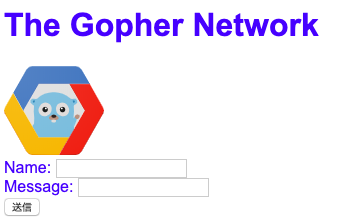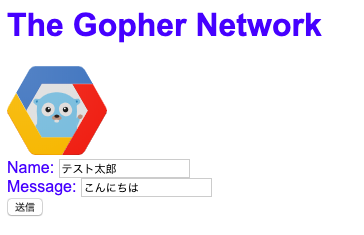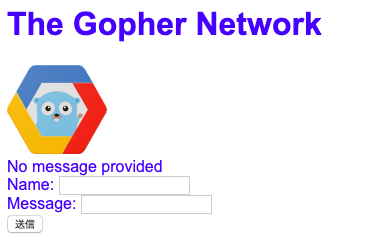はじめに
GAEをGinを利用して構築していきます。
静的コンテンツの配信(GAE/Go/Gin)の続きです。
流れは、公式サイトのHTML フォームデータの処理と同じです。
ソース
今回のフォルダ構成は、以下の通りです。
├── template
│ └── index.html
├── static
│ ├── style.css
│ └── gcp-gopher.svg
├── app.yaml
└── main.go
app.yaml
runtime: go111
handlers:
- url: /static
static_dir: static
- url: /.*
script: auto
style.css
body {
font-family: Arial, sans-serif;
color: blue;
}
Ginを利用しており、GETメソッドと POSTメソッドで呼び出すハンドラーを分けています。
main.go
package main
import (
"fmt"
"net/http"
"github.com/gin-gonic/gin"
"google.golang.org/appengine"
)
type templateParams struct {
Notice string
Name string
}
func main() {
router := gin.Default()
router.LoadHTMLGlob("template/*") // 事前にテンプレートをロード(相対パス)
router.GET("/", indexGetHandle)
router.POST("/", indexPostHandle)
http.Handle("/", router) // router.Run(":8080")の代わり
appengine.Main() // これがないと動かない
}
func indexGetHandle(c *gin.Context) {
params := templateParams{}
c.HTML(http.StatusOK, "top/index", gin.H{
"params": params,
})
}
func indexPostHandle(c *gin.Context) {
params := templateParams{}
name := c.PostForm("name")
params.Name = name // Preserve the name field.
if name == "" {
name = "Anonymous Gopher"
}
if c.PostForm("message") == "" {
params.Notice = "No message provided"
c.HTML(http.StatusBadRequest, "top/index", gin.H{"params": params})
return
}
params.Notice = fmt.Sprintf("Thank you for your submission, %s!", name)
c.HTML(http.StatusOK, "top/index", gin.H{
"params": params,
})
}
変数指定で、「.params」がないと動作しませんでした。
template/index.html
{{ define "top/index" }}
<!doctype html>
<html>
<head>
<title>The Gopher Network</title>
<link rel="stylesheet" type="text/css" href="/static/style.css">
</head>
<body>
<h1>The Gopher Network</h1>
<img id="logo" src="/static/gcp-gopher.svg" width="100">
<!-- [START html_template] -->
{{with .params.Notice}}<div id="notice">{{.}}</div>{{end}}
<form action="/" method="post">
<div>Name: <input name="name" value="{{.params.Name}}"></div>
<div>Message: <input name="message"></div>
<input type="submit">
</form>
<!-- [END html_template] -->
</body>
</html>
{{ end }}
ローカルで実行
dev_appserver.py app.yaml
localhost:8080 にアクセスすると以下の画面が表示されます。
アプリケーションをデプロイする
gcloud app deploy
アプリケーションを表示する
gcloud app browse
その後、http://[YOUR_PROJECT_ID].appspot.comで、画面が表示されるかを確認します。
メッセージ送付後
メッセージ未入力で送付後