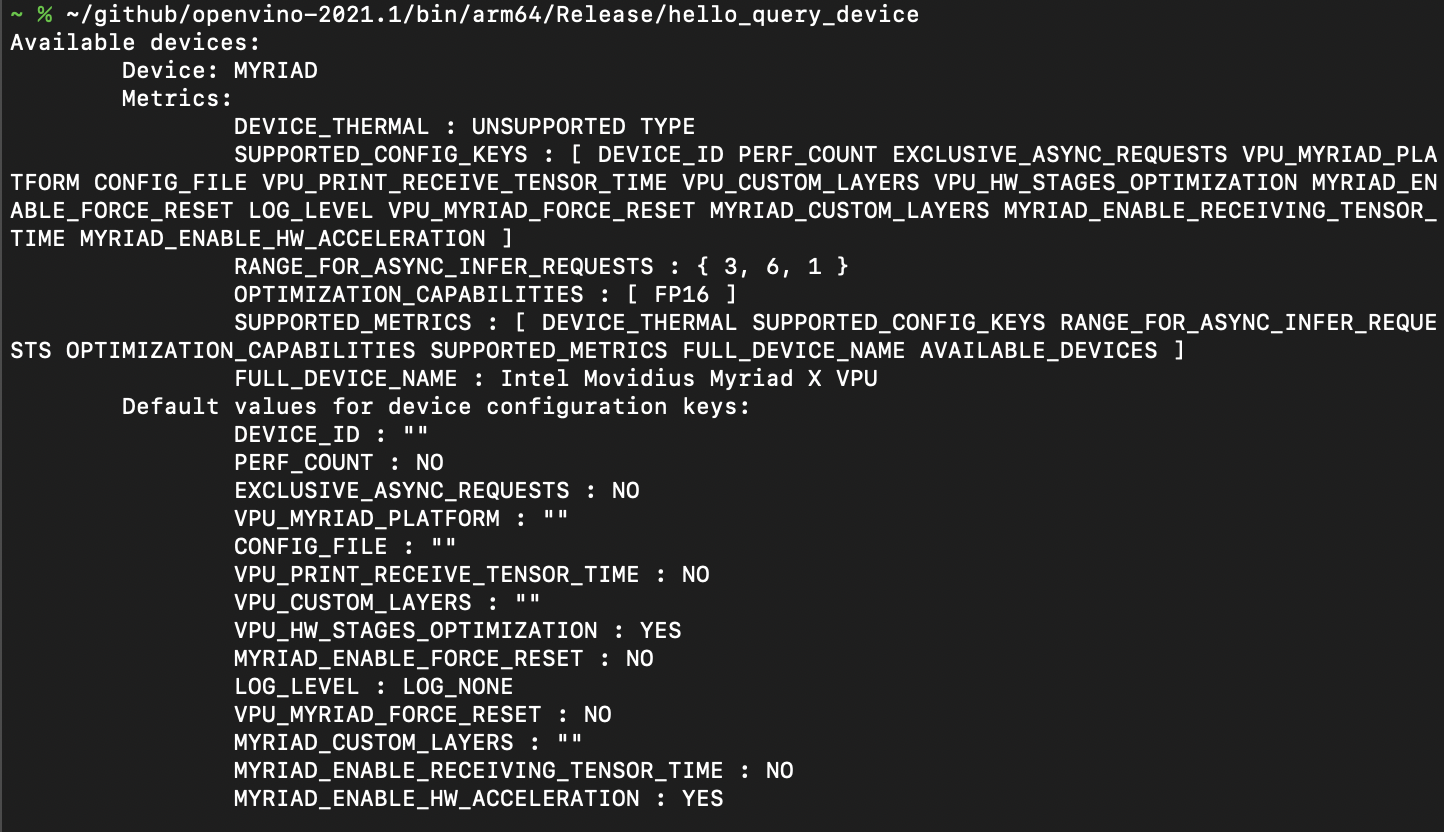Introduction
2020-12-06時点の記録。
この時点でhomebrewのpythonのApple Silicon(M1)対応は不完全で、numpy 等々をインストールできません。なので、C++ で動いています。pythonでやりたいならこちら。
Work!! Intel Neural Compute Stick 2 (MYRIAD X) on Apple Silicon (M1) MacBook Air !!

Environment
- Intel Compute Stick 2 (NCS2)
- MacBook Air 2020 (M1)
- OpenVINO 2021.1 (No support CPU:arm)
- OpenCV HEAD (tag 4.5.0-openvino fail)
- Homebrew: cmake python cython wget automake autoconf libtool
- MacPorts: libusb (Homebrew's libusb fail)
build OpenVINO 2021.1
source tree
NOTE: Don't work Homebrew's git-lfs yet. (2020-12-06)
download openvino-2021.zip from https://github.com/openvinotoolkit/openvino
unzip -x openvino-2021.zip
cd openvino-2021
git clone https://github.com/opencv/ade.git inference-engine/thirdparty/ade
git clone https://github.com/openvinotoolkit/oneDNN.git inference-engine/thirdparty/mkl-dnn
git clone https://github.com/openvinotoolkit/googletest.git inference-engine/tests/ie_test_utils/common_test_utils/gtest
git clone https://github.com/gflags/gflags.git inference-engine/samples/thirdparty/gflags
build
mkdir openvino-2021/build
cd openvino-2021/build
cmake \
-DCMAKE_BUILD_TYPE=Release \
-DENABLE_PYTHON=ON \
-DPYTHON_EXECUTABLE=/opt/homebrew/bin/python3.9 \
-DPYTHON_LIBRARY=/opt/homebrew/Cellar/python@3.9/3.9.0_4/Frameworks/Python.framework/Versions/3.9/lib/libpython3.9.dylib \
-DPYTHON_INCLUDE_DIR=/opt/homebrew/Cellar/python@3.9/3.9.0_4/Frameworks/Python.framework/Versions/3.9/include/python3.9 \
..
make -j 8
sudo make install
build OpenCV
source tree
git clone --depth 1 https://github.com/opencv/opencv.git opencv-master
build
mkdir opencv-master/build
cd opencv-master/build
cmake \
-DCMAKE_BUILD_TYPE=Release \
-DWITH_INF_ENGINE=ON \
-DENABLE_CXX11=ON \
-DENABLE_PYTHON=ON \
-DPYTHON_EXECUTABLE=/opt/homebrew/bin/python3.9 \
-DPYTHON_LIBRARY=/opt/homebrew/Cellar/python@3.9/3.9.0_4/Frameworks/Python.framework/Versions/3.9/lib/libpython3.9.dylib \
-DPYTHON_INCLUDE_DIR=/opt/homebrew/Cellar/python@3.9/3.9.0_4/Frameworks/Python.framework/Versions/3.9/include/python3.9 \
..
make -j 8
sudo make install
Run with Intel Neural Compurte Stick 2
Reference
- OpenVINO wiki: BuildingForMacOS
Note
homebrew: don’t support yet: numpy, git-lfs (2020-12-06)
気がついたことがあれば教えてください。