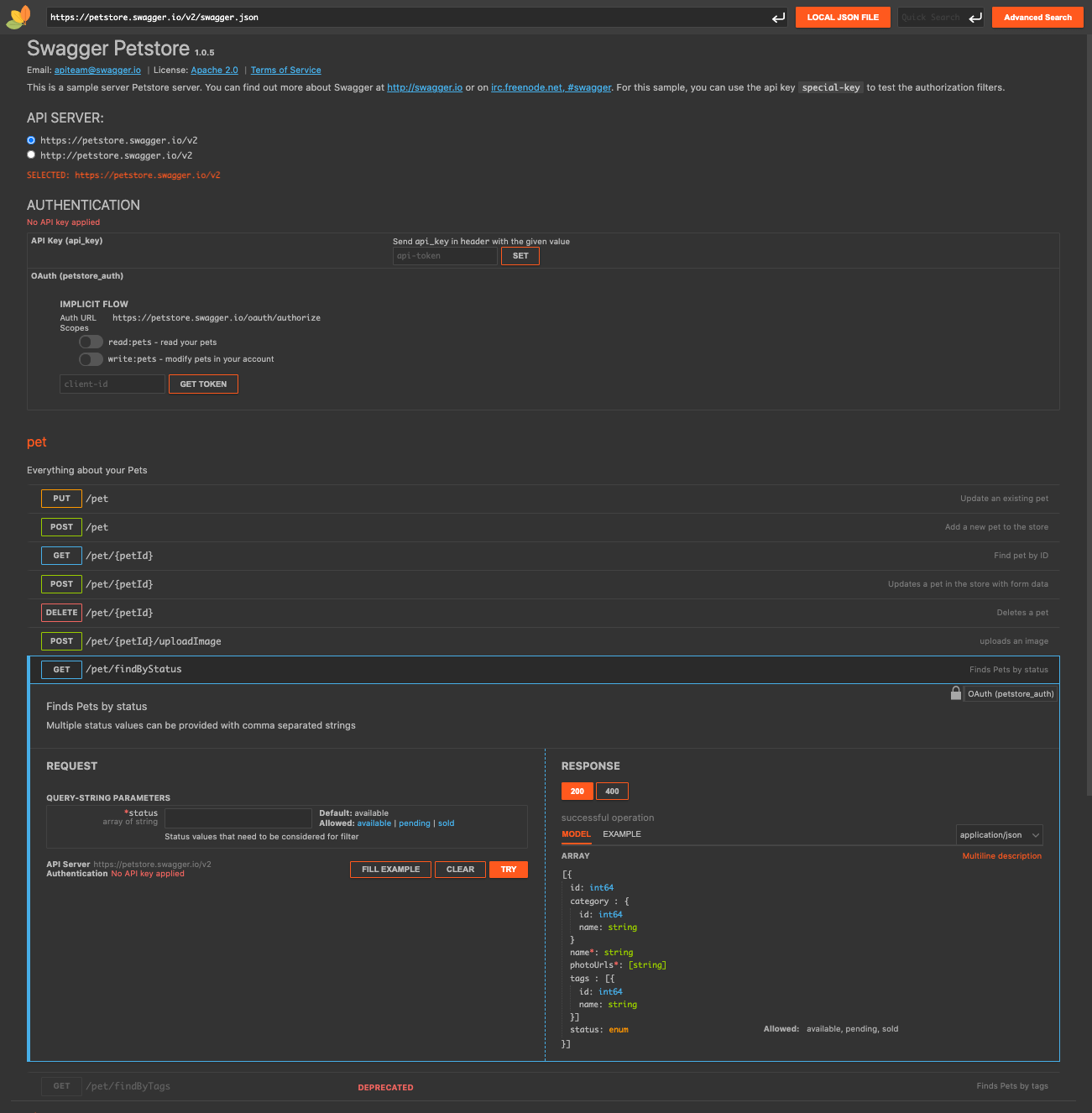RapiDocとは
swaggerベースの、APIドキュメント作成ツール。
起動
Dockerを利用して立ち上げるのが簡単です。
-
Dockerインストール
yum install -y docker systemctl status docker.service -
RapiDocを立ち上げ
設定ファイルをenv.listファイルに放り投げ、起動します。
諸事情により、ホスト側のポートを8081としています。echo SPEC_URL="https://petstore.swagger.io/v2/swagger.json" >> env.list
echo RAPIDOC_OPTIONS="theme='dark'" >> env.list
docker run -it --rm -p 8081:80 --env-file ./env.list mrin9/rapidoc
```
付録
見た目に関して、細かくカスタマイズできるようです。
https://mrin9.github.io/RapiDoc/api.html#att-colors