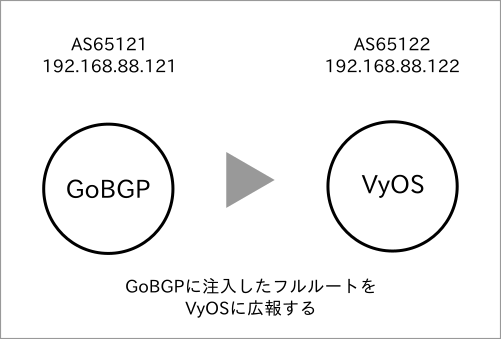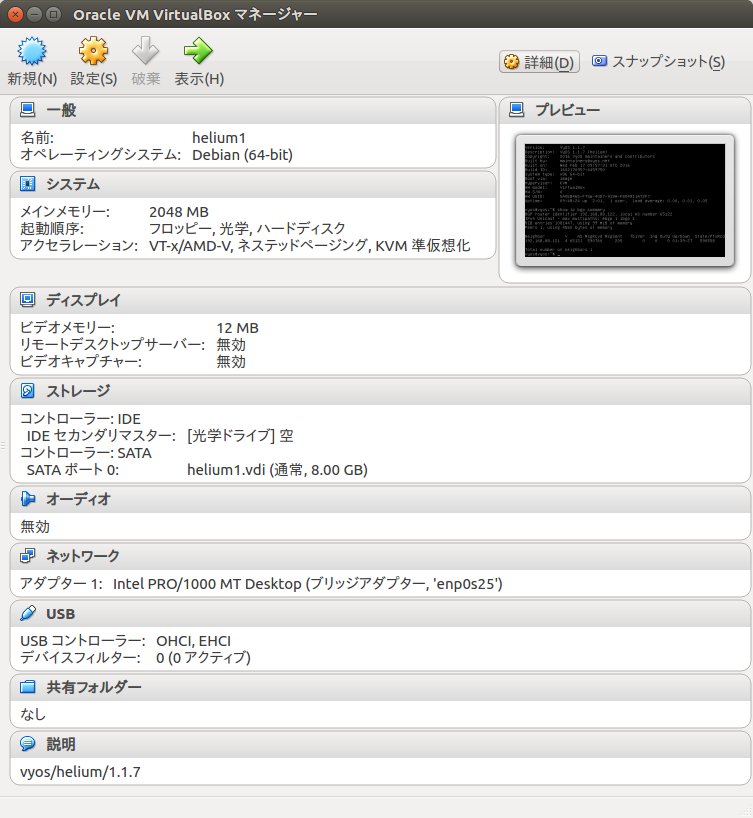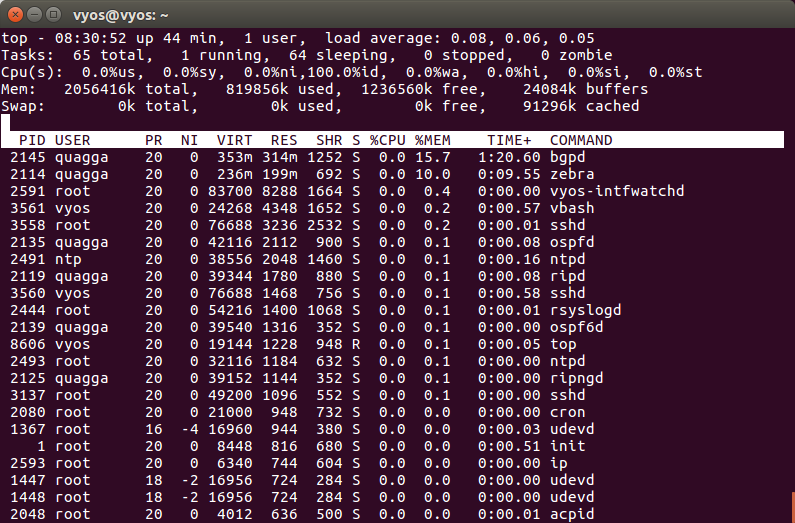インターネットのフルルート(59万経路)をVyOSにGoBGP経由で注入してみました。VyOSとGoBGP間でBGPピアを張り、GoBGPにフルルートを注入し、GoBGPからVyOSにフルルートを広報しました。
本記事はインターネットのフルルートをGoBGPで注入してみたの続きです。GoBGPのインストールやフルルートの注入方法は割愛していますので、前回の記事を参照してください。
関連投稿
その1:インターネットのフルルートをGoBGPで注入してみた
その2:インターネットのフルルートをGoBGPからVyOSに注入してみた(本記事)
はじめに
インターネットのフルルートと戯れたくて、自宅でフルルートを取り扱う方法を探して、記事としてまとめました。
VyOSには直接MRTデータを注入できないため、高速なGoBGPして注入・広報しています。
環境
BGPのフルルート注入は下記の環境で実施しました。
- Intel NUC, NUC5i5RY(Core i5-5250U)
- Oracle VM VirtualBox 5.0.18
- 仮想マシン:gobgp(xenial1)ホストにメモリ4GB割当(gobgpdで結構メモリ使います)
- 仮想マシン:vyos(helium1)ホストにメモリ2GB割当
- シリアルポート1を有効化しています
- gobgp(xenial1仮想マシン)
- vyos(helium1仮想マシン)
- VyOS (helium) 1.1.7(vyos-1.1.7-amd64.iso)
- IPアドレス:192.168.88.122/24
- BGP AS番号:AS65122
VyOSの設定
VyOSのインストール方法はユーザーガード - VyOS jpを参照してください。
今回はinstall systemで内蔵ディスクにインストールしています。
下記の通り、IPアドレスの設定とBGPピアの設定をします。
# VyOSのバージョン
vyos@vyos:~$ show version
Version: VyOS 1.1.7
Description: VyOS 1.1.7 (helium)
Copyright: 2016 VyOS maintainers and contributors
Built by: maintainers@vyos.net
Built on: Wed Feb 17 09:57:31 UTC 2016
Build ID: 1602170957-4459750
System type: x86 64-bit
Boot via: image
Hypervisor: KVM
HW model: VirtualBox
HW S/N: 0
HW UUID: 5A0EB465-F756-40D7-919A-F804911A72F7
Uptime: 07:57:21 up 10 min, 2 users, load average: 0.00, 0.02, 0.02
# 設定モード
vyos@vyos:~$ configure
# IPアドレスとSSHの設定
vyos@vyos# set interfaces ethernet eth0 address 192.168.88.122/24
vyos@vyos# set service ssh
# BGPピアの設定
vyos@vyos# set protocols bgp 65122 parameters router-id 192.168.88.122
vyos@vyos# set protocols bgp 65122 neighbor 192.168.88.121 remote-as 65121
vyos@vyos# set protocols bgp 65122 neighbor 192.168.88.121 soft-reconfiguration inbound
# 設定反映
vyos@vyos# commit
vyos@vyos# save
vyos@vyos# exit
GoBGPの設定
固定IPアドレスを設定し、vyosとBGPピアを張る設定で、GoBGPを起動します。
# IPアドレスの変更、インタフェース名はenp0s3
kooshin@gobgp:~$ sudo ifdown enp0s3
kooshin@gobgp:~$ sudo -H vi /etc/network/interfaces
auto enp0s3
iface enp0s3 inet static
address 192.168.88.121
netmask 255.255.255.0
gateway 192.168.88.1
dns-nameserver 192.168.88.1
kooshin@gobgp:~$ sudo ifup enp0s3
# GoBGPの設定ファイル作成
kooshin@gobgp:~$ cat <<EOF > gobgpd.conf
[global.config]
as = 65121
router-id = "192.168.88.121"
[[neighbors]]
[neighbors.config]
neighbor-address = "192.168.88.122"
peer-as = 65122
EOF
# GoBGPの起動
kooshin@gobgp:~$ sudo $HOME/go/bin/gobgpd -f gobgpd.conf
{"level":"info","msg":"gobgpd started","time":"2016-05-03T17:08:47+09:00"}
{"level":"info","msg":"finished reading the config file","time":"2016-05-03T17:08:47+09:00"}
{"level":"info","msg":"Peer 192.168.88.122 is added","time":"2016-05-03T17:08:47+09:00"}
{"level":"info","msg":"Add a peer configuration for 192.168.88.122","time":"2016-05-03T17:08:47+09:00"}
{"Key":"192.168.88.122","State":"BGP_FSM_OPENCONFIRM","Topic":"Peer","level":"info","msg":"Peer Up","time":"2016-05-03T17:09:02+09:00"}
GoBGPにフルルートの注入
前回の記事と同様の方法で、GoBGPにフルルートを注入します。
今回はvyos - gobgp間でBGPピアを張った状態のため、2倍の180秒程度時間がかかっています。
kooshin@gobgp:~$ time gobgp mrt inject global rib.20160502.1400
real 2m37.165s
user 0m13.076s
sys 0m4.696s
VyOSのネクストホップの設定
GoBGPでフルルートを注入し終わって、VyOSでshow ip bgp summaryを実行すると下記のとおりとなります。
MsgRcvd列を確認すると、フルルートに近い59万経路(メッセージ)を受信していることがわかります。しかしながら、State/PfxRcd列を確認すると0となります。
原因は、GoBGPから経路広報する際に、ネクストホップがMRTデータのまま広報されるためです。VyOSでネクストホップに到達できないと判断され、VyOSのBGPテーブルに反映されないことが原因です。
vyos@vyos:~$ show ip bgp summary
BGP router identifier 192.168.88.122, local AS number 65122
IPv4 Unicast - max multipaths: ebgp 1 ibgp 1
RIB entries 1081447, using 99 MiB of memory
Peers 1, using 4560 bytes of memory
Neighbor V AS MsgRcvd MsgSent TblVer InQ OutQ Up/Down State/PfxRcd
192.168.88.121 4 65121 590583★ 28 0 0 0 00:10:50 0★
Total number of neighbors 1
このままではネクストホップに到達できないため、BGPテーブルに反映されません。
今回はVyOSでダミーのIPアドレス202.248.2.1/24を割当、到達できるように見せかけます。
ダミーのIPアドレスを割り当ててもBGPテーブルに反映されないため、BGPソフトリセットを実施します。
# ダミーインタフェースにIPアドレスを割当
vyos@vyos:~$ configure
vyos@vyos# set interfaces dummy dum1 address 202.249.2.1/24
vyos@vyos# commit
vyos@vyos# exit
## BGPのソフトリセット
vyos@vyos:~$ reset ip bgp 192.168.88.121 soft in
vyos@vyos:~$ show ip bgp summary
BGP router identifier 192.168.88.122, local AS number 65122
IPv4 Unicast - max multipaths: ebgp 1 ibgp 1
RIB entries 1081447, using 99 MiB of memory
Peers 1, using 4560 bytes of memory
Neighbor V AS MsgRcvd MsgSent TblVer InQ OutQ Up/Down State/PfxRcd
192.168.88.121 4 65121 590584 29 0 0 0 00:11:11 590558★
Total number of neighbors 1
実行結果
GoBGPでは確認できるコマンドが限られていましたが、VyOSでは各種のコマンドでフルルートの経路確認ができます。
# BGPテーブルのフルルートを20行表示
vyos@vyos:~$ show ip bgp | head -n20
BGP table version is 0, local router ID is 192.168.88.122
Status codes: s suppressed, d damped, h history, * valid, > best, i - internal,
r RIB-failure, S Stale, R Removed
Origin codes: i - IGP, e - EGP, ? - incomplete
Network Next Hop Metric LocPrf Weight Path
*> 1.0.4.0/24 202.249.2.169 0 65121 7500 2497 4637 1221 38803 56203 i
*> 1.0.5.0/24 202.249.2.169 0 65121 7500 2497 4637 1221 38803 56203 i
*> 1.0.6.0/24 202.249.2.169 0 65121 7500 2497 4637 1221 38803 56203 56203 56203 i
*> 1.0.38.0/24 202.249.2.169 0 65121 2497 10026 24155 i
*> 1.0.64.0/18 202.249.2.169 0 65121 2497 7670 7670 7670 18144 i
*> 1.0.128.0/17 202.249.2.169 0 65121 2497 38040 9737 i
*> 1.0.128.0/18 202.249.2.169 0 65121 2497 38040 9737 i
*> 1.0.128.0/19 202.249.2.169 0 65121 2497 38040 9737 i
*> 1.0.128.0/24 202.249.2.169 0 65121 2497 38040 9737 23969 i
*> 1.0.129.0/24 202.249.2.169 0 65121 7500 2497 38040 9737 23969 i
*> 1.0.139.0/24 202.249.2.169 0 65121 7500 2497 38040 9737 23969 i
*> 1.0.142.0/24 202.249.2.169 0 65121 7500 2497 38040 9737 23969 i
*> 1.0.144.0/20 202.249.2.169 0 65121 2497 38040 9737 23969 i
*> 1.0.160.0/19 202.249.2.169 0 65121 2497 38040 9737 i
# RIBのフルルートを20行表示
vyos@vyos:~$ show ip route | head -n20
Codes: K - kernel route, C - connected, S - static, R - RIP, O - OSPF,
I - ISIS, B - BGP, > - selected route, * - FIB route
B>* 1.0.4.0/24 [20/0] via 202.249.2.169, dum1, 00:06:35
B>* 1.0.5.0/24 [20/0] via 202.249.2.169, dum1, 00:06:35
B>* 1.0.6.0/24 [20/0] via 202.249.2.169, dum1, 00:06:35
B>* 1.0.38.0/24 [20/0] via 202.249.2.169, dum1, 00:06:35
B>* 1.0.64.0/18 [20/0] via 202.249.2.169, dum1, 00:06:35
B>* 1.0.128.0/17 [20/0] via 202.249.2.169, dum1, 00:06:35
B>* 1.0.128.0/18 [20/0] via 202.249.2.169, dum1, 00:06:35
B>* 1.0.128.0/19 [20/0] via 202.249.2.169, dum1, 00:06:35
B>* 1.0.128.0/24 [20/0] via 202.249.2.169, dum1, 00:06:35
B>* 1.0.129.0/24 [20/0] via 202.249.2.169, dum1, 00:06:35
B>* 1.0.139.0/24 [20/0] via 202.249.2.169, dum1, 00:06:35
B>* 1.0.142.0/24 [20/0] via 202.249.2.169, dum1, 00:06:35
B>* 1.0.144.0/20 [20/0] via 202.249.2.169, dum1, 00:06:35
B>* 1.0.160.0/19 [20/0] via 202.249.2.169, dum1, 00:06:35
B>* 1.0.160.0/21 [20/0] via 202.249.2.169, dum1, 00:06:35
B>* 1.0.168.0/21 [20/0] via 202.249.2.169, dum1, 00:06:35
B>* 1.0.176.0/20 [20/0] via 202.249.2.169, dum1, 00:06:35
# IPアドレスをRIBで確認
vyos@vyos:~$ show ip route 8.8.8.8
Routing entry for 8.8.8.0/24
Known via "bgp", distance 20, metric 0, best
Last update 00:16:21 ago
* 202.249.2.169, via dum1
# IPアドレスをBGPテーブルで確認
vyos@vyos:~$ show ip bgp 8.8.8.8
BGP routing table entry for 8.8.8.0/24
Paths: (1 available, best #1, table Default-IP-Routing-Table)
Not advertised to any peer
65121 2497 15169
202.249.2.169 from 192.168.88.121 (192.168.88.121)
Origin IGP, localpref 100, valid, external, best
Last update: Tue May 3 08:20:09 2016
# Origin ASがAS15169を10行だけ表示
vyos@vyos:~$ show ip bgp regexp _15169$ | head
BGP table version is 0, local router ID is 192.168.88.122
Status codes: s suppressed, d damped, h history, * valid, > best, i - internal,
r RIB-failure, S Stale, R Removed
Origin codes: i - IGP, e - EGP, ? - incomplete
Network Next Hop Metric LocPrf Weight Path
*> 8.8.4.0/24 202.249.2.169 0 65121 2497 15169 i
*> 8.8.8.0/24 202.249.2.169 0 65121 2497 15169 i
*> 8.34.208.0/21 202.249.2.169 0 65121 2497 15169 i
*> 8.34.216.0/21 202.249.2.169 0 65121 2497 15169 i
# Origin ASがAS2510を10行だけ表示
vyos@vyos:~$ show ip bgp regexp _2510$ | head
BGP table version is 0, local router ID is 192.168.88.122
Status codes: s suppressed, d damped, h history, * valid, > best, i - internal,
r RIB-failure, S Stale, R Removed
Origin codes: i - IGP, e - EGP, ? - incomplete
Network Next Hop Metric LocPrf Weight Path
*> 58.0.0.0/15 202.249.2.169 0 65121 2497 2510 i
*> 61.121.0.0/17 202.249.2.169 0 65121 2497 2510 i
*> 61.124.0.0/16 202.249.2.169 0 65121 2497 2510 i
*> 61.210.0.0/16 202.249.2.169 0 65121 2497 2510 i
VyOSのメモリ消費
VyOSは全体として820MB程度を消費しています。内、bgpdが314MB、zebraが199Mを消費しています。
おわりに
今回はGoBGPにフルルートを注入し、GoBGPからVyOSにフルルートを広報しました。
VyOSで1ピアからフルルートを受け取る場合に必要なメモリは1GB程度あれば良いことがわかりました。
付録
GoBGPのコンフィグ
[global.config]
as = 65121
router-id = "192.168.88.121"
[[neighbors]]
[neighbors.config]
neighbor-address = "192.168.88.122"
peer-as = 65122
VyOSのコンフィグ
vyos@vyos:~$ show configuration
interfaces {
dummy dum1 {
address 202.249.2.1/24
}
ethernet eth0 {
address 192.168.88.122/24
hw-id 08:00:27:59:cb:85
}
loopback lo {
}
}
protocols {
bgp 65122 {
neighbor 192.168.88.121 {
remote-as 65121
soft-reconfiguration {
inbound
}
}
parameters {
router-id 192.168.88.122
}
}
}
service {
ssh {
}
}
system {
config-management {
commit-revisions 20
}
console {
device ttyS0 {
speed 9600
}
}
login {
user vyos {
authentication {
encrypted-password ****************
plaintext-password ****************
}
level admin
}
}
ntp {
server 0.pool.ntp.org {
}
server 1.pool.ntp.org {
}
server 2.pool.ntp.org {
}
}
package {
repository community {
components main
distribution helium
url http://packages.vyos.net/vyos
}
}
syslog {
global {
facility all {
level notice
}
facility protocols {
level debug
}
}
}
}