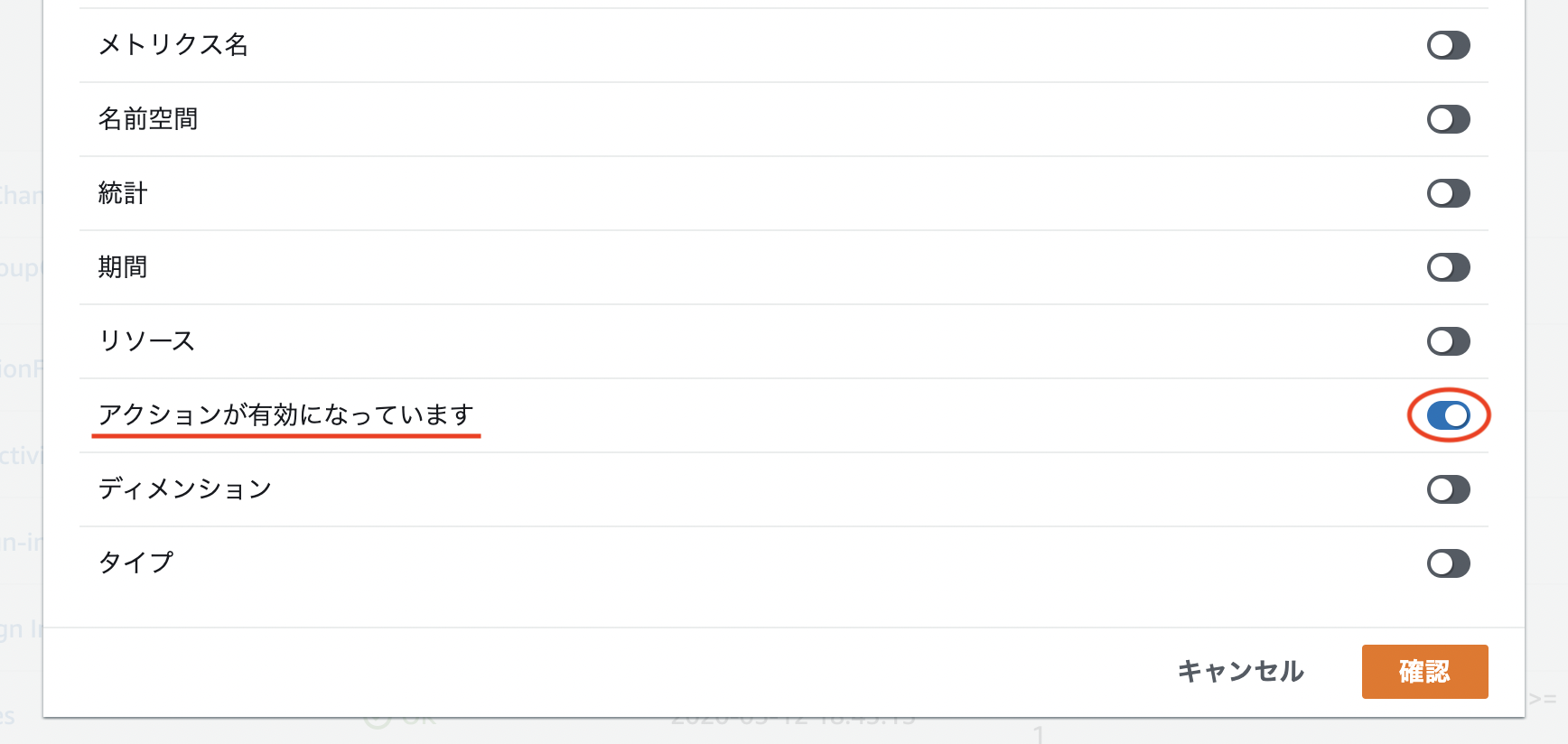はじめに
CloudWatchアラームを設定したけれど、一時的に通知をOFFにしたいなどがあると思います。例えばメンテナンス作業などで不要なアラーム飛ばしたくない場合など。
ということで、アラームの状態確認方法・アクションの無効化/有効化についてまとめました。
確認方法
ここでは 管理コンソール と aws-cli による確認方法を行います。
コンソール
「CloudWatchコンソール > アラーム」 から 歯車アイコン をクリックします。

すると以下の画像のように 有効 という文字が表示されます。
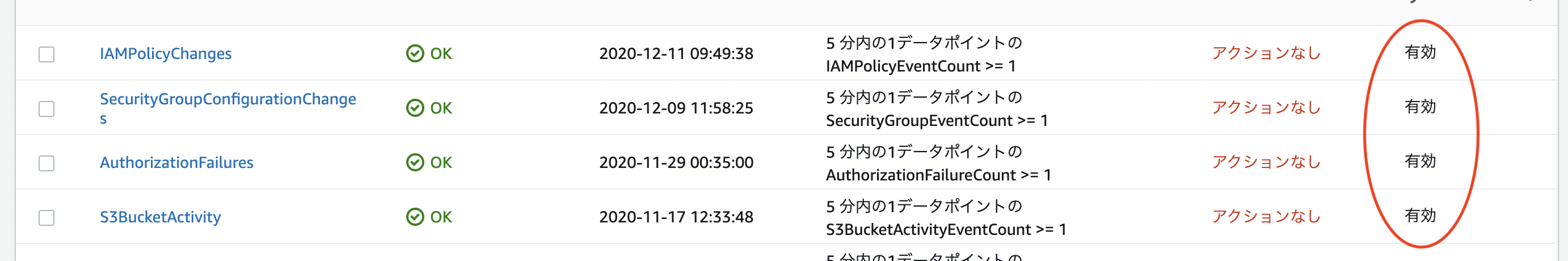
ちなみに、アラームアクションはデフォルト有効です。
aws-cli
特定アラームの状態については以下のコマンドで確認ができます。
$ aws cloudwatch describe-alarms --alarm-names <アラーム名>
{
"MetricAlarms": [
{
"EvaluationPeriods": 2,
"AlarmArn": "arn:aws:cloudwatch:us-east-1:123456789012:alarm:myalarm",
"StateUpdatedTimestamp": "2014-04-09T18:59:06.442Z",
"AlarmConfigurationUpdatedTimestamp": "2012-12-27T00:49:54.032Z",
"ComparisonOperator": "GreaterThanThreshold",
"AlarmActions": [
"arn:aws:sns:us-east-1:123456789012:myHighCpuAlarm"
],
"Namespace": "AWS/EC2",
"AlarmDescription": "CPU usage exceeds 70 percent",
"StateReasonData": "{\"version\":\"1.0\",\"queryDate\":\"2014-04-09T18:59:06.419+0000\",\"startDate\":\"2014-04-09T18:44:00.000+0000\",\"statistic\":\"Average\",\"period\":300,\"recentDatapoints\":[38.958,40.292],\"threshold\":70.0}",
"Period": 300,
"StateValue": "OK",
"Threshold": 70.0,
"AlarmName": "myalarm",
"Dimensions": [
{
"Name": "InstanceId",
"Value": "i-0c986c72"
}
],
"Statistic": "Average",
"StateReason": "Threshold Crossed: 2 datapoints were not greater than the threshold (70.0). The most recent datapoints: [38.958, 40.292].",
"InsufficientDataActions": [],
"OKActions": [],
"ActionsEnabled": true,
"MetricName": "CPUUtilization"
}
]
}
--alarm-namesなので複数のアラームを確認したいのであればスペースで続けて指定すれば確認できます。
また、全てのアラームについて確認したい場合はオプション無しでOKです。
アクションステータス変更
まず、変更方法を調べたところドキュメントには以下の様に記載されていました。
ー 引用
アラームを無効または有効にするには、CloudWatch コンソール、DisableAlarmActions および EnableAlarmActions API アクション、または AWS CLI の disable-alarm-actions および enable-alarm-actions コマンドを使用します。
CloudWatchコンソール とあるので管理コンソールからでも操作ができるのかと思ったのですが、、、見つかりません。仕方なくサポートに問い合わせて確認してみました。
すると、 「現時点において CloudWatch コンソールではアラームの無効化および有効化が行えません。」 との回答が。。。
ということで、アクションの無効化および有効化は aws-cli または sdk からのみ行えるそうです。(2020/12/14時点)
アクション無効化
ここでは IAMPolicyChanges というアラーム名に対して無効化してみます。
$ aws cloudwatch disable-alarm-actions --alarm-names IAMPolicyChanges
$ aws cloudwatch describe-alarms --alarm-names IAMPolicyChanges | grep ActionsEnabled
"ActionsEnabled": false,
ActionsEnabled が false となれば無効になっている証拠です。
コンソールの場合は 無効 と表示されます。
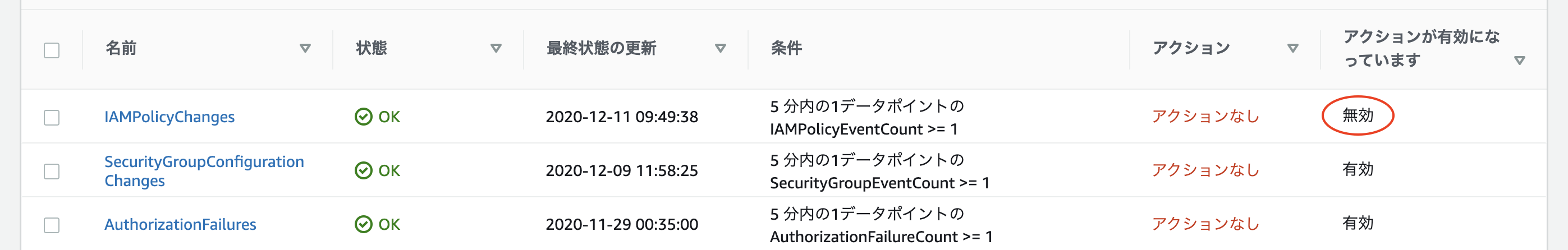
アクション有効化
今度は先ほど無効にしたアラームを有効に戻します。
$ aws cloudwatch enable-alarm-actions --alarm-names IAMPolicyChanges
$ aws cloudwatch describe-alarms --alarm-names IAMPolicyChanges | grep ActionsEnabled
"ActionsEnabled": true,
おわりに
アクションを無効化/有効化するのにaws-cliやsdkを使わないといけないのは運用的に少々(かなり)面倒ですよね。。。
サポートへも要望挙げておいたので、早くコンソールから操作できるようになって欲しいなと思います。
参考
Amazon CloudWatch でのアラームの使用 - CloudWatch アラームでよく使用する機能
Amazon CloudWatch でのアラームの使用
AWS CLI Command Reference - cloudwatch