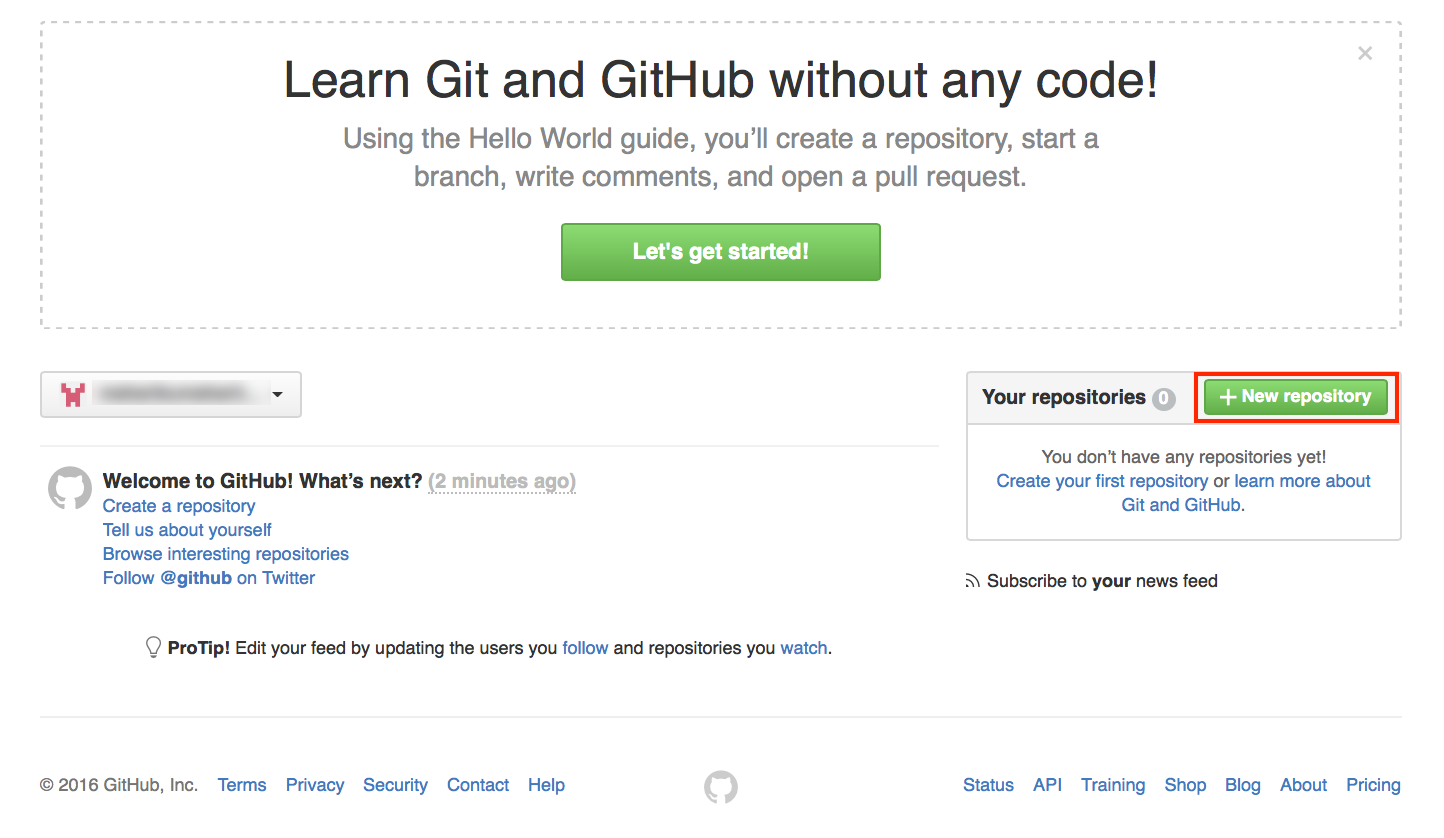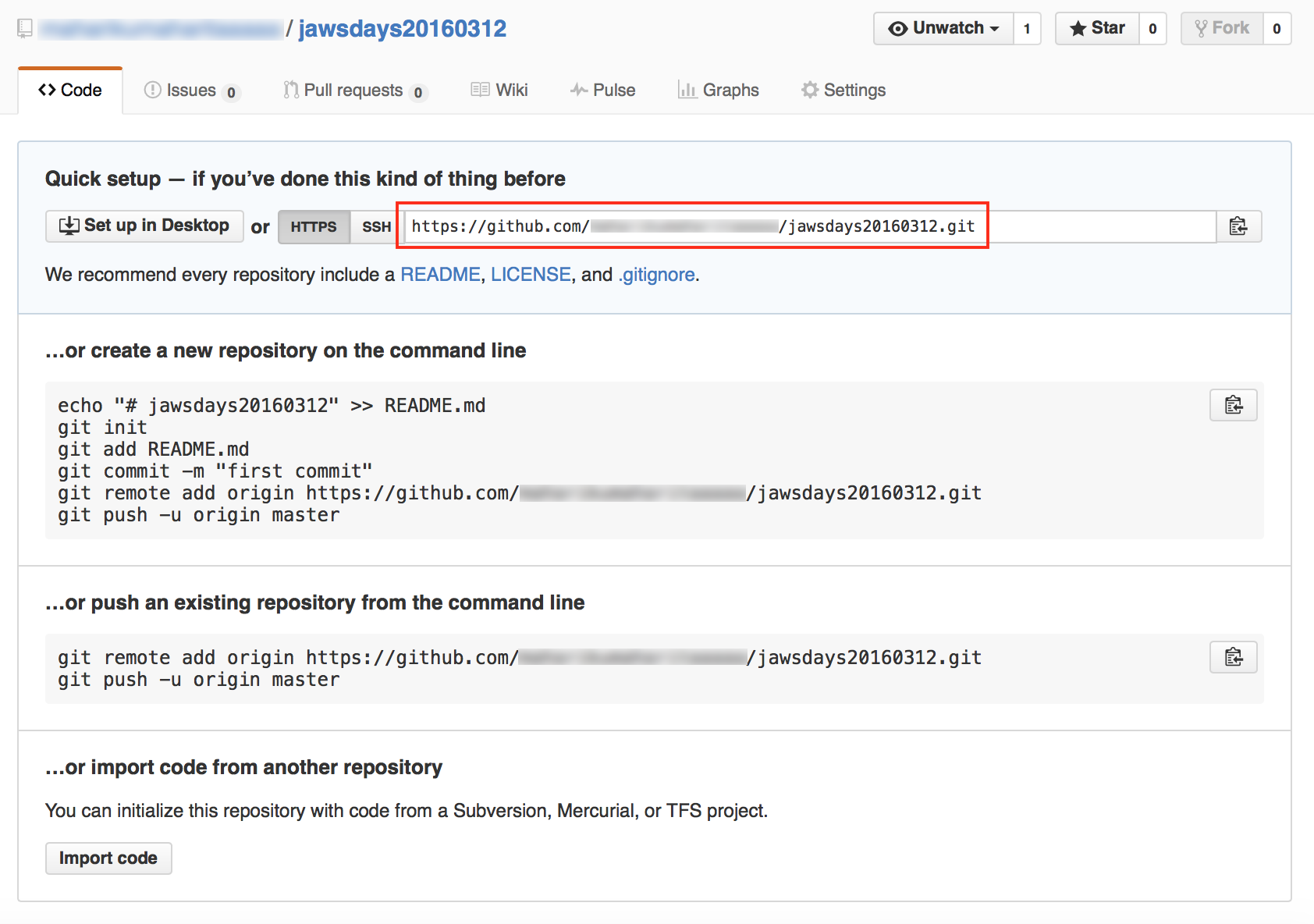新規にGitHubアカウントを作成し、リポジトリを作成するための手順です。
1. GitHubアカウントの作成
1-1. サイトへアクセス
GitHubのサイトにアクセスします。
1-2. 必要事項の入力
ユーザ名、メアド、パスワードを入力して「Sign up for Github」のボタンを押します。
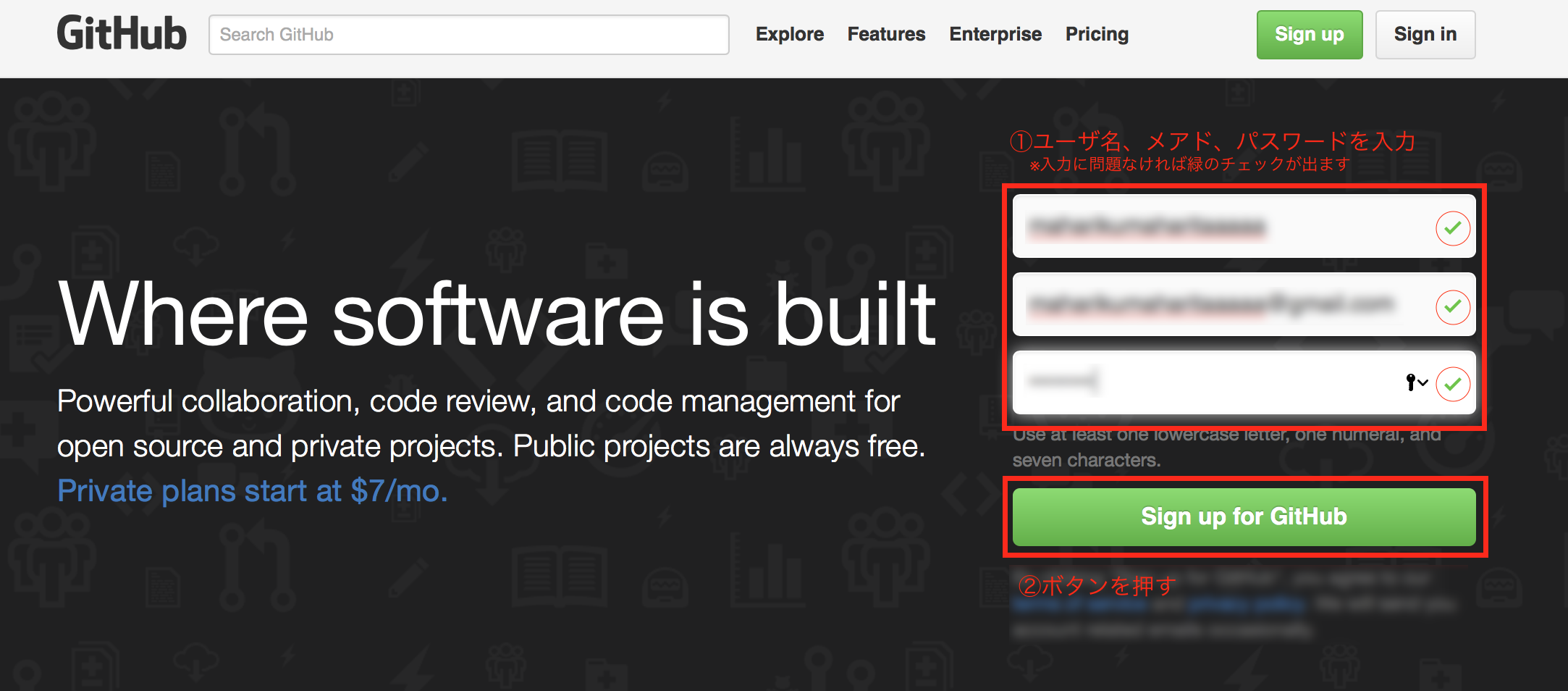
1-3. プランの選択
Freeプランが選択されているのを確認して「Finish sign up」のボタンを押します。
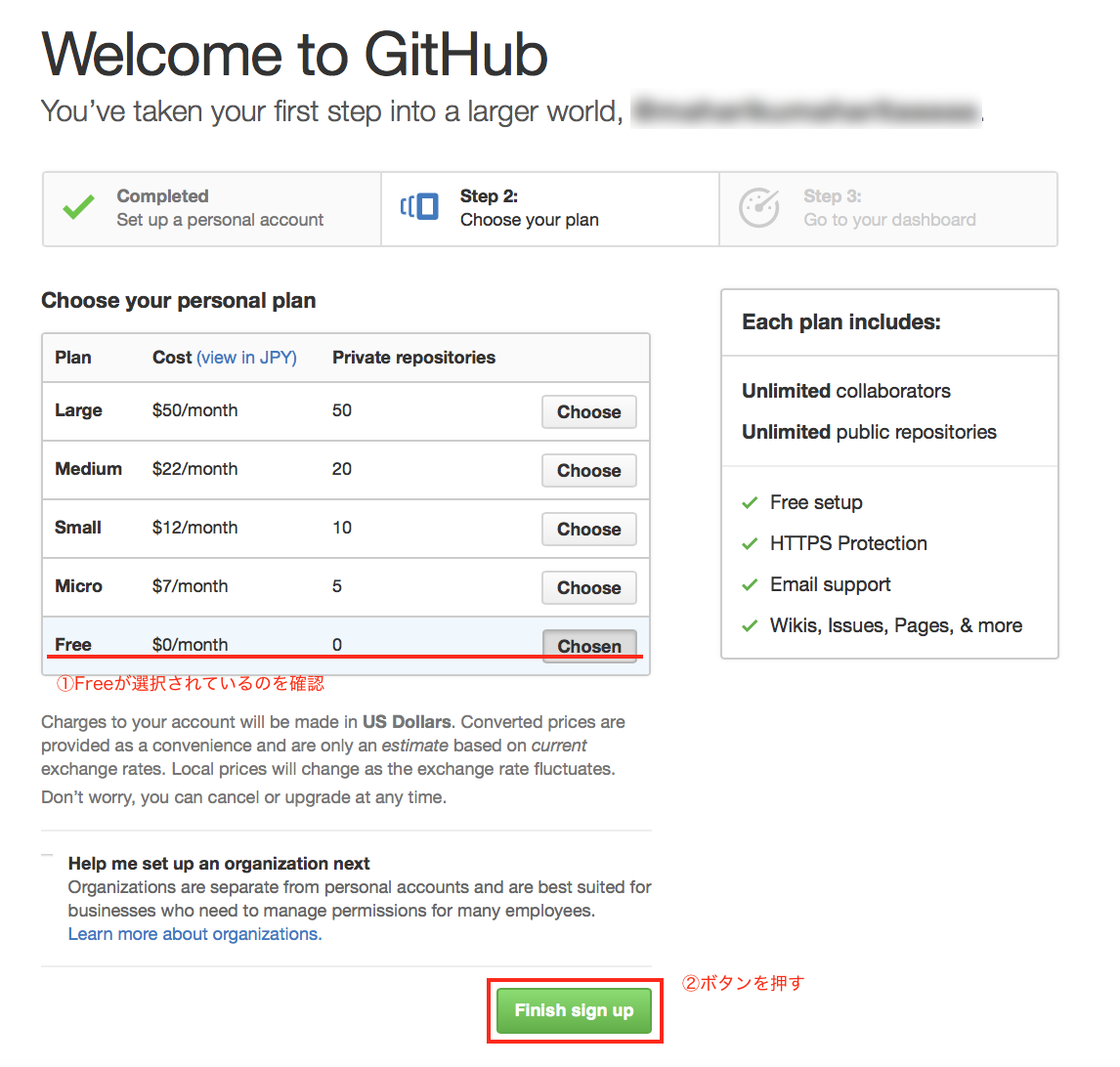
1-4. 確認メール
登録したメールアドレスにGitHubから確認メールが来ます。
そのメール内にある「Verify email address」ボタンを押します。
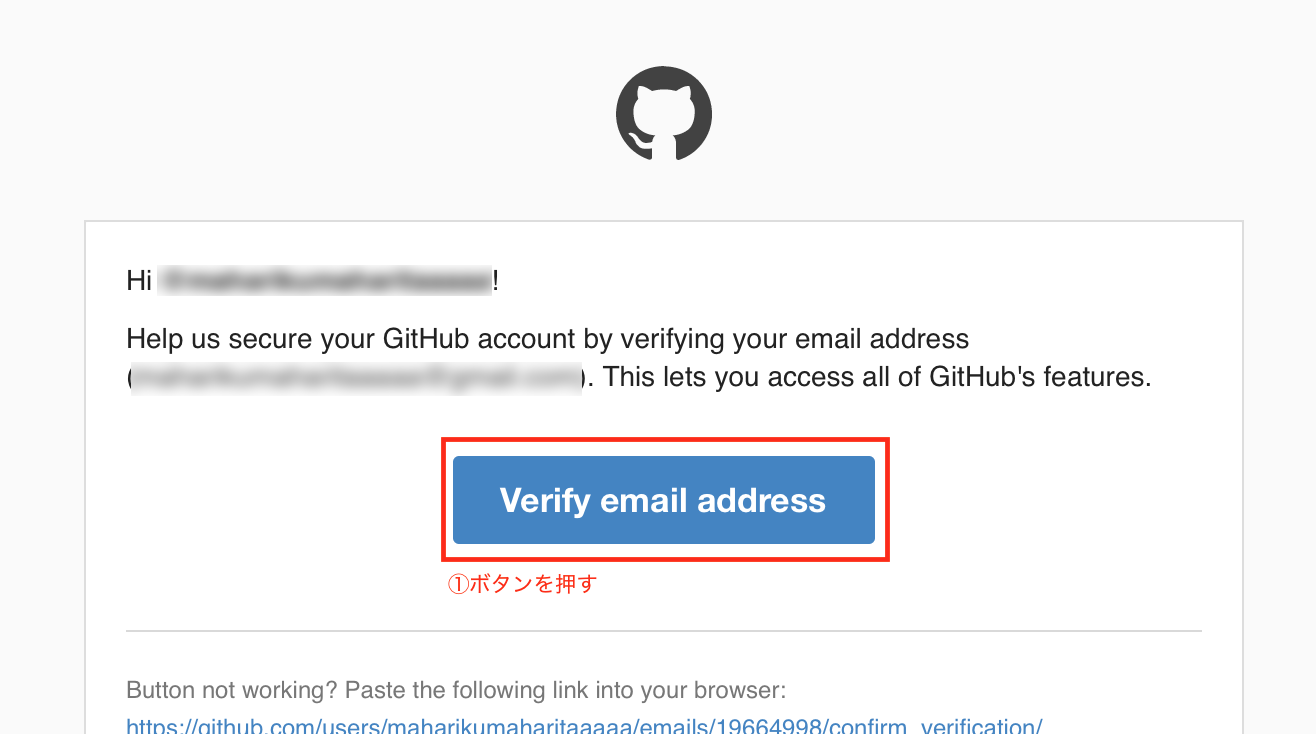
1-5. 登録完了メール
「Welcome to GitHub!」というメールが届いたら登録が完了です。
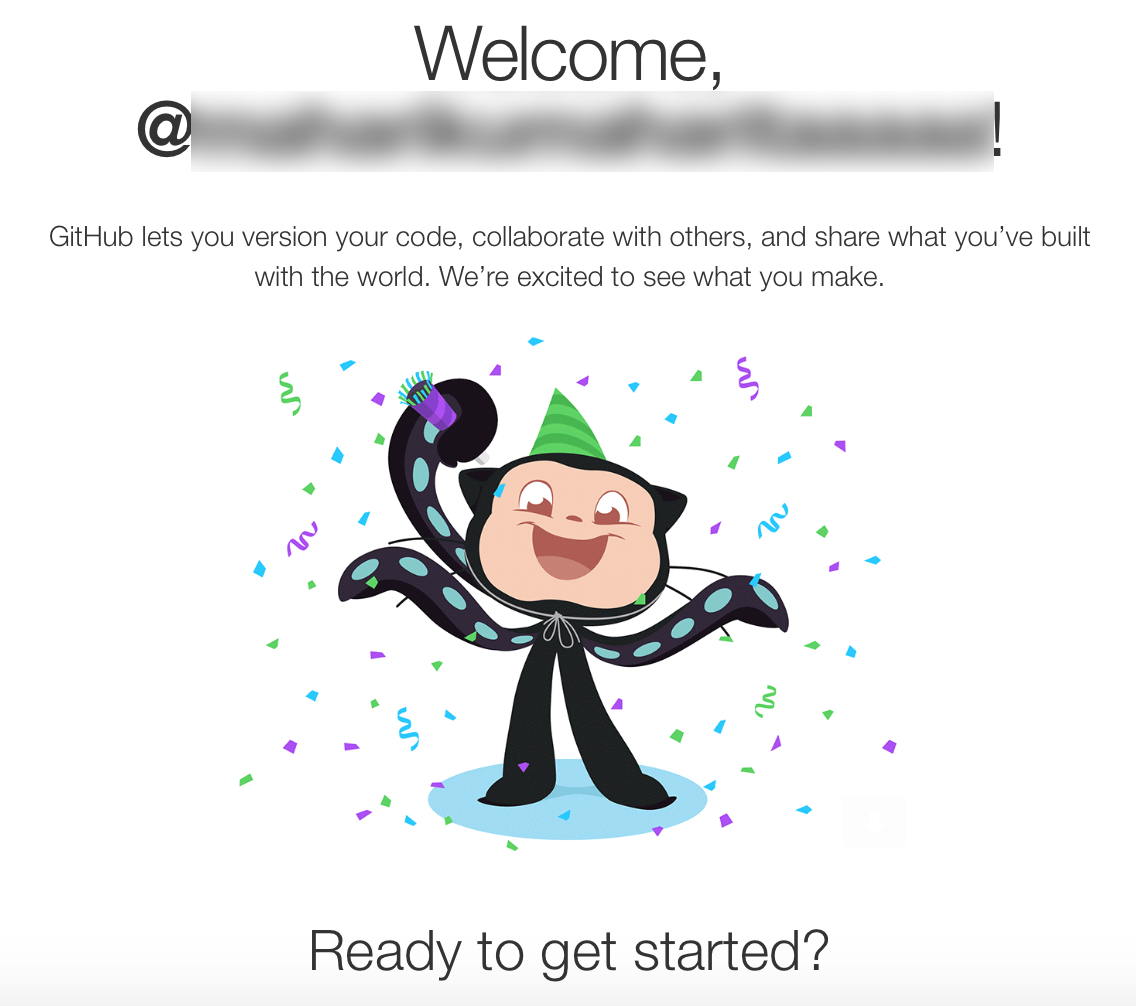
2. リポジトリの作成
2-1. ログイン
GitHubにログインします。
2-2. 新規リポジトリの作成①
2-3. 新規リポジトリの作成②
リポジトリ名を入力して「Create repository」ボタンを押します。
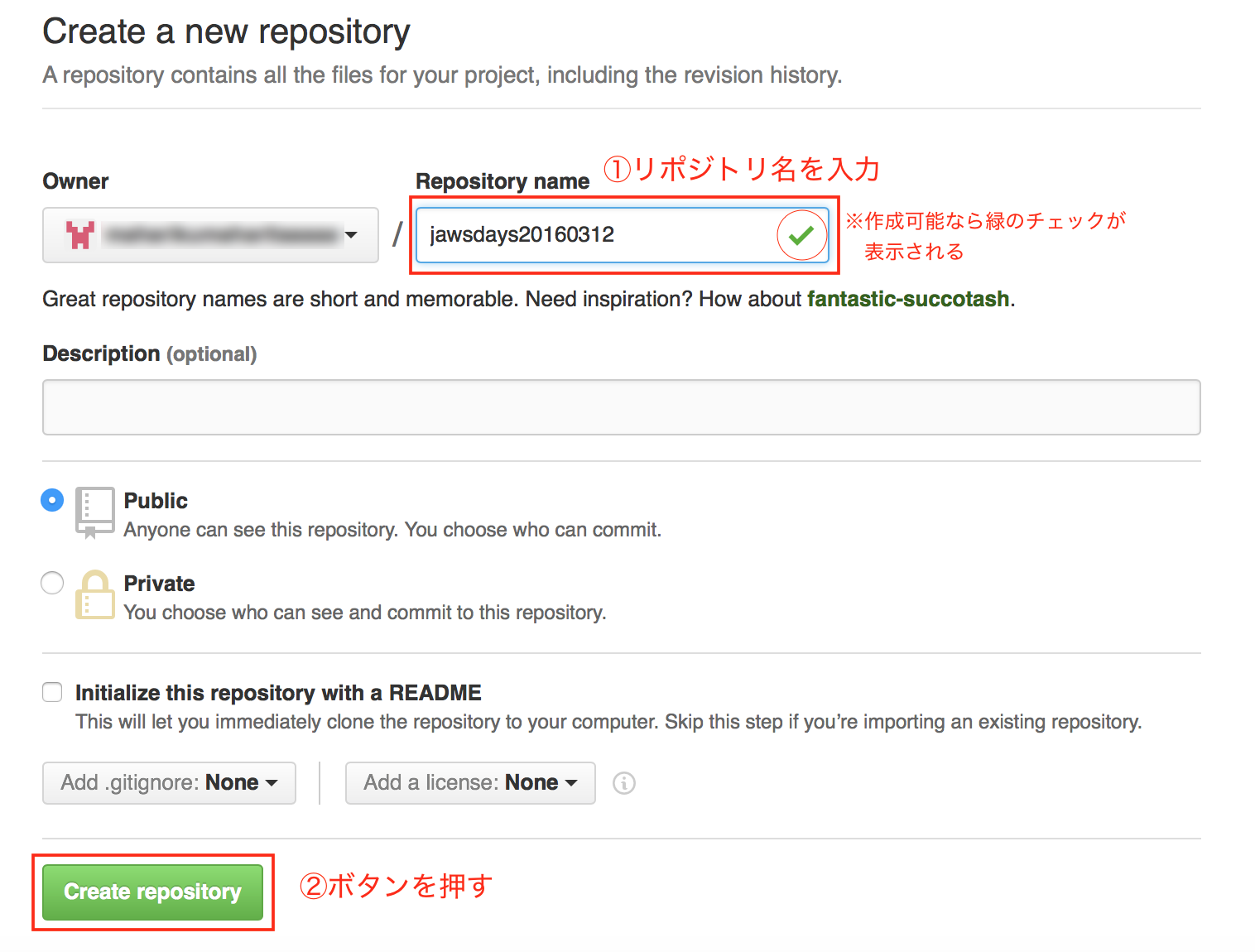
2-4. 確認
以上でGitHubのアカウントとリポジトリの作成が完了です。