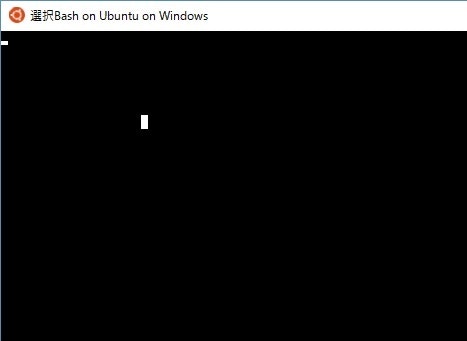この記事はBeta時代の古い情報です。
windowsストアの情報に従ってください。
Bash on Ubuntu on Windowsが起動しなくなった
起動しても真っ黒。
この後2~3分したら勝手に窓を閉じる…。
コマンドプロンプトから起動を試みる。
C:\Users\koooge>bash
エラー: 0x80080005
や
C:\Users\koooge>bash
エラー: 0x80070002
エラーが出て起動しない。アカン。
諦めて再install
- PCを再起動する
- コマンドプロンプトを開く
-
lxrun /uninstall /fullを実行。# Linux subsystemのuninstall。
- もしここで0x8008005となる場合は、一度[Windowの機能の有効化または無効化]から[Windows Subsystem for Linux (Beta)]を無効にし、再起動して再度有効にしてから試してください。
-
rmdir /S %LOCALAPPDATA%\lxssを実行。# Linux subsystemのデータを消す -
lxrun /install /yを実行。# Linux subsystemのinstall
お好みでユーザー作成
上記までだとBash起動時にroot権限となっているので、お好みでユーザーを作成します。
ユーザー名は適宜読み代えてください。
ユーザー作成
Bashで下記を実行
#root@koooge_PC:~# adduser koooge
ユーザー `koooge' を追加しています...
新しいグループ `koooge' (1000) を追加しています...
新しいユーザー `koooge' (1000) をグループ `koooge' に追加しています...
新しい UNIX パスワードを入力してください:
新しい UNIX パスワードを再入力してください:
passwd: password updated successfully
Changing the user information for koooge
Enter the new value, or press ENTER for the default
Full Name []: koooge
Room Number []:
Work Phone []:
Home Phone []:
Other []:
以上で正しいですか? [Y/n] y
sudoに追加する
root@koooge_PC:~# gpasswd -a koooge sudo
Adding user koooge to group sudo
コマンドプロンプトでdefault userの切り替え
C:\Users\koooge>lxrun /setdefaultuser koooge
UNIX ユーザーが見つかりました: koooge
既定の UNIX ユーザーが次に設定されました: koooge
お好みでホスト追加
Bash on Ubuntu on Windowsを起動し、
sudoコマンド実行時に下記のワーニングが表示されるようになるので対策します。
sudo: ホスト {hostname} の名前解決ができません
Bash on Ubuntu on Windowsを起動して下記を実行
sudo bash -c "echo \"127.0.0.1 $NAME\" >> /etc/hosts"
なおこれもsudoなので一度のみワーニングが表示されます。
以上で完了です。