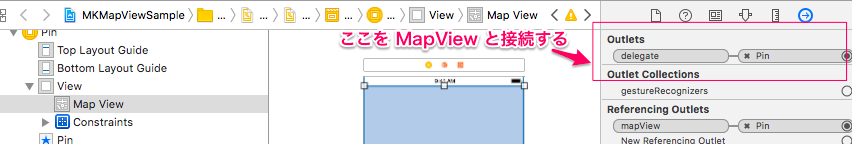これはなに
Stack Overflow の mapkit タグを購読していると、「地図にピンが表示されないよ助けて!」という質問をよく目にします。大抵以下の3パターンが原因なので、確認すべき点をまとめてみます。
1. delegate をセットしているか
意外と MKMapViewDelegate をセットし忘れているケースが多いです。
まずはデリゲートプロトコルを宣言しているか確認。
class ViewController: UIViewController, MKMapViewDelegate {
つぎに delegate プロパティに処理を委譲する対象をセットしているか確認。
mapView.delegate = self
Storyboard でセットする場合。
そして、デリゲートメソッドを実装しているか確認。
func mapView(_ mapView: MKMapView, viewFor annotation: MKAnnotation) -> MKAnnotationView? {
if annotation is MKUserLocation {
return nil
}
let reuseId = "pin"
var pinView = mapView.dequeueReusableAnnotationView(withIdentifier: reuseId) as? MKPinAnnotationView
if pinView == nil {
pinView = MKPinAnnotationView(annotation: annotation, reuseIdentifier: reuseId)
}
else {
pinView?.annotation = annotation
}
return pinView
}
これでピンが表示されるはず!
2. MKAnnotationView を使っていないか
ピンを表示する場合は MKAnnotationView ではなく MKPinAnnotationView を使わないと何も表示されません。
ちなみに MKAnnotationView はピンに画像を使いたいとき等に使用します。
pinView = MKAnnotationView(annotation: annotation, reuseIdentifier: reuseId)
pinView?.image = UIImage(named: "Laugh")
3. 緯度経度が間違っていないか
たまに緯度(latitude)と経度(longitude)が逆になっているケースも見かけます。CLLocationCoordinate2D を返す
public func CLLocationCoordinate2DMake(_ latitude: CLLocationDegrees, _ longitude: CLLocationDegrees) -> CLLocationCoordinate2D
を多用することになりますが、それぞれの引数にセットする値を間違えないように注意しましょう。
例えば
- 緯度: 35.658034
- 経度: 139.701636
の場合は
let coordinate = CLLocationCoordinate2DMake(35.658034, 139.701636)
となります。