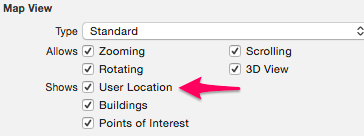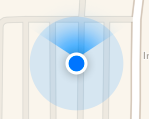最初は CoreLocation でユーザの現在地を取得して、MapViewにセットしていたのですが、MapKit だけでも実装できたのでメモ。
準備
MapView の User Location にチェックを入れておきましょう。
現在地にフォーカスを合わせる
MapView自体がユーザの現在地を保持しているので、そちらをそのまま地図の中心点としてセットします。
mapView.setCenterCoordinate(mapView.userLocation.coordinate, animated: true)
これで地図の中心がユーザの現在地に移動します。アニメーションがいらない場合は animated を 'false' にしてください。
ユーザの位置に追従させる
userTrackingMode プロパティに .follow をセットすることで、ユーザの移動に合わせて地図の中心点を追従してくれます。
mapView.userTrackingMode = .follow
また、.followWithHeading をセットすることで、ユーザが向いている方向も表示してくれます。