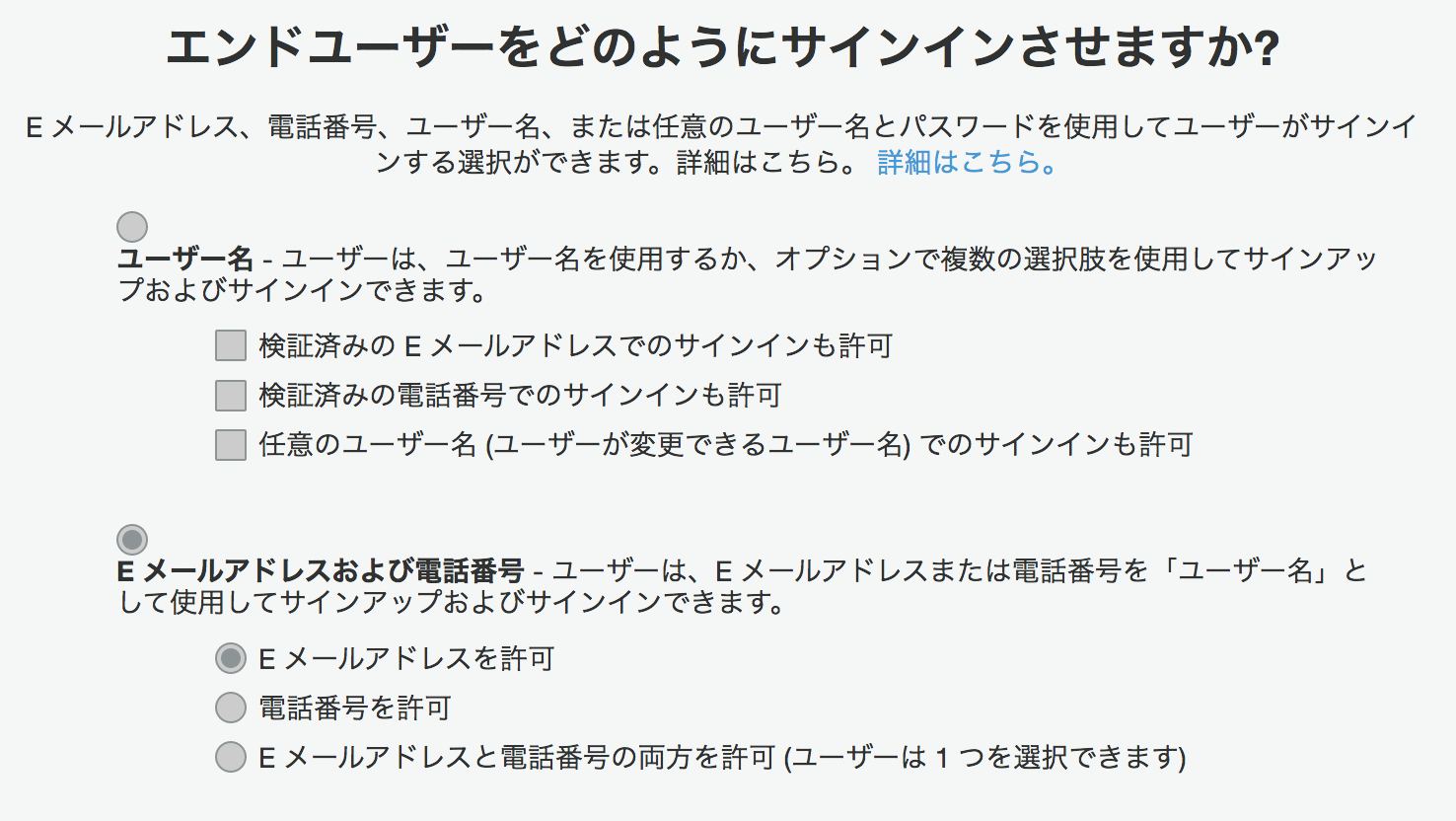CloudFormationでCognito
最近では、ALBの組み込み認証など、AWS Cognitoを使う場面が増えてきた気がします。
ユーザ管理をマネージドでできるのは利点だと思います。
今回は、CloudFormationで、Cognito User PoolやIndentity Pool等を作成します。
なお、User Poolを作成する際に、「E メールアドレスおよび電話番号 - ユーザーは、E メールアドレスまたは電話番号を「ユーザー名」として使用してサインアップおよびサインインできます。」を指定します。
これは、2018年7/5現在、Cognito User Poolの日本語ドキュメントに書かれていないようで、いい感じの日本語の記事がなかったので記述します。
英語ドキュメントには書かれています。
AWS::Cognito::UserPool
以下、CFnのテンプレートです。
今回は、E メールアドレスでログインを想定しています。
ポイントは、UserPoolのUsernameAttributes:です。
今回は、 emailを指定しています。
電話番号でログインする場合は、phone_number です。
その他、
UserPoolClinetは、javascript等から使用する想定でシークレットを無効にしています。
UserPool以外は、そのままですが、IdentityPoolを作成し、払い出す権限のRole等を記述しています。
実行は次の通りです。
$ aws cloudformation deploy --template ./cognito.yaml --stack-name Test --capabilities CAPABILITY_IAM
AWSTemplateFormatVersion: "2010-09-09"
Description: "Cognito Identity Pool and User Pool."
Resources:
UserPool:
Type: AWS::Cognito::UserPool
Properties:
UserPoolName: !Sub "${AWS::StackName}Users"
AdminCreateUserConfig:
AllowAdminCreateUserOnly: false
UsernameAttributes:
- email
AutoVerifiedAttributes:
- email
Policies:
PasswordPolicy:
MinimumLength: 8
Schema:
- Name: email
AttributeDataType: String
DeveloperOnlyAttribute: false
Mutable: true
Required: true
UserPoolClient:
Type: AWS::Cognito::UserPoolClient
Properties:
ClientName: !Sub "${AWS::StackName}Users-client"
GenerateSecret: false
RefreshTokenValidity: 7
UserPoolId:
!Ref UserPool
IdentityPool:
Type: AWS::Cognito::IdentityPool
Properties:
AllowUnauthenticatedIdentities: false
IdentityPoolName: !Sub "${AWS::StackName}Users"
CognitoIdentityProviders:
- ClientId: !Ref UserPoolClient
ProviderName: !Sub "cognito-idp.${AWS::Region}.amazonaws.com/${UserPool}"
AuthenticatedPolicy:
Type: AWS::IAM::ManagedPolicy
Properties:
PolicyDocument:
Version: "2012-10-17"
Statement:
- Effect: Allow
Action:
- mobileanalytics:PutEvents
- cognito-sync:*
- cognito-identity:*
Resource:
- "*"
AuthenticatedRole:
Type: AWS::IAM::Role
Properties:
AssumeRolePolicyDocument:
Version: "2012-10-17"
Statement:
- Effect: Allow
Action: "sts:AssumeRoleWithWebIdentity"
Principal:
Federated: cognito-identity.amazonaws.com
Condition:
StringEquals:
"cognito-identity.amazonaws.com:aud": !Ref IdentityPool
ForAnyValue:StringLike:
"cognito-identity.amazonaws.com:amr": authenticated
ManagedPolicyArns:
- !Ref AuthenticatedPolicy
RoleAttachment:
Type: AWS::Cognito::IdentityPoolRoleAttachment
Properties:
IdentityPoolId: !Ref IdentityPool
Roles:
authenticated: !GetAtt AuthenticatedRole.Arn
Outputs:
UserPoolId:
Value: !Ref UserPool
Export:
Name: !Sub "${AWS::StackName}-UserPool"
UserPoolArn:
Value: !GetAtt UserPool.Arn
Export:
Name: !Sub "${AWS::StackName}-UserPoolArn"
UserPoolClientId:
Value: !Ref UserPoolClient
Export:
Name: !Sub "${AWS::StackName}-UserPoolClient"
IdentityPoolId:
Value: !Ref IdentityPool
Export:
Name: !Sub "${AWS::StackName}-IdentityPool"