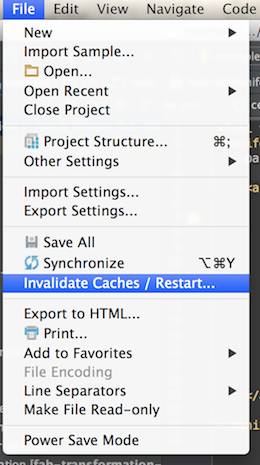AndroidアプリをRunする時に Error: Default Activity Not Found と出てしまった時の対処方法です。
AndroidManifestを確認
AndroidManifest.xmlのactivityのところに、 android.intent.action.MAIN と android.intent.category.LAUNCHER がセットされているかを確認しましょう。
AndroidManifest.xml
<activity
android:name="com.your.package.name.YourActivity"
android:label="@string/app_name">
<!-- このへん -->
<intent-filter>
<action android:name="android.intent.action.MAIN" />
<category android:name="android.intent.category.LAUNCHER" />
</intent-filter>
</activity>
AndroidStudioのキャッシュをクリア
AndroidManifestに問題ない場合、AndroidStudioのキャッシュが悪さをしている可能性があります。
File > Invalidate Caches / Restart... から Invalidate and Restart してみましょう。
AndroidStudio経由ではなくコマンドでビルドして走らせてる場合は問題ないはずです。
以上!