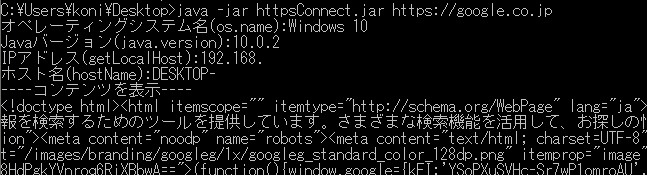https接続確認をブラウザからではなく、Javaから行います。
環境はJava8を利用しています。他にはライブラリは利用していません。
ソース
package ssltest;
import java.io.BufferedReader;
import java.io.IOException;
import java.io.InputStream;
import java.io.InputStreamReader;
import java.net.InetAddress;
import java.net.MalformedURLException;
import java.net.URL;
import java.net.UnknownHostException;
import java.security.cert.Certificate;
import javax.net.ssl.HttpsURLConnection;
import javax.net.ssl.SSLPeerUnverifiedException;
public class Connect {
public static void main(String[] args) {
try {
URL url = new URL("https://google.co.jp/");
HttpsURLConnection conn = (HttpsURLConnection) url.openConnection();
conn.connect();
dispEnv();
dispContents(url);
dispCerts(conn);
} catch (MalformedURLException e) {
e.printStackTrace();
} catch (IOException e) {
e.printStackTrace();
}
}
public static void dispEnv() {
try {
System.out.print("オペレーティングシステム名(os.name):");
System.out.println(System.getProperty("os.name"));
System.out.print("Javaバージョン(java.version):");
System.out.println(System.getProperty("java.version"));
InetAddress ia = InetAddress.getLocalHost();
String ip = ia.getHostAddress();
String hostname = ia.getHostName();
System.out.println("IPアドレス(getLocalHost):" + ip);
System.out.println("ホスト名(hostName):" + hostname);
} catch (UnknownHostException e) {
e.printStackTrace();
}
}
public static void dispCerts(HttpsURLConnection conn) {
System.out.println("----サーバの証明書チェーンを表示----");
try {
Certificate[] certs = conn.getServerCertificates();
for (Certificate cert : certs) {
System.out.println(cert);
}
} catch (SSLPeerUnverifiedException e) {
e.printStackTrace();
}
}
public static void dispContents(URL url) {
System.out.println("----コンテンツを表示----");
try {
InputStream strm = url.openStream();
InputStreamReader in = new InputStreamReader(strm);
BufferedReader inb = new BufferedReader(in);
String line;
while ((line = inb.readLine()) != null) {
System.out.println(line);
}
inb.close();
in.close();
strm.close();
} catch (MalformedURLException e) {
e.printStackTrace();
} catch (IOException e) {
e.printStackTrace();
}
}
}
実行結果
一部内容を伏せているのと省略をしています。
オペレーティングシステム名(os.name):Windows 10
Javaバージョン(java.version):1.8.0_74
IPアドレス(getLocalHost):192.168.XXX.XXX
ホスト名(hostName):DESKTOP-XXXXX
----コンテンツを表示----
<!doctype html><html itemscope="" itemtype="http://schema.org/WebPage" lang="ja"><head>
・・・
</body></html>
----サーバの証明書チェーンを表示----
[
[
Version: V3
Subject: CN=*.google.co.jp, O=Google LLC, L=Mountain View, ST=California, C=US
Signature Algorithm: SHA256withRSA, OID = 1.2.840.113549.1.1.11
・・・
エラーの場合
記事を書くときに参考にしたサイト様ではエラーが発生してしまいました。
javax.net.ssl.SSLHandshakeException: sun.security.validator.ValidatorException: PKIX path building failed: sun.security.provider.certpath.SunCertPathBuilderException: unable to find valid certification path to requested target
at sun.security.ssl.Alerts.getSSLException(Alerts.java:192)
at sun.security.ssl.SSLSocketImpl.fatal(SSLSocketImpl.java:1949)
at sun.security.ssl.Handshaker.fatalSE(Handshaker.java:302)
at sun.security.ssl.Handshaker.fatalSE(Handshaker.java:296)
at sun.security.ssl.ClientHandshaker.serverCertificate(ClientHandshaker.java:1509)
at sun.security.ssl.ClientHandshaker.processMessage(ClientHandshaker.java:216)
at sun.security.ssl.Handshaker.processLoop(Handshaker.java:979)
at sun.security.ssl.Handshaker.process_record(Handshaker.java:914)
at sun.security.ssl.SSLSocketImpl.readRecord(SSLSocketImpl.java:1062)
at sun.security.ssl.SSLSocketImpl.performInitialHandshake(SSLSocketImpl.java:1375)
at sun.security.ssl.SSLSocketImpl.startHandshake(SSLSocketImpl.java:1403)
at sun.security.ssl.SSLSocketImpl.startHandshake(SSLSocketImpl.java:1387)
at sun.net.www.protocol.https.HttpsClient.afterConnect(HttpsClient.java:559)
at sun.net.www.protocol.https.AbstractDelegateHttpsURLConnection.connect(AbstractDelegateHttpsURLConnection.java:185)
at sun.net.www.protocol.https.HttpsURLConnectionImpl.connect(HttpsURLConnectionImpl.java:153)
at ssltest.Connect.main(Connect.java:22)
Caused by: sun.security.validator.ValidatorException: PKIX path building failed: sun.security.provider.certpath.SunCertPathBuilderException: unable to find valid certification path to requested target
at sun.security.validator.PKIXValidator.doBuild(PKIXValidator.java:387)
at sun.security.validator.PKIXValidator.engineValidate(PKIXValidator.java:292)
at sun.security.validator.Validator.validate(Validator.java:260)
at sun.security.ssl.X509TrustManagerImpl.validate(X509TrustManagerImpl.java:324)
at sun.security.ssl.X509TrustManagerImpl.checkTrusted(X509TrustManagerImpl.java:229)
at sun.security.ssl.X509TrustManagerImpl.checkServerTrusted(X509TrustManagerImpl.java:124)
at sun.security.ssl.ClientHandshaker.serverCertificate(ClientHandshaker.java:1491)
... 11 more
Caused by: sun.security.provider.certpath.SunCertPathBuilderException: unable to find valid certification path to requested target
at sun.security.provider.certpath.SunCertPathBuilder.build(SunCertPathBuilder.java:141)
at sun.security.provider.certpath.SunCertPathBuilder.engineBuild(SunCertPathBuilder.java:126)
at java.security.cert.CertPathBuilder.build(CertPathBuilder.java:280)
at sun.security.validator.PKIXValidator.doBuild(PKIXValidator.java:382)
... 17 more
正常時との差異
どうやら、基本制限に△が付いているとなるようです。
分かったことがあれば追記します。
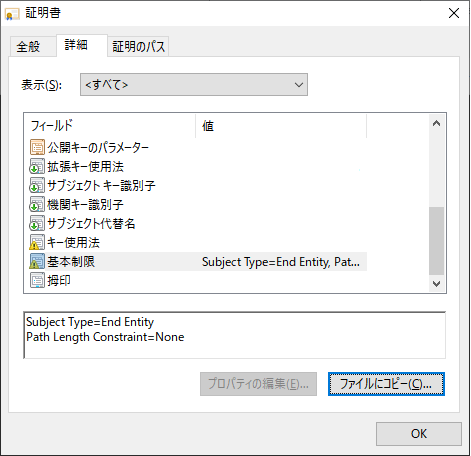
実行jarファイル
気軽に実行できるようにjarファイルを用意しました。下記jarファイルをダウンロードして、動かしたいサーバに配置した後にjavaのパスを通した状態で引数にURLを指定して利用してください。
https://github.com/koni1212/httpsConnect/raw/master/jarfile/httpsConnect.jar