はじめに
とりあえず手早くサイトを作りたい、話はそれからだ、という人向けにGo, Ginを用いて手早くサイトを作るチートシートをここに残します。
まずはGinのインストール
コマンドプロントで下記を入力。
go get github.com/gin-gonic/gin
mainテンプレート
まずは基本骨格です。これをベースに味付けしていきます。
package main
import (
"github.com/gin-gonic/gin"
)
func main() {
router := gin.Default()
router.LoadHTMLGlob("templates/*.html")
//トップページ
router.GET("/", func(ctx *gin.Context) {
ctx.HTML(200, "top.html", gin.H{
})
})
router.Run()
}
main.goと同じ階層にtemplatesディレクトリを作成し、その中に"top.html"を入れてください。
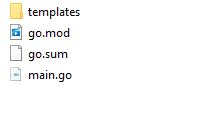
すると"top.html"の内容がまず最初に表示されます。
GoからHTMLに数値を渡す
Page1を作成します
このページはGoから数値を受け取ります。
次のスクリプトを、
//トップページ
router.GET("/", func(ctx *gin.Context) {
ctx.HTML(200, "top.html", gin.H{
})
})
の下(上でもいいですけど)に追加してください。
router.GET("/page1", func(ctx *gin.Context) {
ctx.HTML(200, "page1.html", gin.H{
"v1":"a",
"v2":"b",
})
})
下記page1.htmlもtop.htmlと同じくtemplatesディレクトリに入れてください。
<!DOCTYPE html>
<html lang="jp">
<head>
<meta charset="UTF-8">
<meta http-equiv="X-UA-Compatible" content="IE=edge">
<meta name="viewport" content="width=device-width, initial-scale=1.0">
<title>Document</title>
</head>
<body>
{{.v1}}
{{.v2}}
</body>
</html>
(サイトのURL)/page1にアクセスすると、page1.htmlが表示されますが、{{}}で囲まれた部分がGoで書いた数値に置き換わります。詳しくは「Go テンプレート」で検索!
URLを分解する
同じようなサイトを、IDによって分けたいとき、ありますよね。
次のように再現できます。
router.GET("/page2/:id", func(ctx *gin.Context) {
n := ctx.Param("id")
ctx.HTML(200, "page2.html", gin.H{
})
})
上記のnに:idの値が代入されます。
例えば
(サイト名)/page2/5
にアクセスすると、nに5が代入されます。
HTMLのフォームの内容を受け取る
下記のようなサイトを考えます。
<!DOCTYPE html>
<html lang="ja">
<head>
<meta charset="UTF-8">
<meta http-equiv="X-UA-Compatible" content="IE=edge">
<meta name="viewport" content="width=device-width, initial-scale=1.0">
<title>Document</title>
</head>
<body>
<form method="post" action="/page3/submit">
<p>Value 1
<input type="text" name="value" size="30">
</p>
<p><input type="submit" value="Send"></p>
</form>
</body>
</html>
こんなページです。
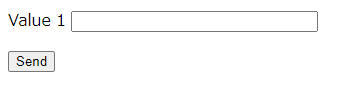
Sendボタンを押すと
(サイト名)/page3/submit
にリダイレクトします。
その処理はこちら。
//page3を映す分
router.GET("/page3", func(ctx *gin.Context) {
ctx.HTML(200, "page3.html", gin.H{
})
})
//page3の内容を受け取る
router.POST("/page3/submit", func(ctx *gin.Context) {
value := ctx.PostForm("value")
//page3にリダイレクト(これがないと真っ白のページで止まる)
ctx.Redirect(302, "/page3")
})
このようにすると、フォームの内容を受け取れます。
上記の例だと、inputのnameがvalueなので、ctx.PostForm("value")にそれが格納されます。