Gitのオプションことはじめ
自分の備忘録を兼ねて、Gitのコマンドオプションについて概要を記述します。
git config --global alias.(alias-name) (git-command)
新規でエイリアスを作成する。
git add -p
対話モードでステージングセッションを開始する。
より細かい単位でステージングを実現させる。
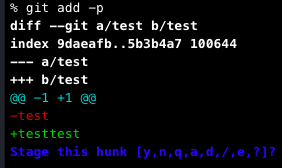
git commit -a
変更があったファイルをステージングせずに、直接コミットする。
ただし、変更対象にあるファイルに限定されるため、新規追加ファイルはコミットされない。
git commit -m "(comment)"
エディタを起動させずに、コミットを行う。
git commit --amend
直前のコミットに、ステージされた変更を結合する。
何もステージされていなければ、コミットログの編集のみを行う。
git log --oneline
ログの内容を一行で表示させる。
git checkout -b (branch)
ブランチを新規作成後、そのブランチにチェックアウトする。
git branch (branch-name) + git checkout (branch-name)
git reset --soft
コミット:直前の内容に一致させる
ステージ:変更なし
ワーキングディレクトリ:変更なし
git reset
コミット:直前の内容に一致させる
ステージ:リセットされる
ワーキングディレクトリ:変更なし
git reset --hard
コミット:直前の内容に一致させる
ステージ:リセットされる
ワーキングディレクトリ:リセットされる
git clean -f
追跡対象外のファイルを削除する。
git clean -df
追跡対象外のファイル/フォルダを削除する。
git branch -d (branch)
ブランチを削除する。
git push (remote) :(branch)
リモートブランチを削除する。
git merge --no-ff (branch)
常にfast-fowardを行わず、マージコミットを作成する。
git rebase -i (base-commit)
対話モードで、現在のブランチを(base-commit)にリベースする。
rebase + コミット順番の変更
git remote -v
接続させているリモートブランチの一覧のURLを表示する。
git pull --rebase (remote)
ローカルブランチをリモートブランチにリベースする。
参考
https://www.atlassian.com/ja/git
http://qiita.com/fnobi/items/ec036c1b5d7ee5a8517c