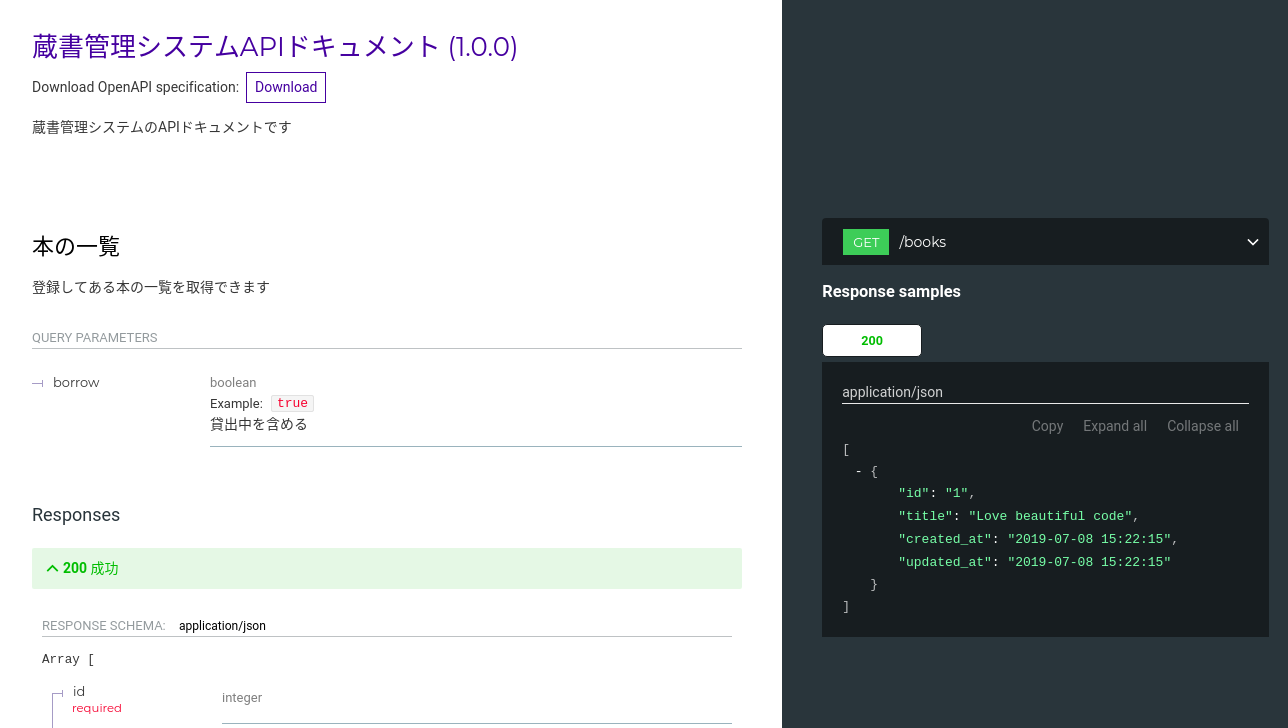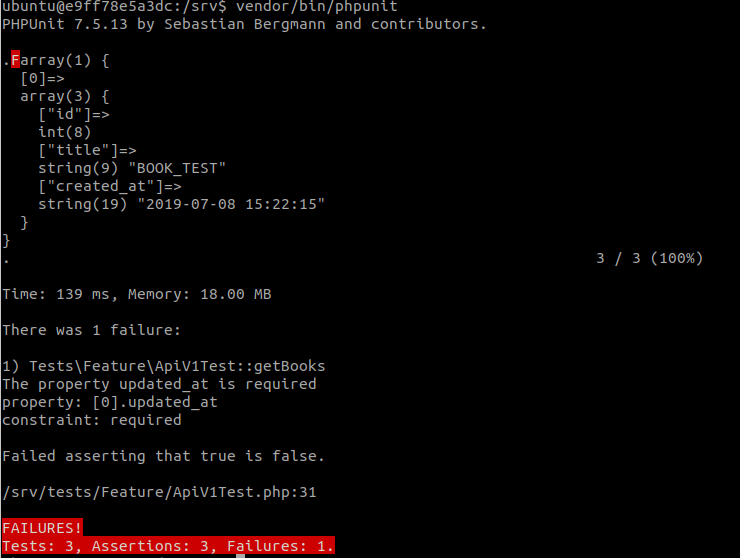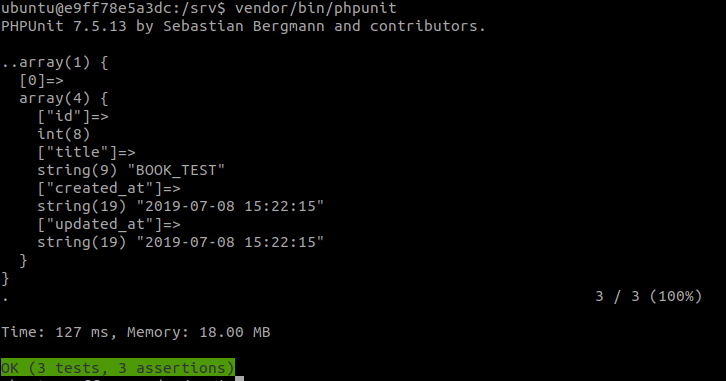今回話したいこと
(API開発チームのひとコマ)
![]() 「『実装が正、スキーマが追従』って無理だよね」
「『実装が正、スキーマが追従』って無理だよね」
![]() 「『スキーマが正、実装が追従』するようにしたいよね」
「『スキーマが正、実装が追従』するようにしたいよね」
※本記事はLaravel/Vue.js勉強会#10の発表資料です
しましょう
PHPUnitで、APIがスキーマと異なるレスポンスを返したら、落ちるテストを書きましょう ![]()
そのために必要なもの
- OpenApi
- redoc-cli
- PHPUnit
- openapi-validator
OpenApi
スキーマを書くための すごい yaml (JSON)。
まぁまぁ覚えることが多い。
こんな感じ
openapi: 3.0.2
info:
title: 蔵書管理システムAPIドキュメント
description: 蔵書管理システムのAPIドキュメントです
version: 1.0.0
servers:
- url: https://example.com/api
description: 本番環境
paths:
/books:
get:
summary: 本の一覧
description: |
登録してある本の一覧を取得できます
operationId: getBooks
parameters:
- name: borrow
in: query
description: |
貸出中を含める
required: false
schema:
type: boolean
example: true
responses:
200:
description: 成功
content:
application/json:
schema:
type: array
items:
$ref: '#/components/schemas/book'
components:
schemas:
book:
title: Book
description: Bookのスキーマです。
required:
- id
- title
- created_at
- updated_at
type: object
properties:
id:
type: integer
title:
type: string
created_at:
type: string
updated_at:
type: string
example:
id: "1"
title: "Love beautiful code"
created_at: "2019-07-08 15:22:15"
updated_at: "2019-07-08 15:22:15"
Q. なんかよくわかんないんだけど…
A. 慣れれば読めるようになります!頑張ってください!!
redoc-cli
さっきのよくわかんない yaml をhtmlにしてくれるやつ
コマンド一発でドキュメントを作ってくれるから便利
redoc-cli bundle ./resources/docs/apiV1.yml -o ~/book_sample.html
openapi-validator
OpenApi の yaml をPHPUnitに取りこむやつ
[イメージ図]
response => Validator = (OK) => Green
= (NG) => Red
実装してみる
(Laravelを使う前提)
- OpenApi でスキーマを書く
- PHPUnit (openapi-validator) でそのスキーマを呼び出す
- レスポンスとスキーマが違ってたらRED
1. OpenApi でスキーマを書く
頑張りましょう!
(ドキュメント見つつ悪戦苦闘するしか無いような気が… ![]() )
)
今回は出来上がったスキーマは resources/docs/apiV1.yml に置きます
2. PHPUnit (openapi-validator) でそのスキーマを呼び出す
こんな感じです
<?php
namespace Tests\Feature;
use Tests\TestCase;
use Mmal\OpenapiValidator\Validator;
use Symfony\Component\Yaml\Yaml;
class ApiV1Test extends TestCase
{
/** @var Validator */
static $openApiValidator;
public static function setUpBeforeClass()
{
parent::setUpBeforeClass();
self::$openApiValidator = new Validator(Yaml::parse(file_get_contents(resource_path('docs/apiV1.yml'))));
}
/**
* @test
*/
public function getBooks()
{
$response = $this->get('api/book');
$result = self::$openApiValidator->validate('getBooks', 200, json_decode($response->getContent(), true));
$this->assertFalse($result->hasErrors(), $result);
}
}
- テスト前に
$openApiValidatorとしてOpenApiを読み込んで - テストで「OpenApi上のレスポンスの定義 / 期待するステータスコード /レスポンス」を
$openApiValidatorを渡す - Green or Red
実際にやってみる(Red)
レスポンスから updated_at を消してみると…
あるはずのプロパティが無いと怒られる!Red!!
実際にやってみる(Green)
レスポンスに updated_at を追加してみると…
レスポンスとスキーマの定義が同じ!Green!!
テストが全部通った後に
redoc-cli でスキーマを html にして公開!
最後に
何が辛いって、OpenApi(yaml)書くのがとにかく辛いです (^o^)
既存でAPIがあるとなおさらしんどいです (^o^)(^o^)