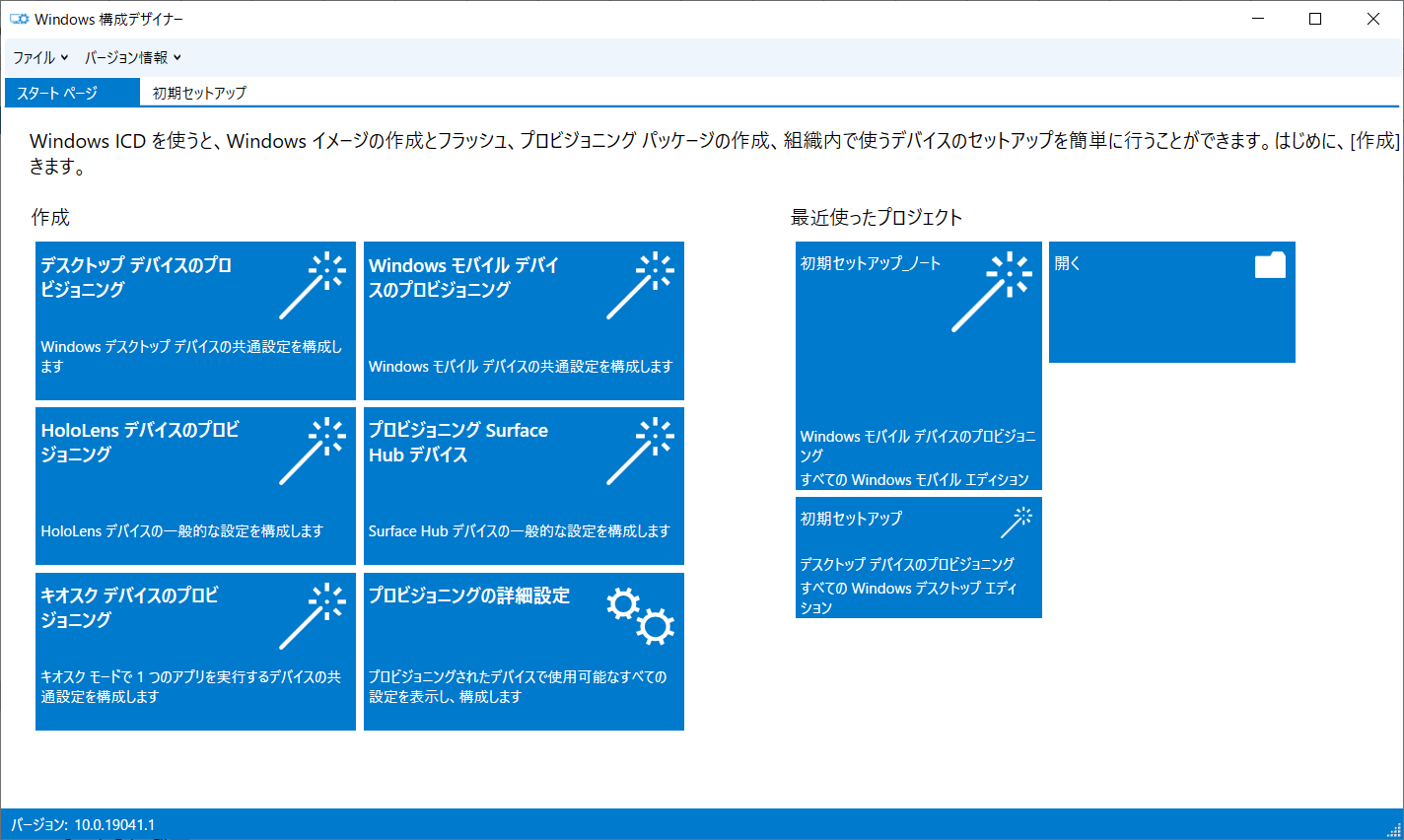セットアップ内容
windows10のプロビジョニングで管理者用アカウントを作成
→初回起動時に自動セットアップ
使用者ユーザーアカウントの作成
PC名変更
ソフトウェアのインストール
社内ストレージへのショートカットの作成
windows10のプロビジョニング
各種情報を入力
デバイス名とパスワードはあとで変更するので、仮入力

参考url
https://www.pit-navi.jp/deployment-how-to-deploy-win10-with-ppkg-20180720/
バッチファイルでユーザーを作成
弊社PCは「admin」と「使用者名」の2アカウントで運用するので、
使用者名のアカウントを作成
コマンドプロンプトを管理者として実行
@echo off
rem
net user ユーザー名 /add パスワード
net localgroup Administrators ユーザー名 /add
@echo off
powershell.exe -Command Start-Process add_user.bat -ArgumentList "%1,%2" -Verb Runas
PS C:> Rename-Computer -NewName "newhostname" -Force -Restart
「user01」ユーザーを作成する
net user user01 /add
パスワード「password123」に変更する
net user user01 password123
ユーザー作成時にパスワードも指定する
net user user01 /add password123
「Administrators」グループに「user01」を所属させる
net localgroup administrators user01 /add
「user01」ユーザーを削除する
net user user01 /delete
ユーザーの情報を確認する
ney user user01