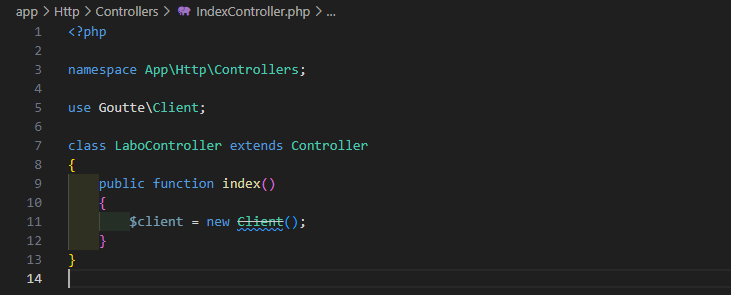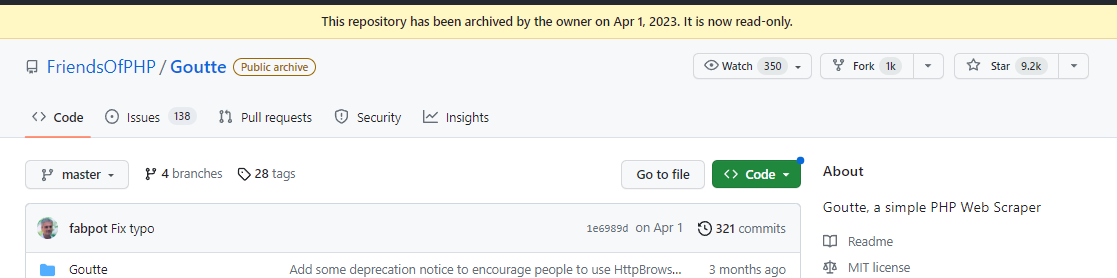久しぶりにスクレイピングが必要になって、「PHPでスクレイピングといえば」なGoutteを使おうとしたらDeprecatedになっていました。
今年、2023年4月1日にアーカイブ化されていたみたい。
対応方法
知りたい方のために、先に対応方法だけ。READMEに書いてある通りです。
WARNING: This library is deprecated. As of v4, Goutte became a simple proxy to the HttpBrowser class from the Symfony BrowserKit component. To migrate, replace Goutte\Client by Symfony\Component\BrowserKit\HttpBrowser in your code.
Google訳「v4 の時点で、Goutte は Symfony BrowserKit コンポーネントから HttpBrowser クラスへの単純なプロキシになりました。移行するには、コード内の Goutte\Client を Symfony\Component\BrowserKit\HttpBrowser に置き換えます。」
プロジェクト内で Goutte\Client というキーワードを Symfony\Component\BrowserKit\HttpBrowser に置換するだけでOKです。
新規プロジェクトの場合
上記は既存プロジェクトでGoutteを既に使っている場合なので、新規で使う場合はcomposerで必要なパッケージをインストールします。自分の場合は symfony/http-client, symfony/browser-kit の2つでいけました。
composer require symfony/http-client
composer require symfony/browser-kit
Goutteのcomposer.jsonが以下のrequireなので、足りないものがあれば追加でrequireしてください。
{
"require": {
"php": ">=7.1.3",
"symfony/deprecation-contracts": "^2.1|^3",
"symfony/browser-kit": "^4.4|^5.0|^6.0",
"symfony/css-selector": "^4.4|^5.0|^6.0",
"symfony/dom-crawler": "^4.4|^5.0|^6.0",
"symfony/http-client": "^4.4|^5.0|^6.0",
"symfony/mime": "^4.4|^5.0|^6.0"
},
"require-dev": {
"symfony/phpunit-bridge": "^6.0"
},
}
メモ
deprecated
Goutte/Client.phpを見ると、確かにtrigger_deprecationして、HttpBrowserのコンストラクタを呼んでいるだけ‥!
class Client extends HttpBrowser
{
public function __construct(HttpClientInterface $client = null, History $history = null, CookieJar $cookieJar = null)
{
trigger_deprecation('fabpot/goutte', '4.0', 'The "%s" class is deprecated, use "%s" instead.', __CLASS__, HttpBrowser::class);
parent::__construct($client, $history, $cookieJar);
}
}
HttpClientへの切り替え
そもそも2019年12月にHttpClientへの切り替えが行われています。まったく知らずに使っていました。
感謝
PHPでスクレイピングするにあたって、Goutteには非常にお世話になりました。
感謝。