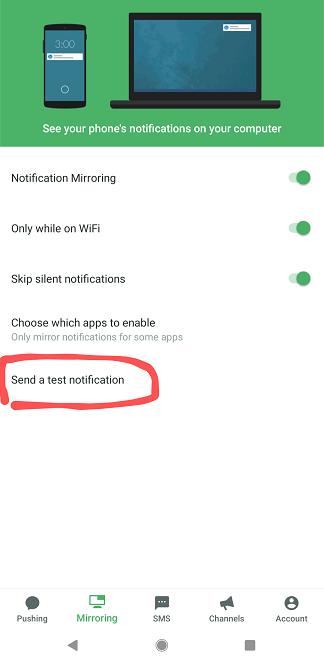前提知識
Pushbulletとは
複数デバイス間(PC・スマートフォン・タブレットetc)で情報を共有するためのアプリ。
Androidを使っている場合、端末間での通知のミラーリングに対応しています。
websocketとは
ざっくり言うとリアルタイム通信のためのプロトコルです。
こちらに詳しいです。
やったこと
Android端末上の通知を、Pushbullet APIを介してPythonスクリプトで取得します。
リアルタイムの通信手段としてwebsocketを使用するので、Pythonのライブラリ「websockets」を利用していきます。
サンプルコード
import asyncio
import websockets
import json
import logging
# デバッグレベルのロガーを追加しておくと何かと助かります。必須ではないです。
logging.basicConfig(
format="%(asctime)s %(message)s",
level=logging.DEBUG,
)
async def process(msg):
event = json.loads(msg)
# Pushbulletから30秒に1回送信される {"type": "nop"} を無視
if event.get("type", "nop") != "nop":
p = event.get("push", {})
title = p.get("title")
body = p.get("body")
app_name = p.get("application_name")
print(title, body, app_name)
async def __main():
async for websocket in websockets.connect("wss://stream.pushbullet.com/websocket/<KEY>",
logger=logging.getLogger("websockets.server")):
try:
async for message in websocket:
await process(message)
except websockets.ConnectionClosed:
continue
if __name__ == '__main__':
asyncio.run(__main())
このスクリプトを実行しつつ、Pushbulletアプリで 「Mirroring」→「Send a test notification」 を押下すると、
Test notification If you see this on your computer, notification mirroring is working! Pushbullet
プッシュが受信され、このメッセージが吐き出されるはずです。