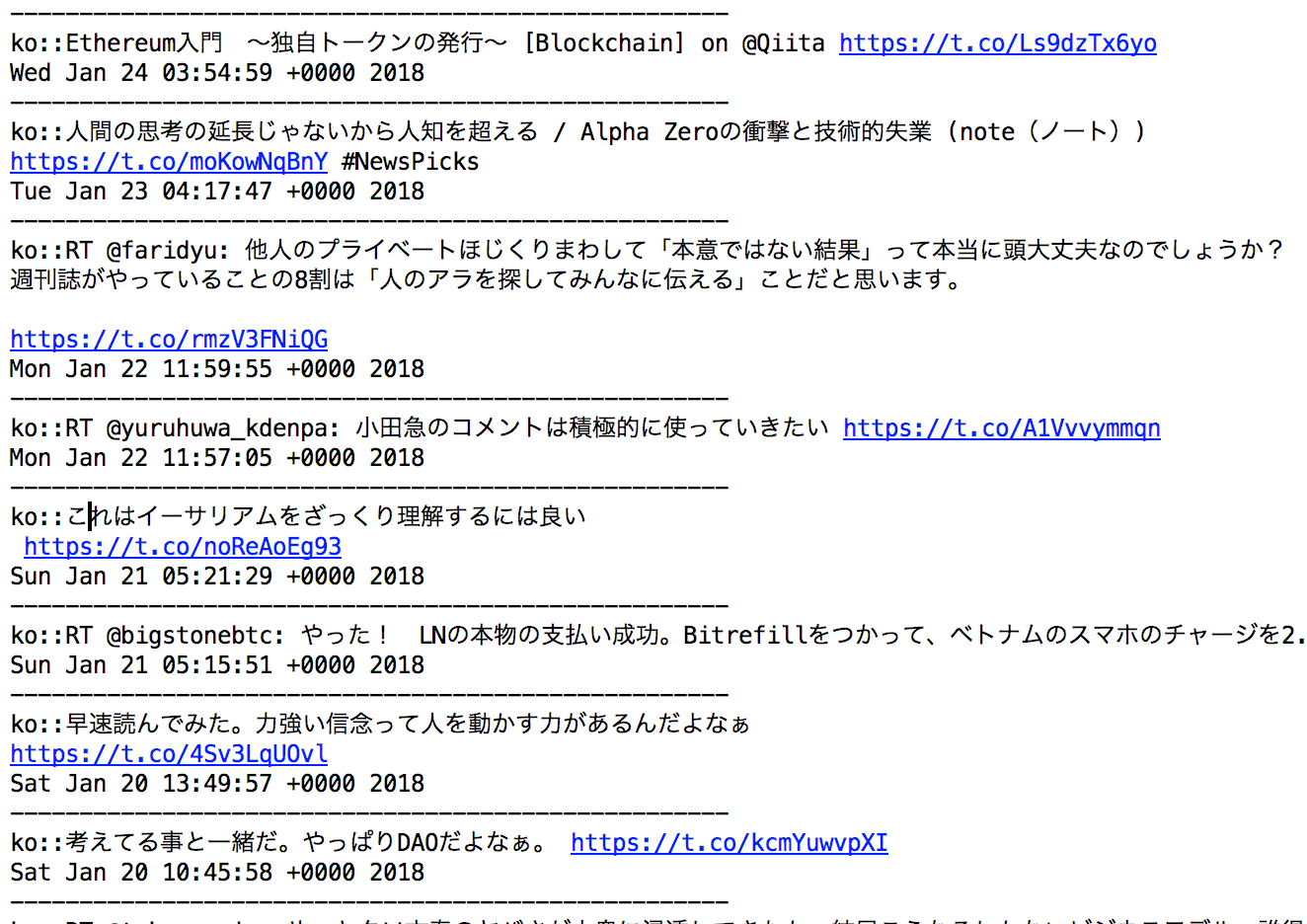Twitter認証キーの取得
環境設定や、認証キーの取得はこちらを参照してください。
PythonとTwitterAPI使ってtweetしてみる
タイムラインを取得する
各種認証キーをconfig.pyとして準備します。
config.py
CONSUMER_KEY = "**************"
CONSUMER_SECRET = "**************"
ACCESS_TOKEN = "**************"
ACCESS_TOKEN_SECRET = "**************"
timeline.py
# -*- coding:utf-8 -*-
import json, config
from requests_oauthlib import OAuth1Session
CK = config.CONSUMER_KEY
CS = config.CONSUMER_SECRET
AT = config.ACCESS_TOKEN
ATS = config.ACCESS_TOKEN_SECRET
twitter = OAuth1Session(CK, CS, AT, ATS)
url = "https://api.twitter.com/1.1/statuses/user_timeline.json"
params ={'count' : 100}
req = twitter.get(url, params = params)
if req.status_code == 200:
timeline = json.loads(req.text)
for tweet in timeline:
print(tweet['user']['name']+'::'+tweet['text'])
print(tweet['created_at'])
print('----------------------------------------------------')
else:
print("ERROR: %d" % req.status_code)
実行結果
(/▽\) ハズカシ