はじめに
Next.jsのwebアプリでFirebase Storageを使って画像をアップロードしたい場面ばあった。
しかし以下のエラーでなかなか進むまず、、、
Access to XMLHttpRequest at 'https://firebasestorage.googleapis.com/v0/b/firebase-project-id.appspot.com/o?name=images%2FLINE_ALBUM_20240922_250130_1.jpg' from origin 'https://firebase-project-id.vercel.app' has been blocked by CORS policy: Response to preflight request doesn't pass access control check: It does not have HTTP ok status.Understand this errorAI
72-b3b81bb66fbf8efa.js:2
POST https://firebasestorage.googleapis.com/v0/b/firebase-project-id.appspot.com/o?name=images%2FLINE_ALBUM_20240922_250130_1.jpg net::ERR_FAILED
※firebase-project-idは実際のプロジェクト名
エラーメッセージを翻訳したり検索にかけてみると、どうやらこの問題だと予想はついた。
Firebase Storage のバケット側で CORS(クロスオリジンリソースシェアリング)の設定が正しく行われていないために発生しているようです。
では設定を追加していきましょう。
CORS 設定ファイルの作成
プロジェクトのルートディレクトリ(もしくは適当な場所)に、cors.jsonというファイルを作成し、以下の内容を記述。
[
{
"origin": ["*"],
"method": ["GET", "POST", "PUT", "DELETE", "OPTIONS"],
"maxAgeSeconds": 3600
}
]
gsutil を使って CORS 設定を適用
Firebase Storage のバケットに対して CORS 設定を適用するために、Google Cloud SDK に含まれるgsutilコマンドを使用します。
gsutilをインストール
$ python --version
Python 3.10.0
Pythonがインストールされていることを確認して
自身の環境にあったものをダウンロード。
私の場合/Users/user_name/development/google-cloud-sdkに保存
gsutilコマンドとgcloudコマンドを使えるようにする
.zshrcを開いてパスを通します。
export PATH="$PATH:/Users/user_name/development/google-cloud-sdk/bin"
設定を反映させる
$ source ~/.zshrc
これでgsutilコマンドが使えていたらOK!!
gsutil version (git)-[master]
/Users/gento/development/google-cloud-sdk/platform/gsutil/third_party/urllib3/src/urllib3/__init__.py:35: NotOpenSSLWarning: urllib3 v2 only supports OpenSSL 1.1.1+, currently the 'ssl' module is compiled with 'LibreSSL 2.8.3'. See: https://github.com/urllib3/urllib3/issues/3020
warnings.warn(
gsutil version: 5.33
またgcloudコマンドで初回だけ必要?質問に全てyesで回答。
$ gcloud components update
設定ファイルをアップロードするためには認証が必要なのでログイン。
$ gcloud auth login
CORS 設定の適用
先ほど作成したcors.jsonがあるディレクトリで以下を実行
$ gcloud config set project <your-project-id>
プロジェクトをセットする
your-project-idはfirebase consoleのここを見る
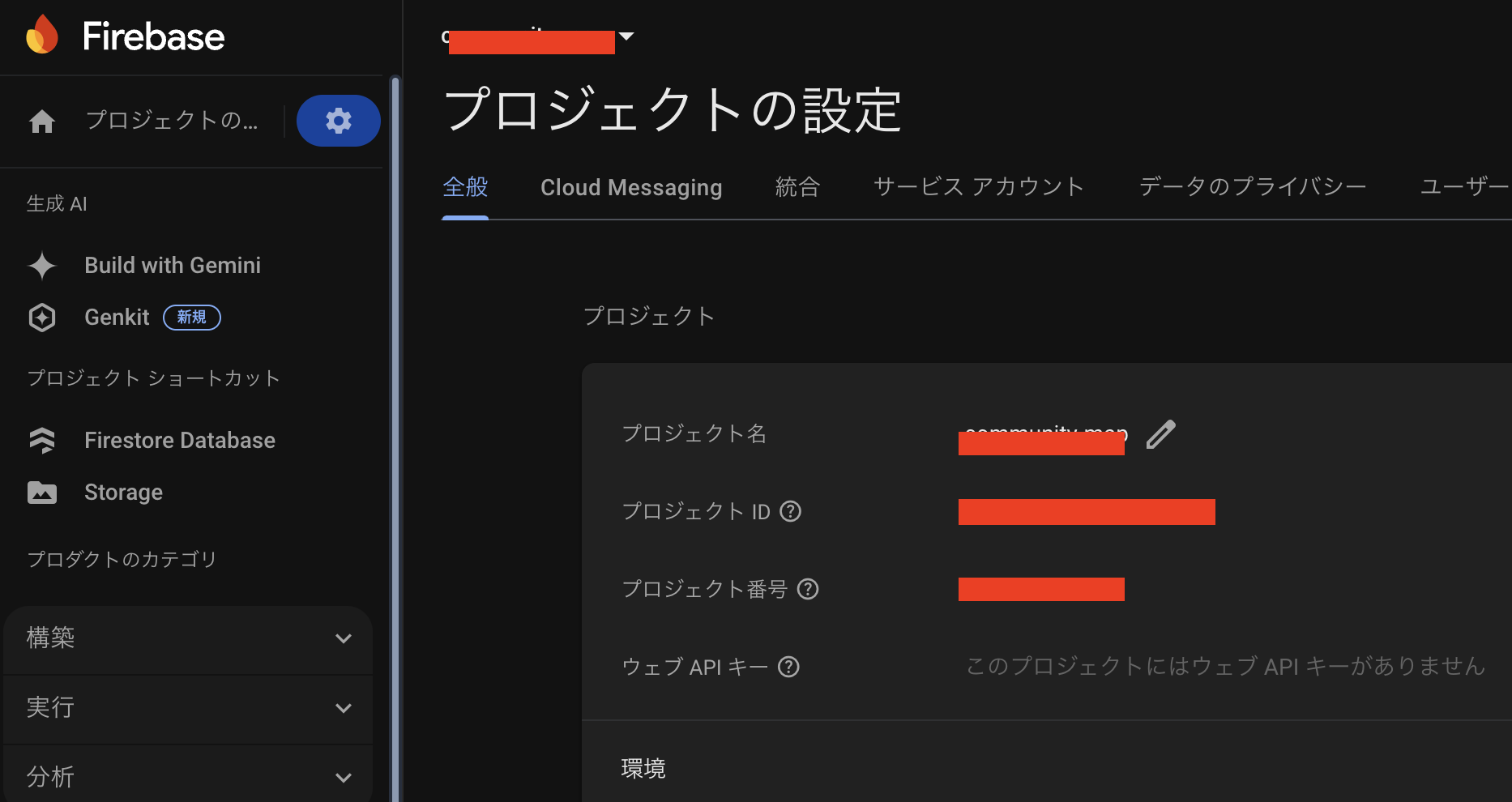
$ gsutil cors set cors.json gs://<your-cloud-storage-bucket>
設定ファイル(cors.json)をアップロードする。
your-cloud-storage-bucketはここを見る。
確認
$ gsutil cors get gs://<your-cloud-storage-bucket>
[{"maxAgeSeconds": 3600, "method": ["GET", "POST", "PUT", "DELETE", "OPTIONS"], "origin": ["*"]}]
次はgetで正常にセットできたことが確認できました!
これでいけるか!!!
と思いきやダメでした、、、
なぜだと思ってふと見返してみると、、、
envに設定した値が古いバージョンだった。。。
envに設定したFIREBASE_STRAGE_BUCKETは、何とAIの入力補完のせいでPROJECT_ID.appspot.comになっていました・・。
今はPROJECT_ID.firebasestorage.appです。。!!!![]()
AIの入力補完に騙されていました。常に疑いましょう・・・

