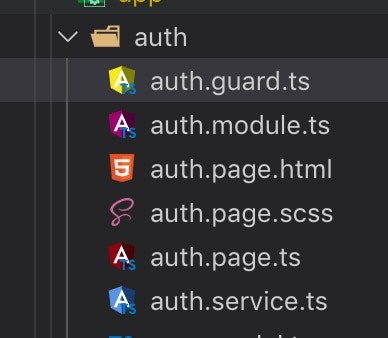完成イメージ
こんな感じ。 pic.twitter.com/CvOFjFq2th
— げん げんと (@gento34165638) November 2, 2019
はじめに
環境は以下の通り
・ionic4
・Nativeとの橋渡しにはcapacitorを使用
・カレンダーについてはionic2-calendarというライブラリーを使用
![]() 前回の記事は[こちら]
前回の記事は[こちら]
その5 ユーザー作成と認証
その6 ログアウト処理とサイドバー
概要
前回と前々回からログイン等の認証関係の実装をやってきた。
だが、ログインしている人以外がアクセスできると厄介なので、ログインしていないユーザーを強制的にログイン画面にリダイレクトさせたい。
今回はログインチェックを実装したい。
AngularのGuardを作成
ionic g guard auth/auth
Guardというのはざっくり言うと、ログインしていない人はアクセスできないようにする機能だ。
auth.guard.ts
import { AuthService } from './auth.service';
import { Injectable } from '@angular/core';
import { CanActivate, ActivatedRouteSnapshot, RouterStateSnapshot, Router } from '@angular/router';
import { Observable } from 'rxjs';
import { map, take, tap } from 'rxjs/operators';
import { AngularFireAuth } from '@angular/fire/auth';
@Injectable({
providedIn: 'root'
})
export class AuthGuard implements CanActivate {
constructor(
private afAuth: AngularFireAuth,
private router: Router,
private authService: AuthService
) { }
canActivate(
next: ActivatedRouteSnapshot,
state: RouterStateSnapshot
): Observable<boolean> | Promise<boolean> | boolean {
return this.authService.user$.pipe(
take(1),
map(user => !!user),
tap(loggedIn => {
if (!loggedIn) {
console.log('ログインしていない');
this.router.navigateByUrl('/auth');
}
})
);
}
}
このGuardを適応させるページをapp-outing.module.tsで設定
app-routing.module.ts
import { AuthGuard } from './auth/auth.guard';
import { NgModule } from '@angular/core';
import { PreloadAllModules, RouterModule, Routes } from '@angular/router';
const routes: Routes = [
{ path: '', redirectTo: 'home', pathMatch: 'full' },
{
path: 'home',
loadChildren: './home/home.module#HomePageModule',
canActivate: [AuthGuard] // これがあるページはログインしていないとアクセスできない
},
{ path: 'day', loadChildren: './day/day.module#DayPageModule' },
{ path: 'day/:id', loadChildren: './day/day.module#DayPageModule' },
{ path: 'auth', loadChildren: './auth/auth.module#AuthPageModule' },
{ path: 'signup', loadChildren: './signup/signup.module#SignupPageModule' },
];
@NgModule({
imports: [
RouterModule.forRoot(routes, { preloadingStrategy: PreloadAllModules })
],
exports: [RouterModule]
})
export class AppRoutingModule { }
最後に
各ストアで配信されてます。
興味があれば使ってみてください。![]()