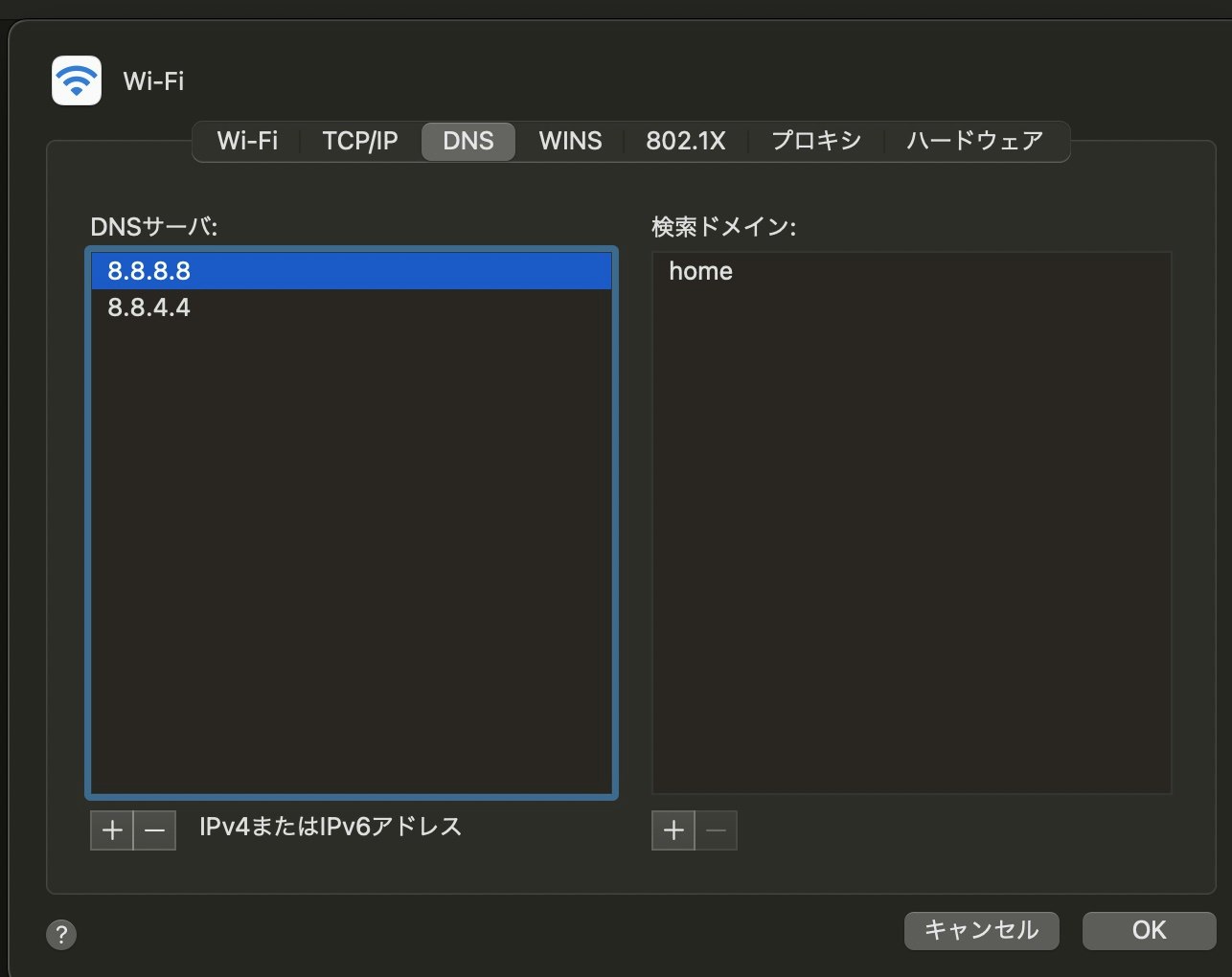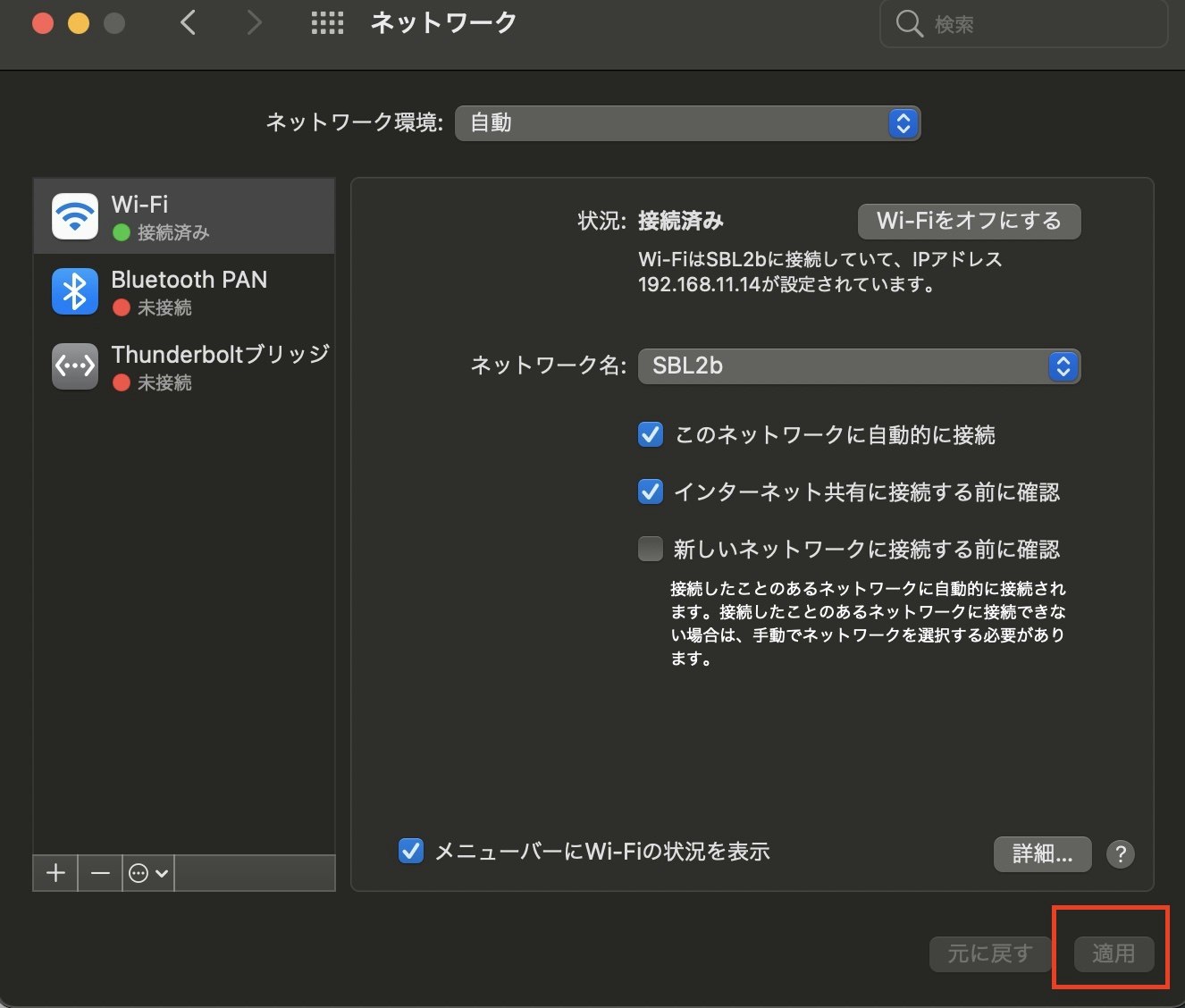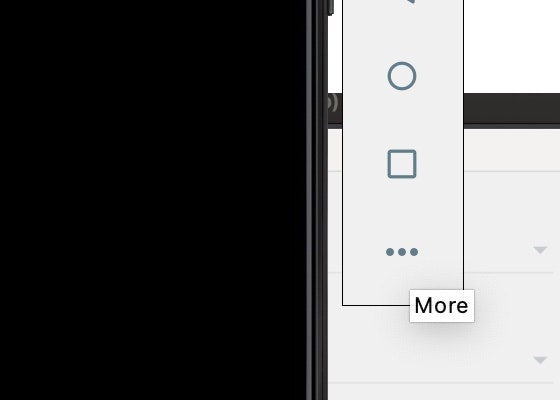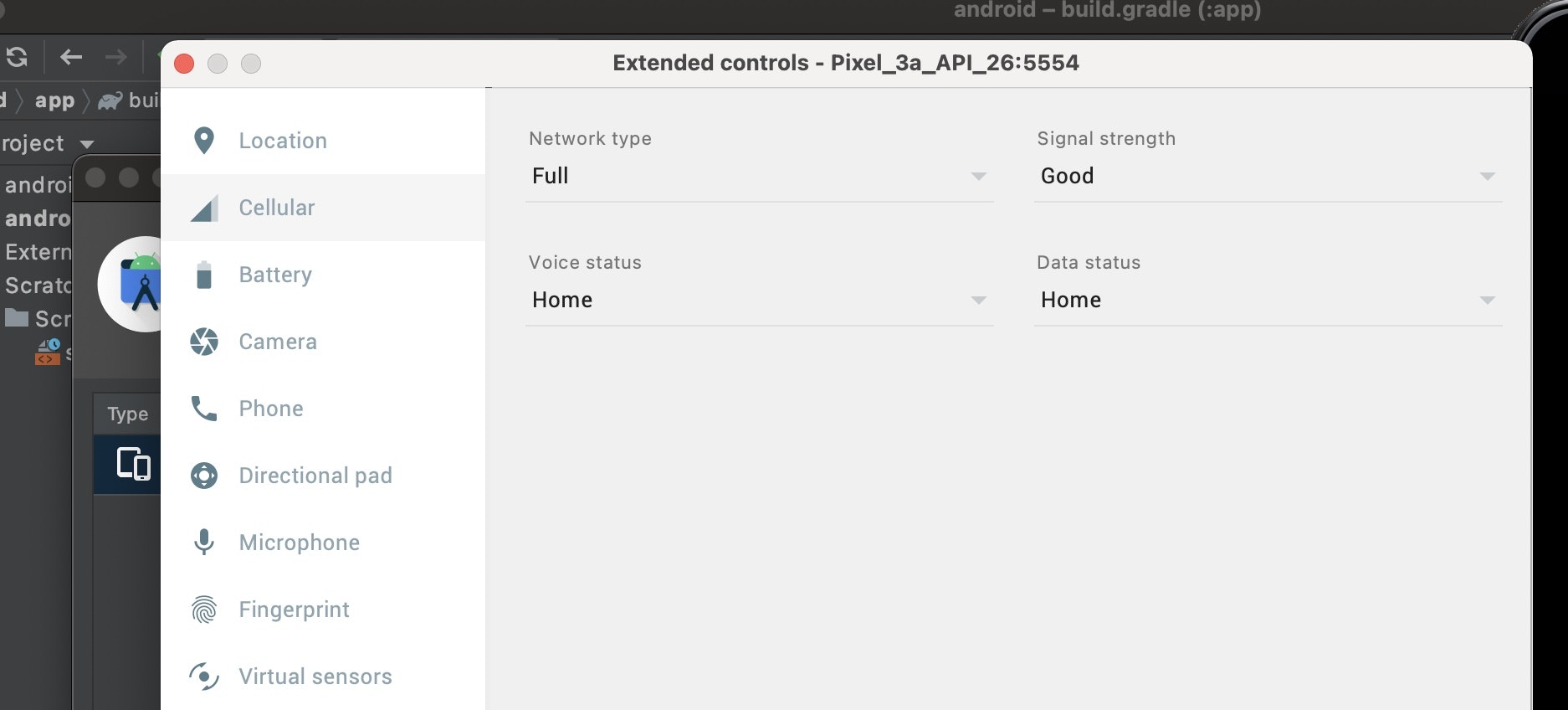エミュレータがオフラインに・・・
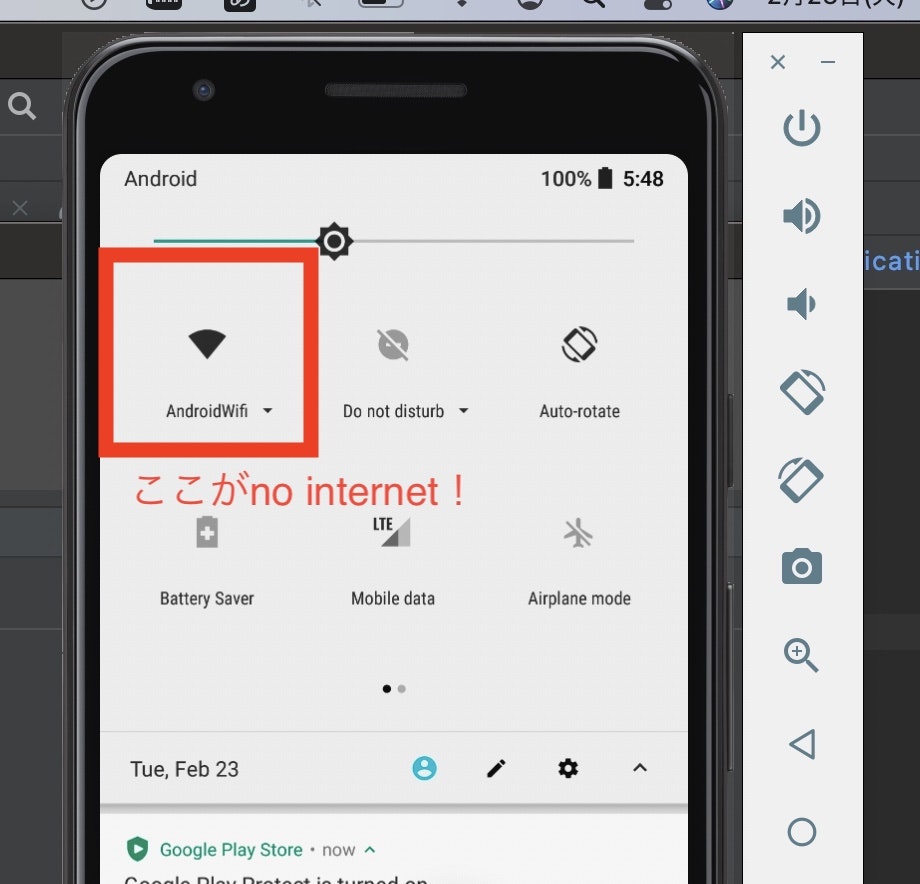
ある日、突然Android Studioのエミュレータがオフラインになっていました。。。
オフライン専用のアプリを開発しているのなら構いませんが、、通信環境が必要なアプリの場合は非常に困ります![]()
解決法
絶対にこの方法で治る!とは言えませんが、、あくまで「僕はこの方法で治った!!」という参考程度に。
※Macの場合となりますが、参考リンクにWindowsの場合もあります!!
DNSを追加
8.8.8.8
8.8.4.4
「適用」を押さずにウィンドウを消しちゃいがち・・・
ちなみに、
8.8.8.8
8.8.4.4
はGoogleのPublic DNSだそうです。(Public DNSが何か良くわかってませんが・・・)
Cold Boot Nowでエミュレータを再起動
Android StudioのAVD Manager>対象のエミュレータ>Cold Boot Now
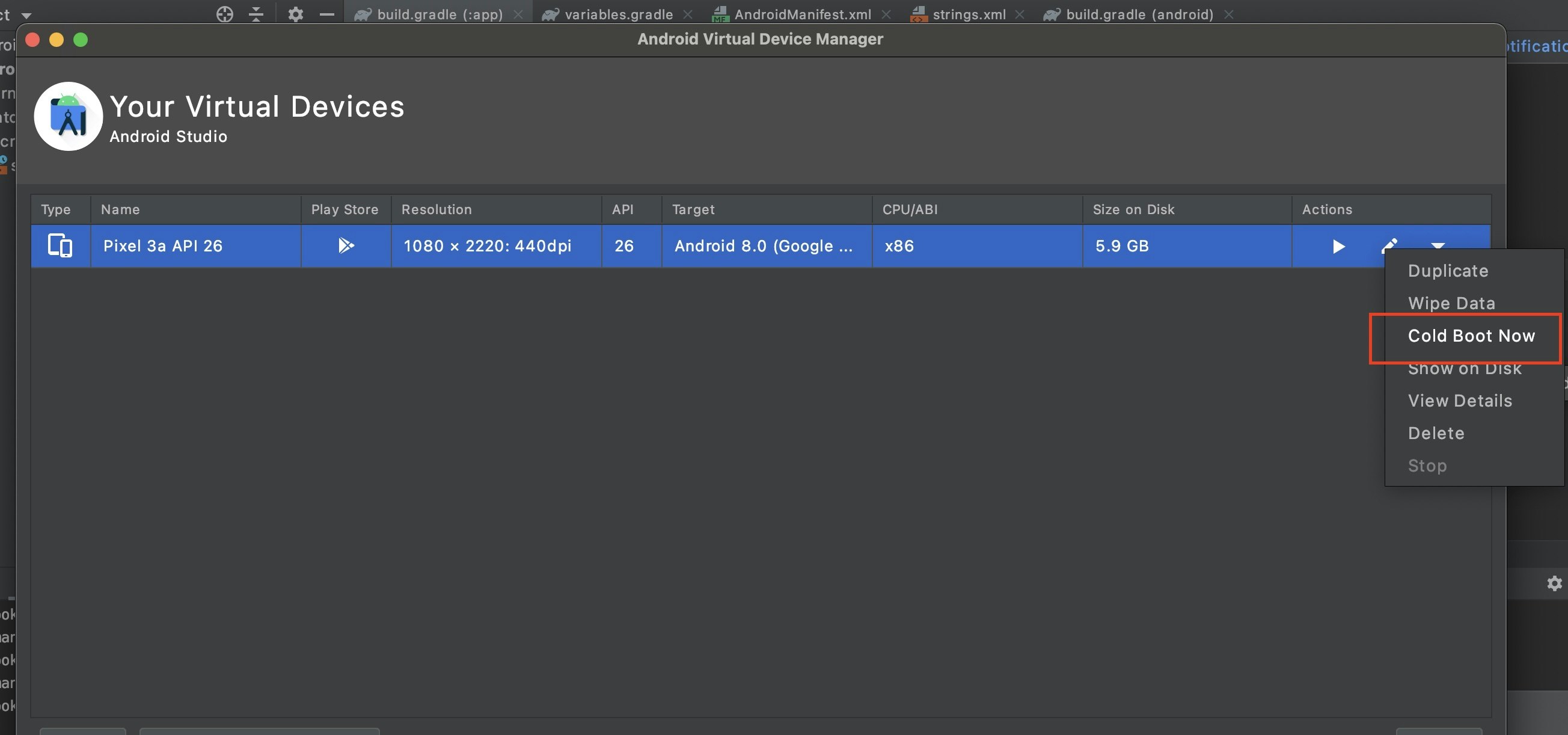
「Cold Boot」は「電源が完全に切れている状態から起動すること」らしいです。
エミュレータのCellularを確認
Signal strengthがnoneでないことを確認します。
これで解決しました!!![]()
参考