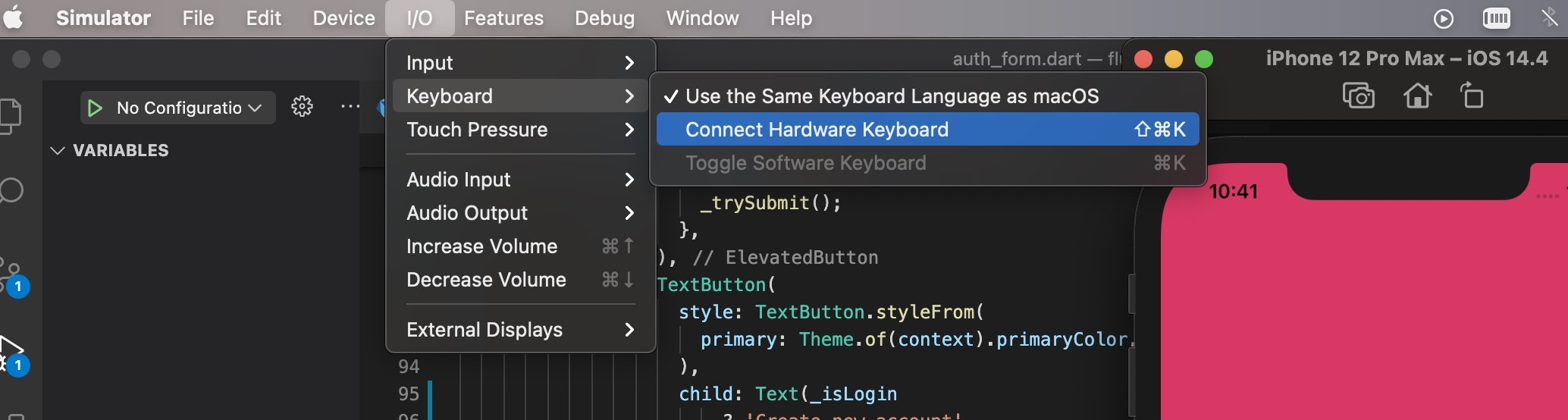Xcodeのシュミレーターで「@」が打てない!!!
iOSのシュミレーターでキーボードから記号を入力すると、不思議なことに@が[になったり、なんだか色々とおかしくなってた。。。
別に/とか:みたいな記号はユーザー入力で使われることは滅多に無いのでいいんですが、、、
@はログイン周りの処理で使うので、@が打てないのは困ります!!
かといって、シュミレーター内のキーボードを毎回使うのも面倒やし![]()
解決法
|/O>Keyboard>Connect Hardware Keyboardのチェックを外す→もう一度チェックをつける
よくわかりませんが、これだけで正常になりました。。。
追記
コメント欄より
シミュレーターだと JIS キーボードを使ってても US キーボード配列になるらしいです!
なので shift + 2 で @ が入力できるらしいです
@am10 さん、ありがとうございます!!