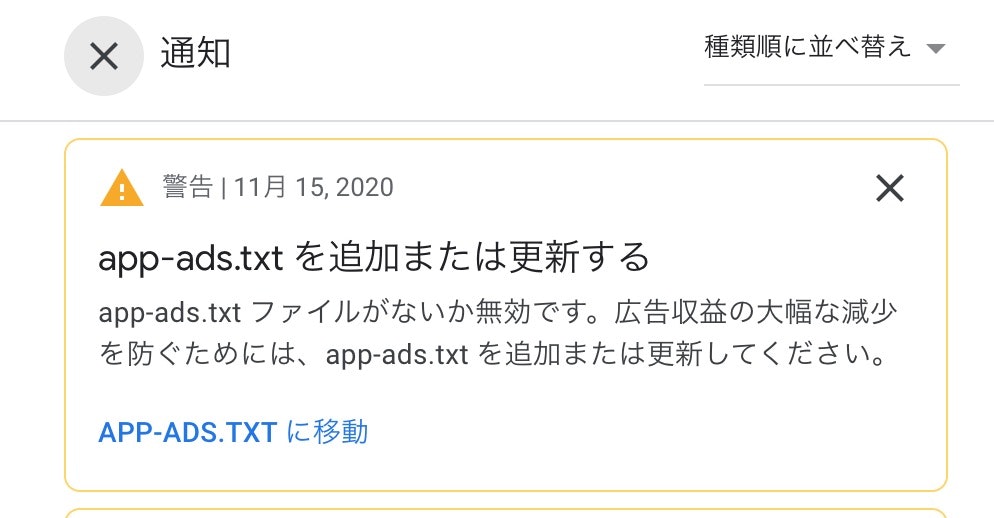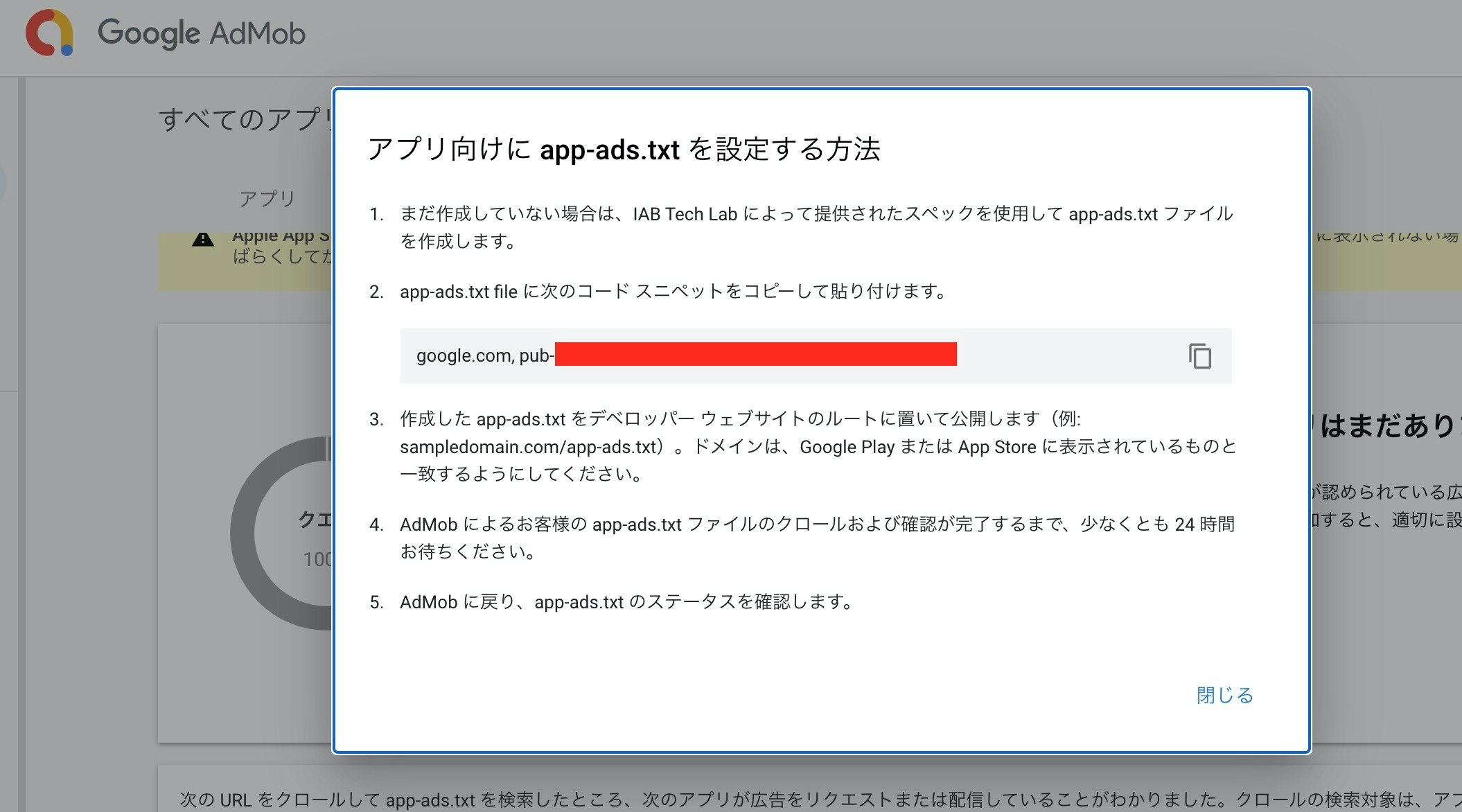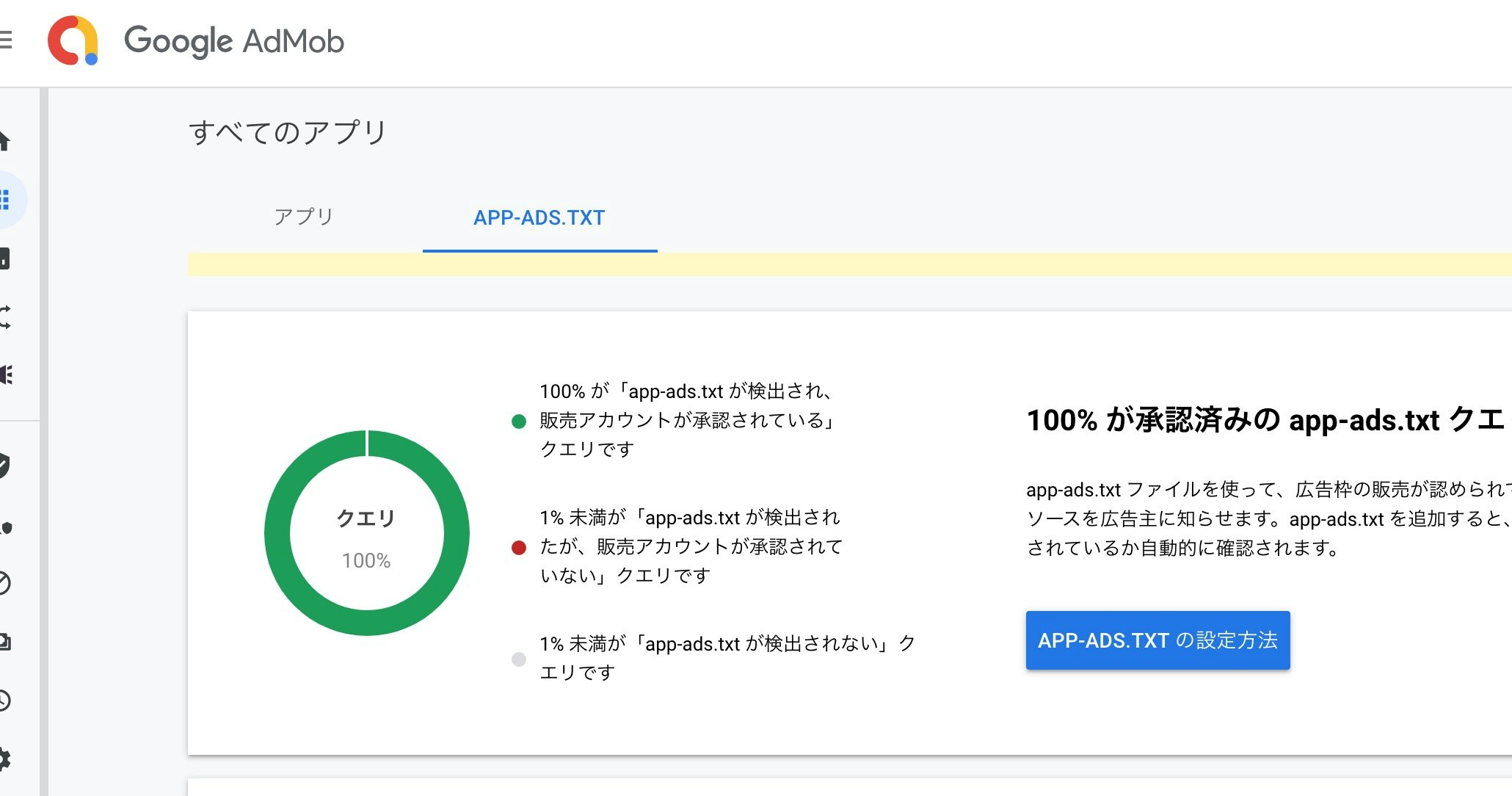はじめに
AdMobからメールと管理画面でこんなお知らせが来ていた。
app-ads.txtとは?
色々なところで解説されてるが、結局私にはよくわらないですww
App-ads.txtはモバイルアプリの広告枠の販売者を識別することができるツールです。つまり、ads.txt機能をMobile App向けに実現させているのがapp-ads.txtです。
app-ads.txtはモバイルアプリの広告枠を不正利用ら守るためのツールです。
https://tech-cci.io/archives/2150
と言う事らしい。。。![]()
まずはapp-ads.txtファイルを作成
スニペットをコピーしてapp-ads.txtを作成し貼り付け
app-ads.txtは普通にテキストファイルです。
google.com, pub-xxxxxxxxxxxx, DIRECT, xxxxxxxxxxxxxxx
デベロッパーサイトに設置
そもそも、デベロッパー サイトが何か?と言う話だが、、、
私の場合はiOSとAndroid共に必要な「プライバシポリシーURL」のために、適当にwordpressでサイトを作成していたのでそいつを利用
https://gengendiary.world/hcalendar-privacy/
![]() こんな感じ
こんな感じ
レンタルサーバーにapp-ads.txtをアップロード
私はロリポップをレンタルサーバーとして使っていたので、そのままロリポップFTPでファイルをアップロード!

で、app-ads.txtはhttps://example.com/app-ads.txtのような感じになるよう設置しないといけない。
だから、ロリポップFTPでmysite/app-ads.txtのような感じで設置

https://example.com/app-ads.txtにアクセスして、app-ads.txtファイルの内容が表示されればOK
デベロッパーサイトのURLを各ストアに記載
iOS
App Store ConnectのマーケティングURLと言う部分がデベロッパーサイトのURLになるようです。
このリンクは新しいバージョンを作成して、アプリをアップデートする時しか追加できないので要注意。
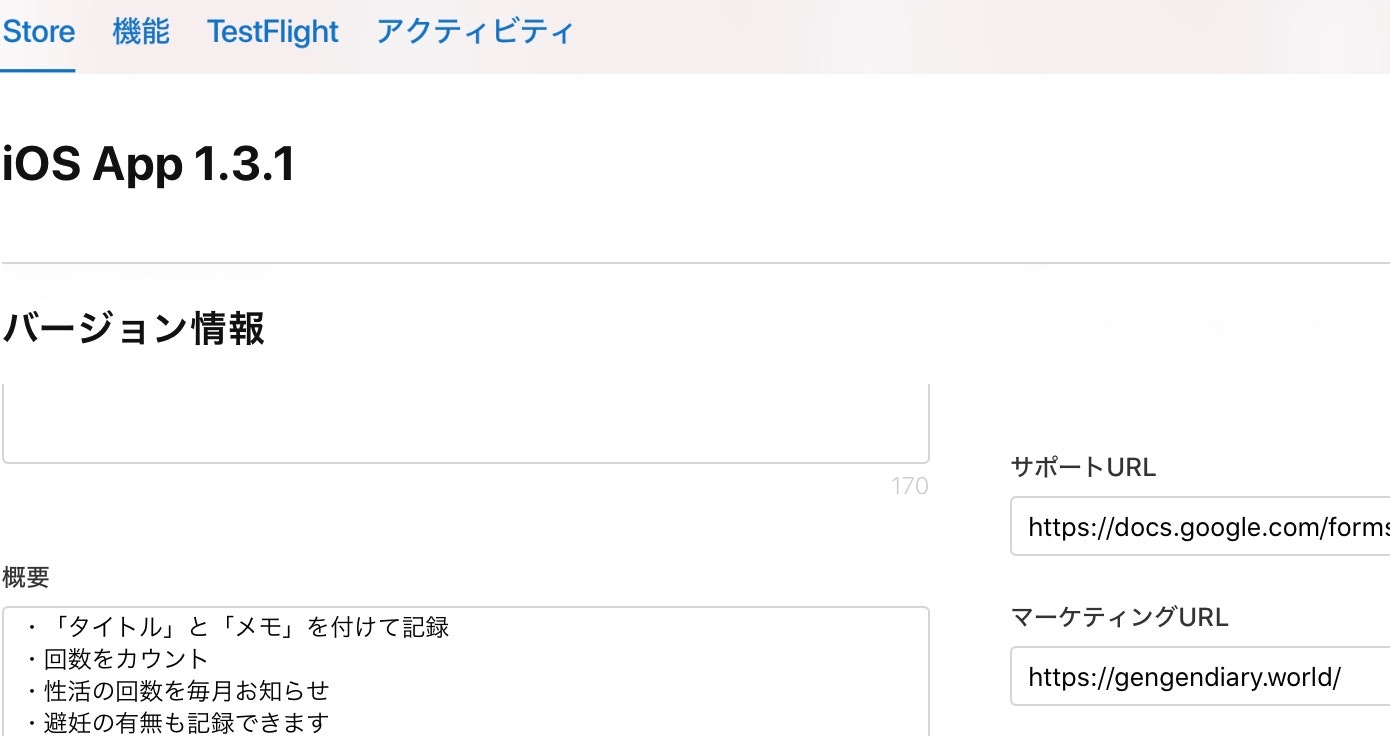
Android
ストアでの表示>ストアの設定からウェブサイトのURLを設定して保存

最後に
あとはひたすら待つだけです。。。