はじめに
完成イメージはこんな感じ
Android kotlin
— げん げんと (@gento34165638) May 31, 2020
fragmentの中にViewPageでスワイプできる画面を作る pic.twitter.com/uayDvUnmIr
「BottomNavigationViewのボタンから遷移した先の、fragmentのページの中で、さらにfragmentで3つのページを作る」みたいな感じです。(Androidネイティブ開発は初心者なので、文章がおかしいかもしれませんが、、、)
前提
すでに画面下の3つのタブがある状態。このタブに作りかたについては、こちらを参考に!(僕もこの動画を見ながら作りました。。)
3つのタブは以下のようなFragmentを表示する。
・fragment_first.xml
・fragment_second.xml
・fragment_third.xml
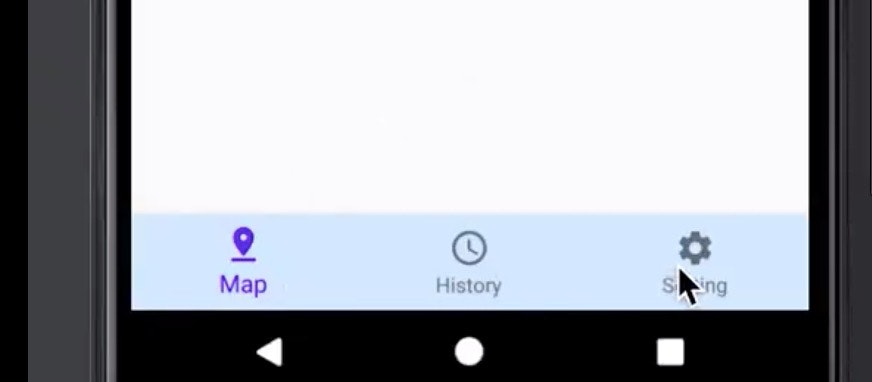
こちらと全く同じ作りにすると、res/navigation/my_nav.xmlはこんな感じ。(secondFragmentの上部については、この記事でやっていきます![]() )
)
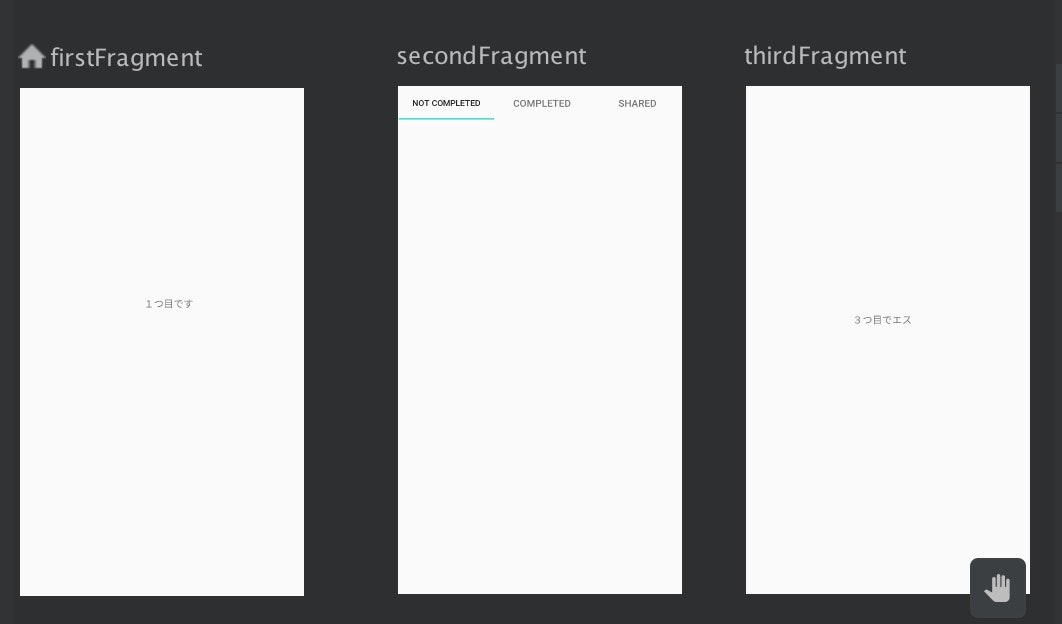
真ん中のsecondFragmentの中に、さらにスワイプ可能な3つのFragmentを作る。
スワイプ可能な3つのFragmentを作る
File>New>Fragment>Fragment(Blank)より、3つ新たにFragmentを作成
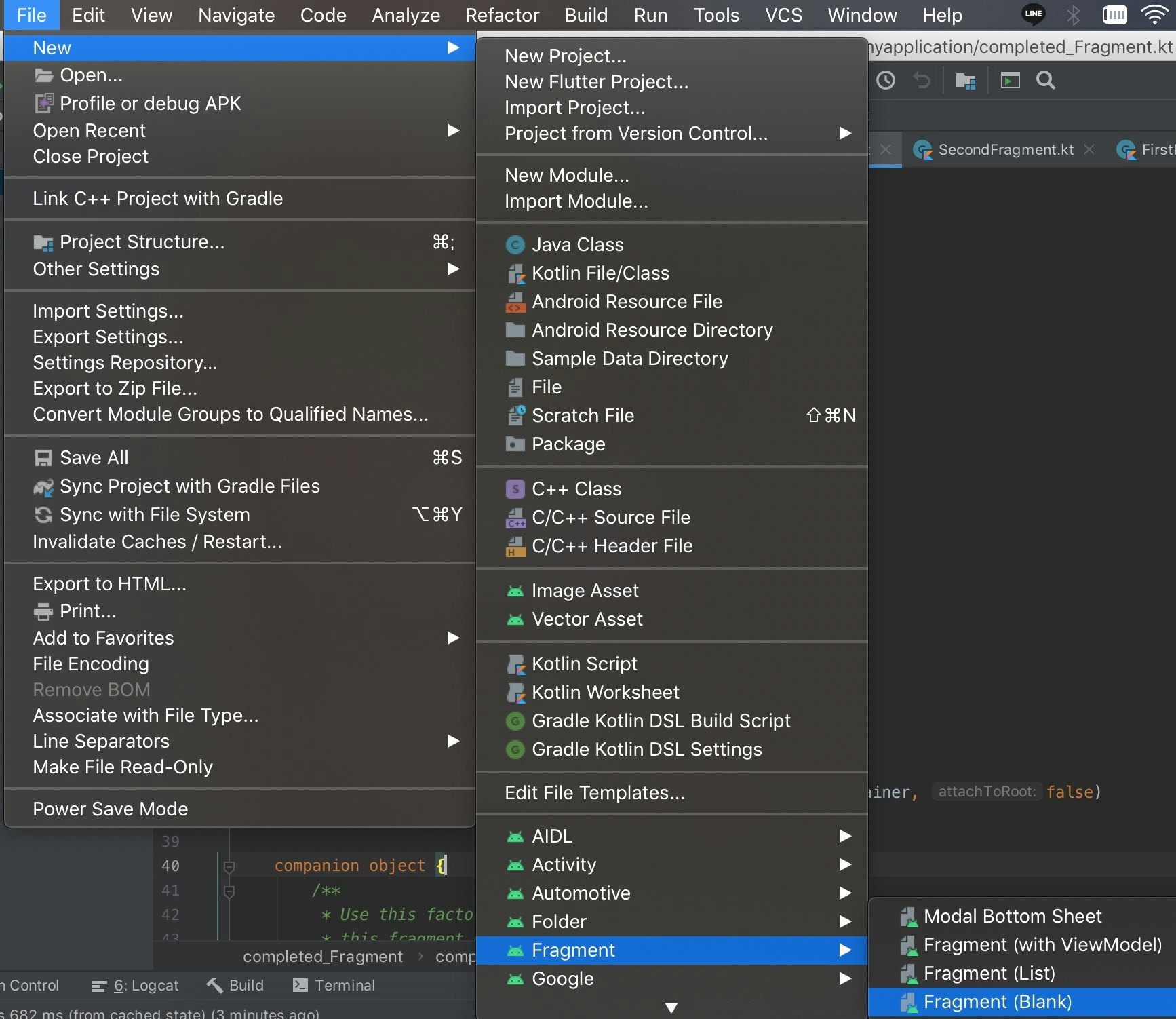
作るFragmentは以下の3つ
・fragment_completed_.xml
・fragment_not_completed_.xml
・fragment_shared_.xml
タブ付きスワイプビューのFragmentを作成するとこんな感じ。![]()
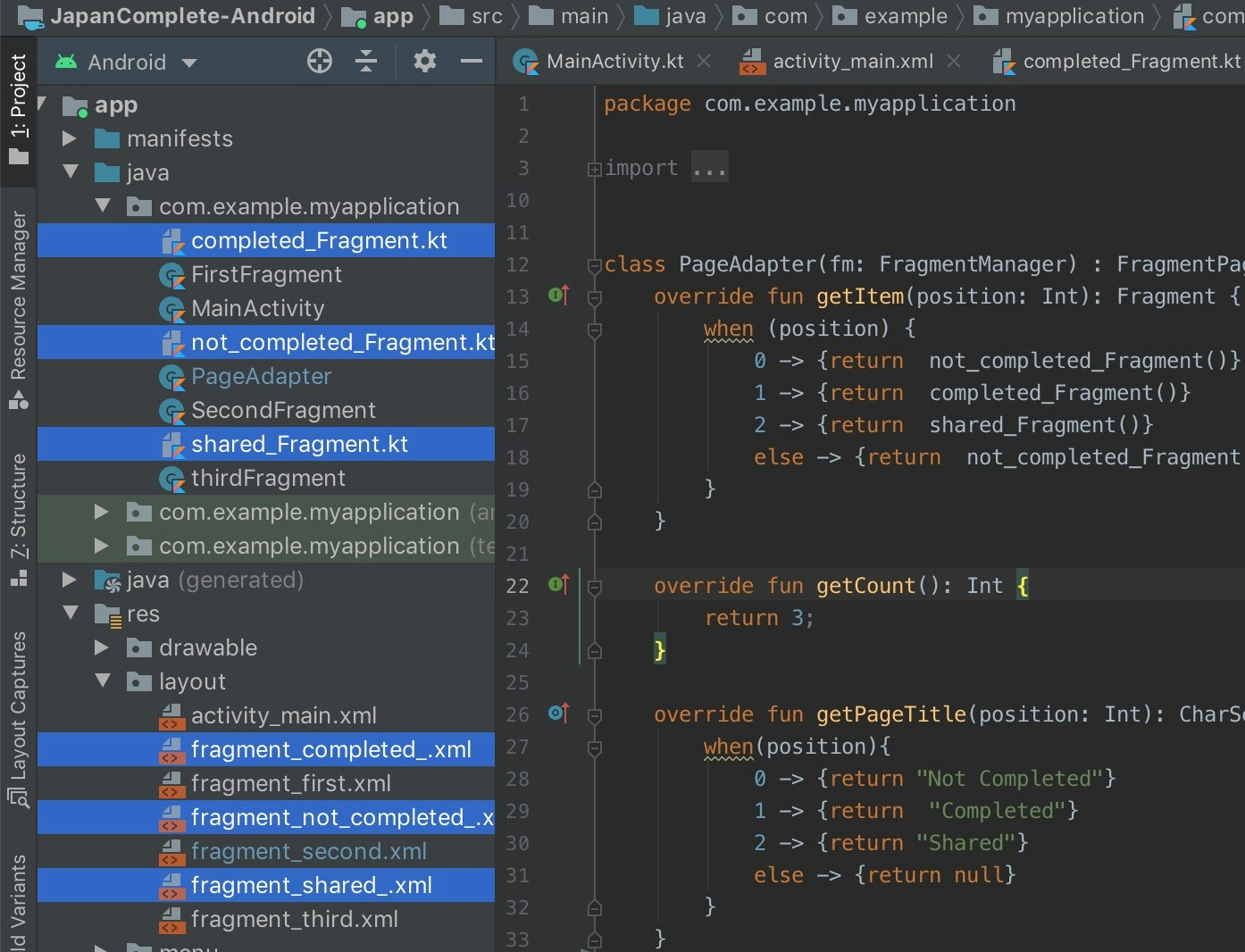
secondFragmentの上部に、TabLayoutとViewPagerを使ったタブ付きスワイプビューを作成する
一応公式ドキュメントはこちら(これを読んで実装できる初心者は、初心者ではない!)

<?xml version="1.0" encoding="utf-8"?>
<androidx.constraintlayout.widget.ConstraintLayout xmlns:android="http://schemas.android.com/apk/res/android"
xmlns:app="http://schemas.android.com/apk/res-auto"
xmlns:tools="http://schemas.android.com/tools"
android:layout_width="match_parent"
android:layout_height="match_parent"
tools:context=".SecondFragment">
<androidx.viewpager.widget.ViewPager
android:id="@+id/pager"
android:layout_width="wrap_content"
android:layout_height="wrap_content"
app:layout_constraintBottom_toBottomOf="parent"
app:layout_constraintEnd_toEndOf="parent"
app:layout_constraintStart_toStartOf="parent"
app:layout_constraintTop_toBottomOf="@+id/tabLayout"
app:layout_constraintTop_toTopOf="parent" />
<com.google.android.material.tabs.TabLayout
android:id="@+id/tabLayout"
android:layout_width="match_parent"
android:layout_height="wrap_content"
app:layout_constraintEnd_toEndOf="parent"
app:layout_constraintStart_toStartOf="parent"
app:layout_constraintTop_toTopOf="parent">
<com.google.android.material.tabs.TabItem
android:id="@+id/Not_Completed"
android:layout_width="wrap_content"
android:layout_height="wrap_content"
android:text="Not Completed" />
<com.google.android.material.tabs.TabItem
android:id="@+id/Completed"
android:layout_width="wrap_content"
android:layout_height="wrap_content"
android:text="Completed" />
<com.google.android.material.tabs.TabItem
android:id="@+id/Shared"
android:layout_width="wrap_content"
android:layout_height="wrap_content"
android:text="Shared" />
</com.google.android.material.tabs.TabLayout>
</androidx.constraintlayout.widget.ConstraintLayout>
これで一旦見た目はできた。。
スワイプビューの処理をするクラスを作る
New>Kotlin File/ClassよりFileを作成。(クラスと言いつつFileを作る。。)
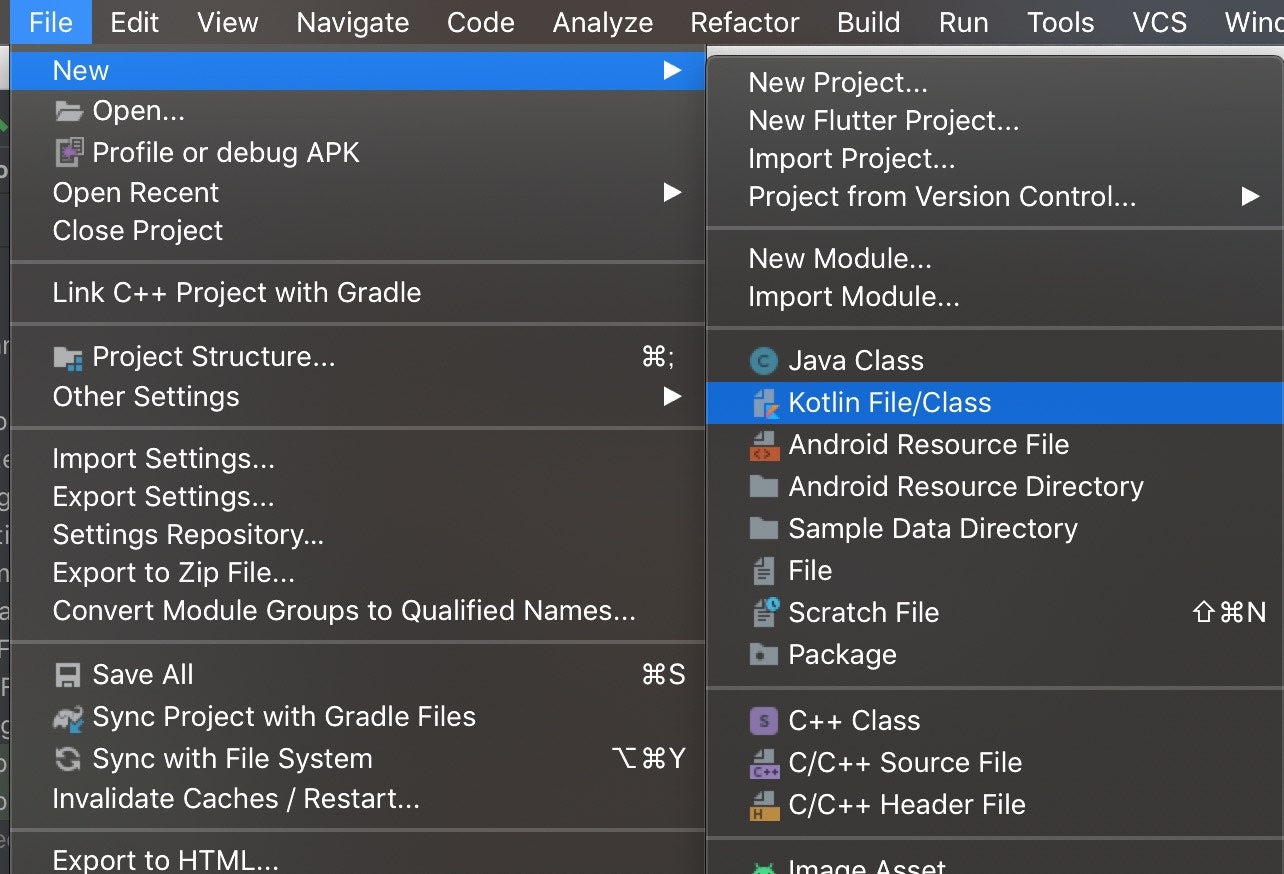

package com.example.myapplication
import android.content.Context
import androidx.fragment.app.Fragment
import androidx.fragment.app.FragmentManager
import androidx.fragment.app.FragmentPagerAdapter
import com.example.myapplication.completed_Fragment
import com.example.myapplication.not_completed_Fragment
import com.example.myapplication.shared_Fragment
class PageAdapter(fm: FragmentManager) : FragmentPagerAdapter(fm) {
override fun getItem(position: Int): Fragment {
when (position) {
// どのFragmentを表示するか
0 -> {return not_completed_Fragment()}
1 -> {return completed_Fragment()}
2 -> {return shared_Fragment()}
else -> {return not_completed_Fragment()}
}
}
// スワイプビューの数が3つだから
override fun getCount(): Int {
return 3;
}
// スワイプビューのタイトルを決める
override fun getPageTitle(position: Int): CharSequence? {
when(position){
0 -> {return "Not Completed"}
1 -> {return "Completed"}
2 -> {return "Shared"}
else -> {return null}
}
}
}
secondFragmentでタブ付きスワイプビューを動作するようにする
package com.example.myapplication
import android.os.Bundle
import androidx.fragment.app.Fragment
import android.view.LayoutInflater
import android.view.View
import android.view.ViewGroup
import androidx.appcompat.app.AppCompatActivity
import androidx.fragment.app.FragmentActivity
import androidx.fragment.app.FragmentManager
import androidx.viewpager.widget.ViewPager
import kotlinx.android.synthetic.main.fragment_second.*
/**
* A simple [Fragment] subclass.
*/
class SecondFragment : androidx.fragment.app.Fragment() {
override fun onCreateView(
inflater: LayoutInflater, container: ViewGroup?,
savedInstanceState: Bundle?
): View? {
// Inflate the layout for this fragment
return inflater.inflate(R.layout.fragment_second, container, false)
}
override fun onViewCreated(view: View, savedInstanceState: Bundle?) {
super.onViewCreated(view, savedInstanceState)
// ActionBarを隠す
(activity as AppCompatActivity).supportActionBar?.hide()
val fragmentManager = (activity as FragmentActivity).supportFragmentManager
//ここの「pager」はfragment_second.xmlのViewPagerのidの事!
pager.adapter = PageAdapter(fragmentManager)
tabLayout.setupWithViewPager(pager)
}
}
この時点で恐らくタブ付きスワイプビューは動作するかと。。。。
fragment_firstとfragment_thirdで、タイトルバーが再表示されるようにする
・fragment_first.xml
・fragment_second.xml
・fragment_third.xml
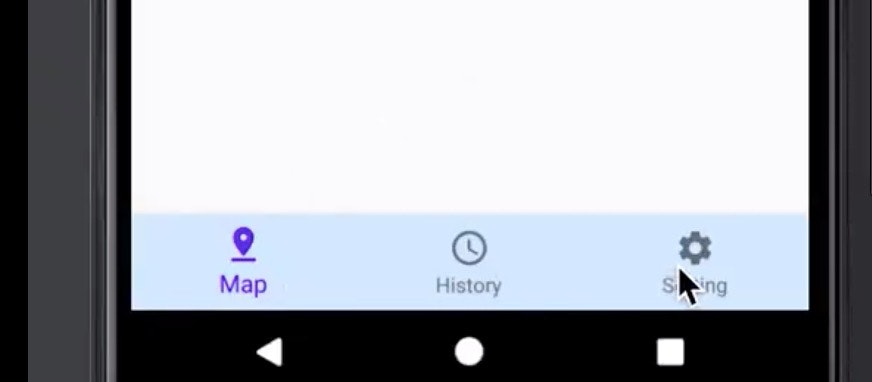
こちらの3つのFragmentだが、SecondFragment.ktのonViewCreatedの関数で、タイトルバーを隠すようしているので、他のFragmentでは再表示させないといけません。
override fun onViewCreated(view: View, savedInstanceState: Bundle?) {
super.onViewCreated(view, savedInstanceState)
// ActionBarを隠す
(activity as AppCompatActivity).supportActionBar?.hide()
val fragmentManager = (activity as FragmentActivity).supportFragmentManager
//ここの「pager」はfragment_second.xmlのViewPagerのidの事!
pager.adapter = PageAdapter(fragmentManager)
tabLayout.setupWithViewPager(pager)
}
}
なので、FirstFragment.ktとthirdFragment.ktを以下のようにする
package com.example.myapplication
import android.os.Bundle
import androidx.fragment.app.Fragment
import android.view.LayoutInflater
import android.view.View
import android.view.ViewGroup
import androidx.appcompat.app.AppCompatActivity
/**
* A simple [Fragment] subclass.
*/
class FirstFragment : androidx.fragment.app.Fragment() {
override fun onCreateView(
inflater: LayoutInflater, container: ViewGroup?,
savedInstanceState: Bundle?
): View? {
// Inflate the layout for this fragment
return inflater.inflate(R.layout.fragment_first, container, false)
}
override fun onViewCreated(view: View, savedInstanceState: Bundle?) {
super.onViewCreated(view, savedInstanceState)
// ActionBarを出す
(activity as AppCompatActivity).supportActionBar?.show()
}
}
最後に
Fragmentの中に、さらにFragmentを作って表示、と言うのがなかなか情報がなく、苦戦しました。。。
onViewCreatedの関数が重要なようです!