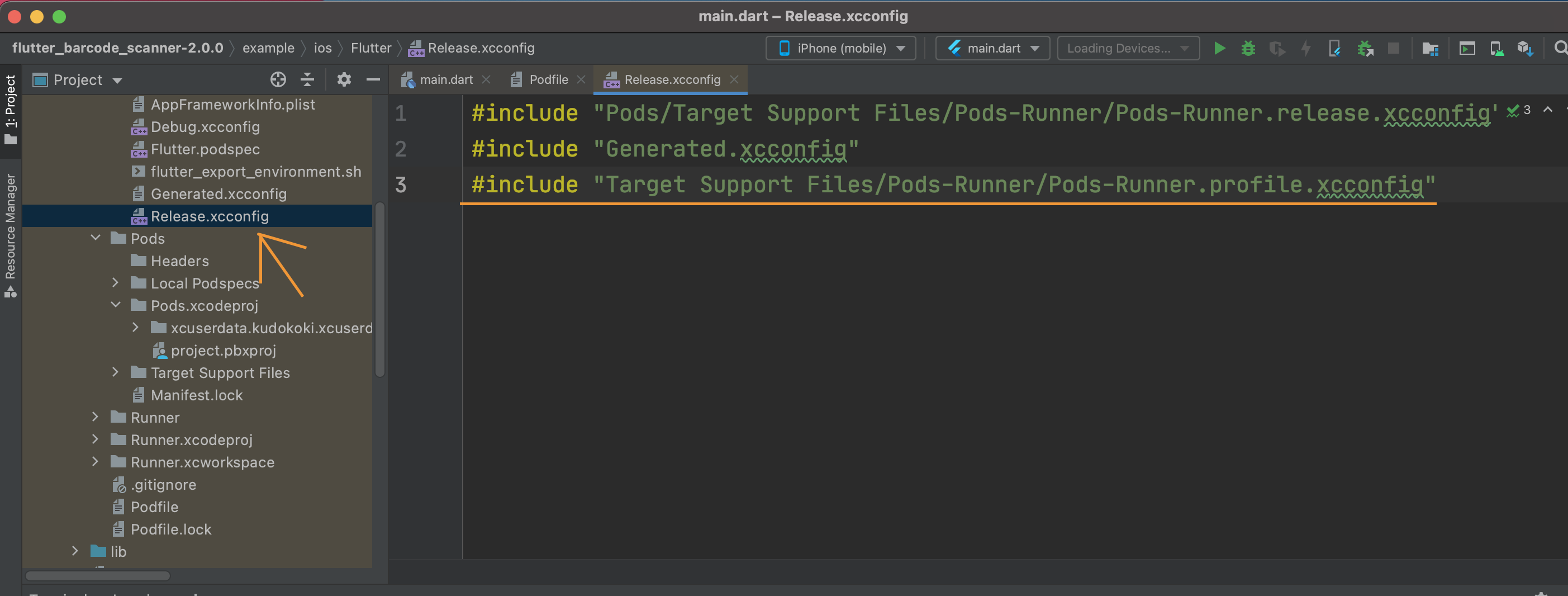バーコードをスキャンする処理を勉強したくて公式サイトからflutter_barcode_scanner 2.0.0のサンプルアプリをダウンロードした後、ドキュメント通りにpod installをしたところ警告が発生。
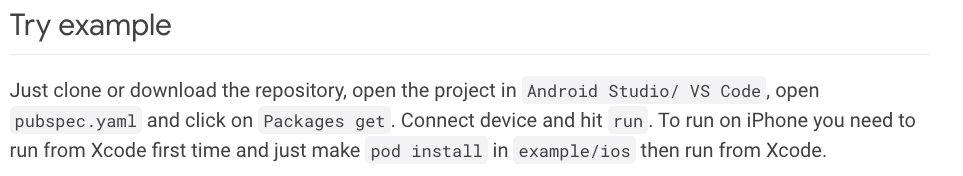
[!] Automatically assigning platform `iOS` with version `12.0` on target `Runner` because no platform was specified. Please specify a platform for this target in your Podfile. See `https://guides.cocoapods.org/syntax/podfile.html#platform`.
[!] CocoaPods did not set the base configuration of your project because your project already has a custom config set. In order for CocoaPods integration to work at all, please either set the base configurations of the target `Runner` to `Target Support Files/Pods-Runner/Pods-Runner.profile.xcconfig` or include the `Target Support Files/Pods-Runner/Pods-Runner.profile.xcconfig` in your build configuration (`Flutter/Release.xcconfig`).
[!] Your project does not explicitly specify the CocoaPods master specs repo. Since CDN is now used as the default, you may safely remove it from your repos directory via `pod repo remove master`. To suppress this warning please add `warn_for_unused_master_specs_repo => false` to your Podfile.
この状態でiosの実機にビルドするとエラーが発生。
Xcode build done. 10.6s
Failed to build iOS app
Error output from Xcode build:
↳
** BUILD FAILED **
Xcode's output:
↳
note: Using new build system
note: Building targets in parallel
note: Planning build
note: Analyzing workspace
note: Constructing build description
note: Build preparation complete
/(ファイルの場所)/flutter_barcode_scanner-2.0.0/example/ios/Pods/Pods.xcodeproj: warning: The iOS deployment target 'IPHONEOS_DEPLOYMENT_TARGET' is set to 8.0, but the range of supported deployment target versions is 9.0 to 14.5.99. (in target 'Flutter' from project 'Pods')
error: No profiles for 'com.amolg.flutterBarcodeScannerExamplePOC' were found: Xcode couldn't find any iOS App Development provisioning profiles matching 'com.amolg.flutterBarcodeScannerExamplePOC'. Automatic signing is disabled and unable to generate a profile. To enable automatic signing, pass -allowProvisioningUpdates to xcodebuild. (in target 'Runner' from project 'Runner')
Could not build the precompiled application for the device.
Error launching application on iPhone.
対処1 IOSのバージョンを指定する
Podfileを選択し、二行目にあるコメントアウトされたコードを有効化し、手動でバージョンを指定する。エラー内容を見る限り、9.0〜14.5.99までのバージョンにする。
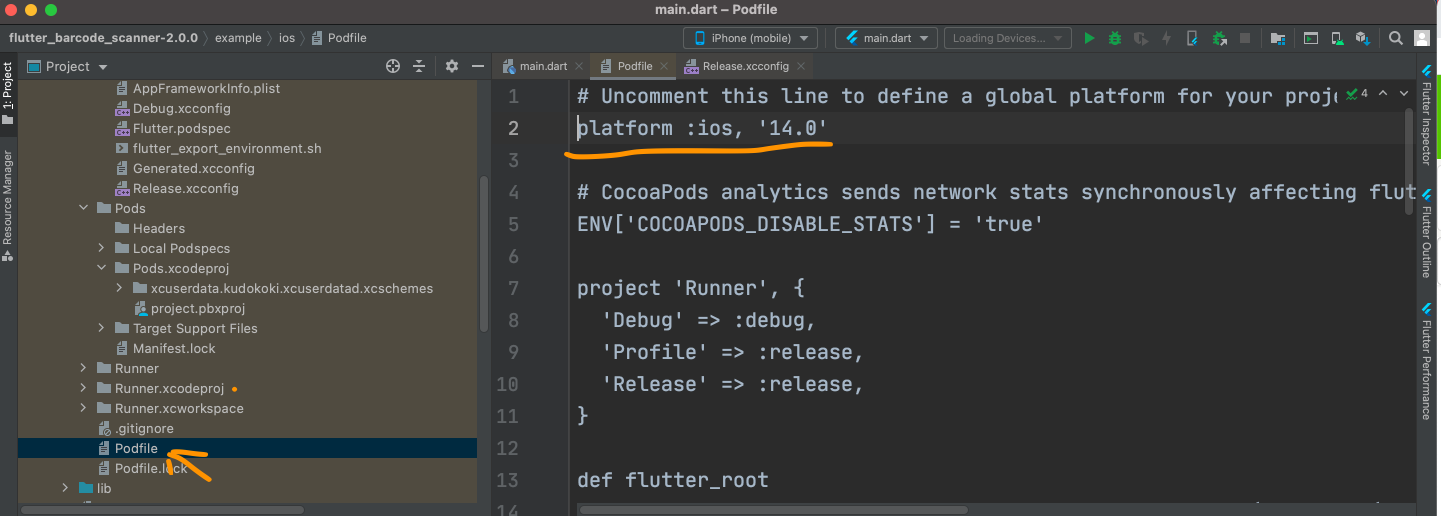
Swiftで開発していたときに、データベース管理システムのRealmをCocoaPodでインストールした際も同じエラーに遭遇した。バージョン指定は手動で行わないとエラーになるらしい。
対処2 CocoaPodの.xcconfigという設定ファイルの内容をFlutterに反映できるようにする
FlutterはCocoaPodとは別に.xcconfigファイルを独自に所有しており、デフォルトの状態だとCocoaPodで変更した内容が反映されないため、それができるように該当のファイルにコードを追記する。
example/ios/Flutter/Release.xcconfigに以下のコードを追記
# include "Target Support Files/Pods-Runner/Pods-Runner.profile.xcconfig"
参考記事:FlutterでCocoaPodsのライブラリを使う
対処3 XcodeでIOSプロジェクトを開き、Signing&Capabillitiesのページで発生しているエラーを解決する
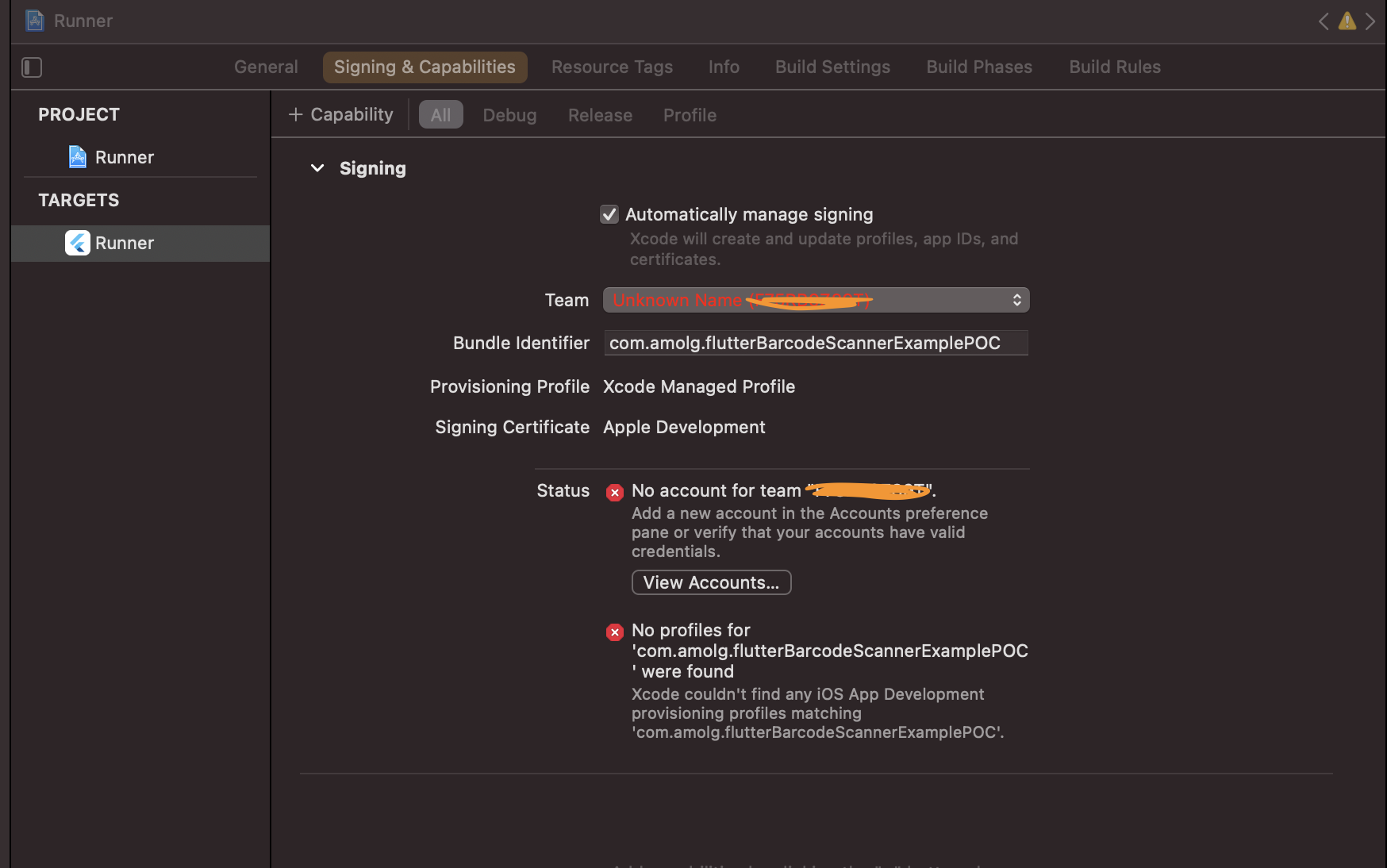
Teamの項目がUnknown Nameになっていたので自分のアカウントに変更する。
他の記事を見たところ、Teamの上にあるAoutomatically manage signingのチェックを外すと治る場合もあるそうです。
あとはexample/ios/でpod updateをしてからビルドすれば成功しました。
参考にした記事によると、このパッケージに限ったことではないみたいです。
また、Firebaseに関係するパッケージの場合はまた違った処理をしなくてはならないため、今後もこのようなエラーと戦っていくことになりそうです。。。