客先から送られてきたzipファイルが何故か展開できない。ファイル名の文字コードの問題らしい。自分の環境はMac、客先はおそらくWindows。
$unzip 基本設計_20191226.zip
Archive: 基本設計_20191226.zip
checkdir error: cannot create ???{???v_20191226
Illegal byte sequence
unable to process ???{???v_20191226/???-????????_20191226_01.xlsx.
checkdir error: cannot create ???{???v_20191226
Illegal byte sequence
unable to process ???{???v_20191226/?Q?l?_?+?+/.
checkdir error: cannot create ???{???v_20191226
Illegal byte sequence
unable to process ???{???v_20191226/?Q?l?_?+?+/?+???T?u?V?X?e??_?T?v????.xlsx.
checkdir error: cannot create ???{???v_20191226
Illegal byte sequence
unable to process ???{???v_20191226/?Q?l?_?+?+/?????+???Z??.xlsx.
checkdir error: cannot create ???{???v_20191226
Illegal byte sequence
unable to process ???{???v_20191226/?+???T?u?V?X?e??_?y???{???v?z???-?C???[?W?Q20191225.xlsx.
ちなみにFinderからzipファイルのアイコンをダブルクリックするとこうなる。
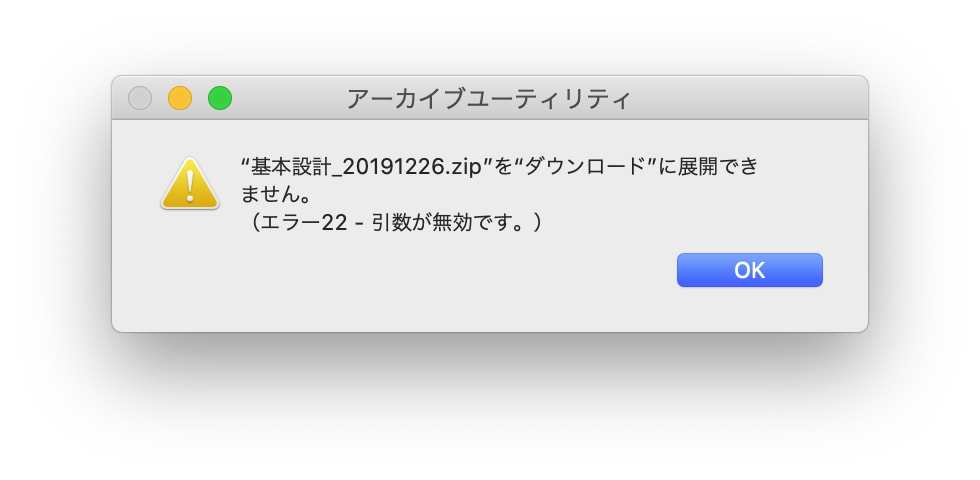
unzipでなくdittoを使ったらうまく行った。dittoはMacOSX固有のコマンド。
$mkdir DESTINATIONDIRECTORY
$ditto -V -x -k --sequesterRsrc --rsrc 基本設計_20191226.zip DESTINATIONDIRECTORY
参考
https://github.com/CocoaPods/CocoaPods/issues/7711#issuecomment-386942543
dittoコマンドの説明
http://www.openspc2.org/reibun/bash/basic/018/index.html