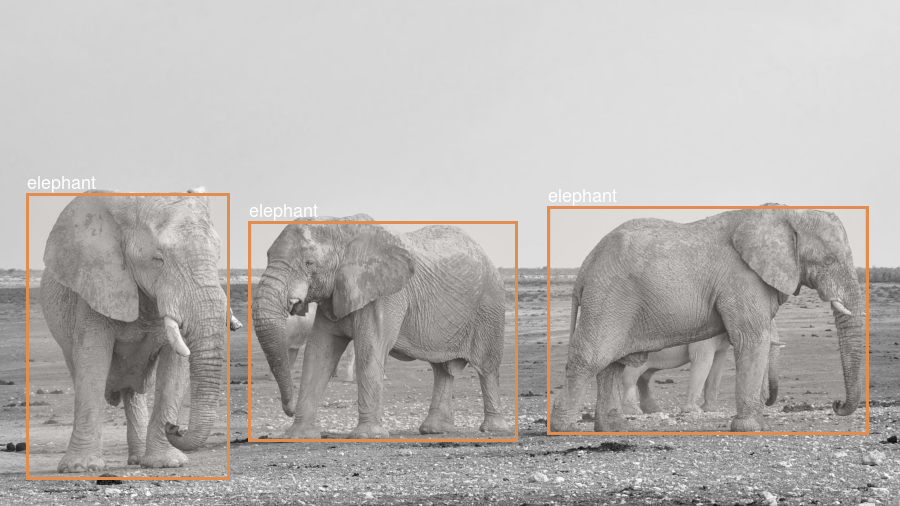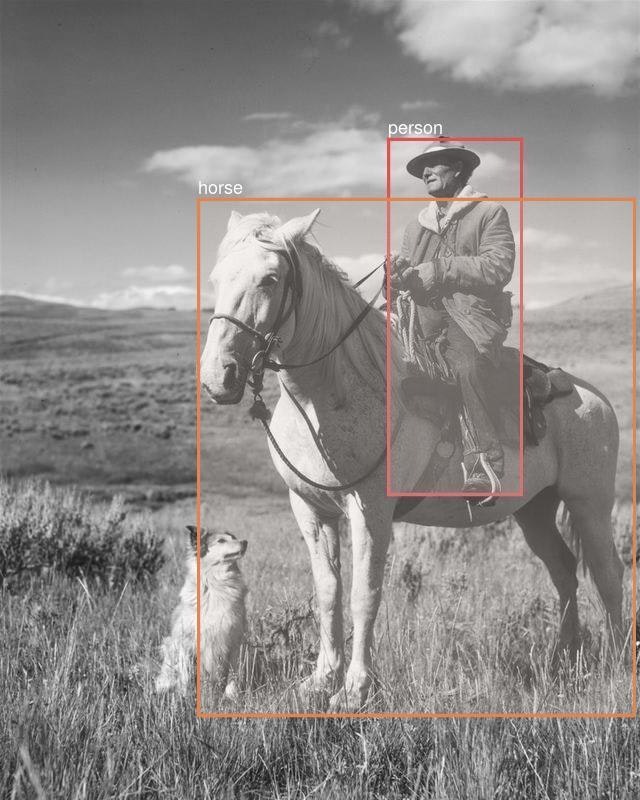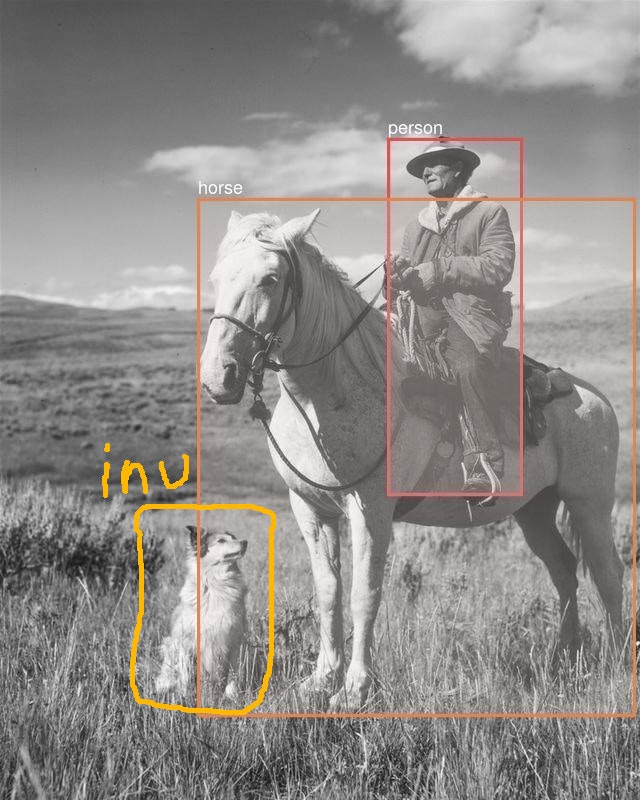RubyでDeepLearningネタがめずらしくない気もする今日この頃ですが、気にせずにyoloをやりました。

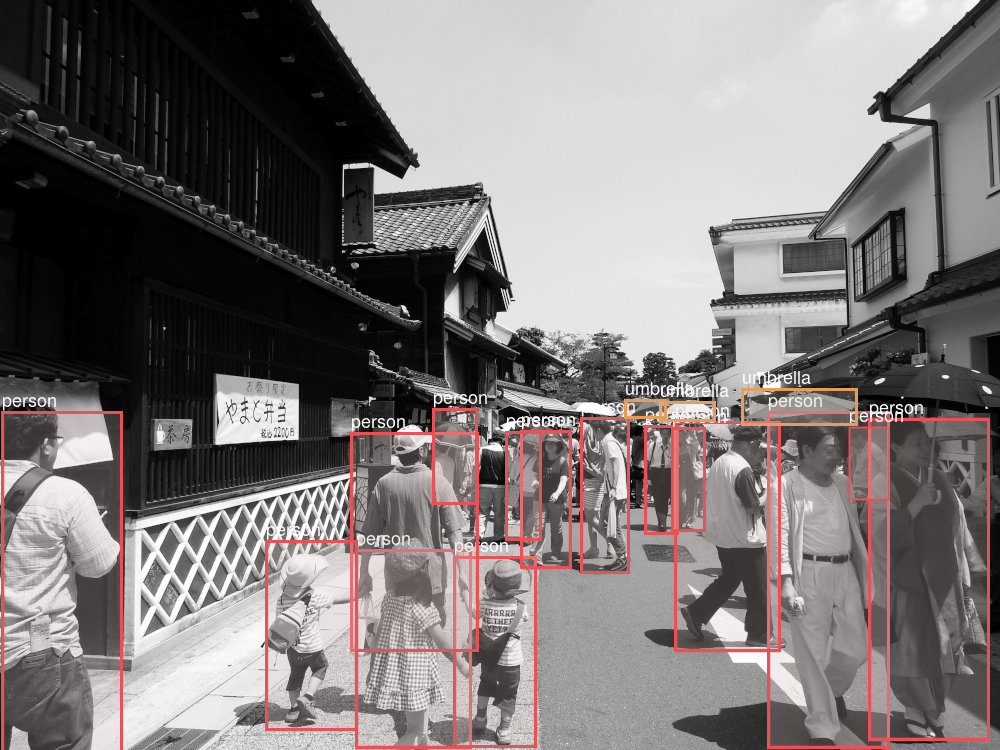
https://commons.wikimedia.org/wiki/File:Arimatsushibori.JPG
ONNXRuntime
推論エンジン
- マイクロソフト公式
- ankane氏によるRubyバインディング
yolov3
- ONNXのモデル
- 公式
事前準備、ダウンロード
# model
wget https://onnxzoo.blob.core.windows.net/models/opset_10/yolov3/yolov3.onnx
# coco-labels
wget https://raw.githubusercontent.com/amikelive/coco-labels/master/coco-labels-2014_2017.txt
# gem
gem instal numo-narray mini_magick
yolov3.rb
require 'mini_magick'
require 'numo/narray'
require 'onnxruntime'
SFloat = Numo::SFloat
input_path = ARGV[0]
output_path = ARGV[1]
model = OnnxRuntime::Model.new('yolov3.onnx')
labels = File.readlines('coco-labels-2014_2017.txt')
# preprocessing
img = MiniMagick::Image.open(input_path)
image_size = [[img.height, img.width]]
img.combine_options do |b|
b.resize '416x416'
b.gravity 'center'
b.background 'transparent'
b.extent '416x416'
end
img_data = SFloat.cast(img.get_pixels)
img_data /= 255.0
image_data = img_data.transpose(2, 0, 1)
.expand_dims(0)
.to_a # NArray -> Array
# inference
output = model.predict(input_1: image_data, image_shape: image_size)
# postprocessing
boxes, scores, indices = output.values
results = indices.map do |idx|
{ class: idx[1],
score: scores[idx[0]][idx[1]][idx[2]],
box: boxes[idx[0]][idx[2]] }
end
# visualization
img = MiniMagick::Image.open(input_path)
img.colorspace 'gray'
results.each do |r|
hue = r[:class] * 100 / 80.0
label = labels[r[:class]]
score = r[:score]
# draw box
y1, x1, y2, x2 = r[:box].map(&:round)
img.combine_options do |c|
c.draw "rectangle #{x1}, #{y1}, #{x2}, #{y2}"
c.fill "hsla(#{hue}%, 20%, 80%, 0.25)"
c.stroke "hsla(#{hue}%, 70%, 60%, 1.0)"
c.strokewidth (score * 3).to_s
end
# draw text
img.combine_options do |c|
c.draw "text #{x1}, #{y1 - 5} \"#{label}\""
c.fill 'white'
c.pointsize 18
end
end
img.write output_path
実行
ruby yolov3.rb a.jpg b.jpg
犬がコンピュータに認識されていなくてかわいそうである。
こういうときは、やっぱり人間がなんとかしないとね。
これでよし!
AIの時代でも人間らしい心を失わないようにしたいものですね。
この記事は以上です。