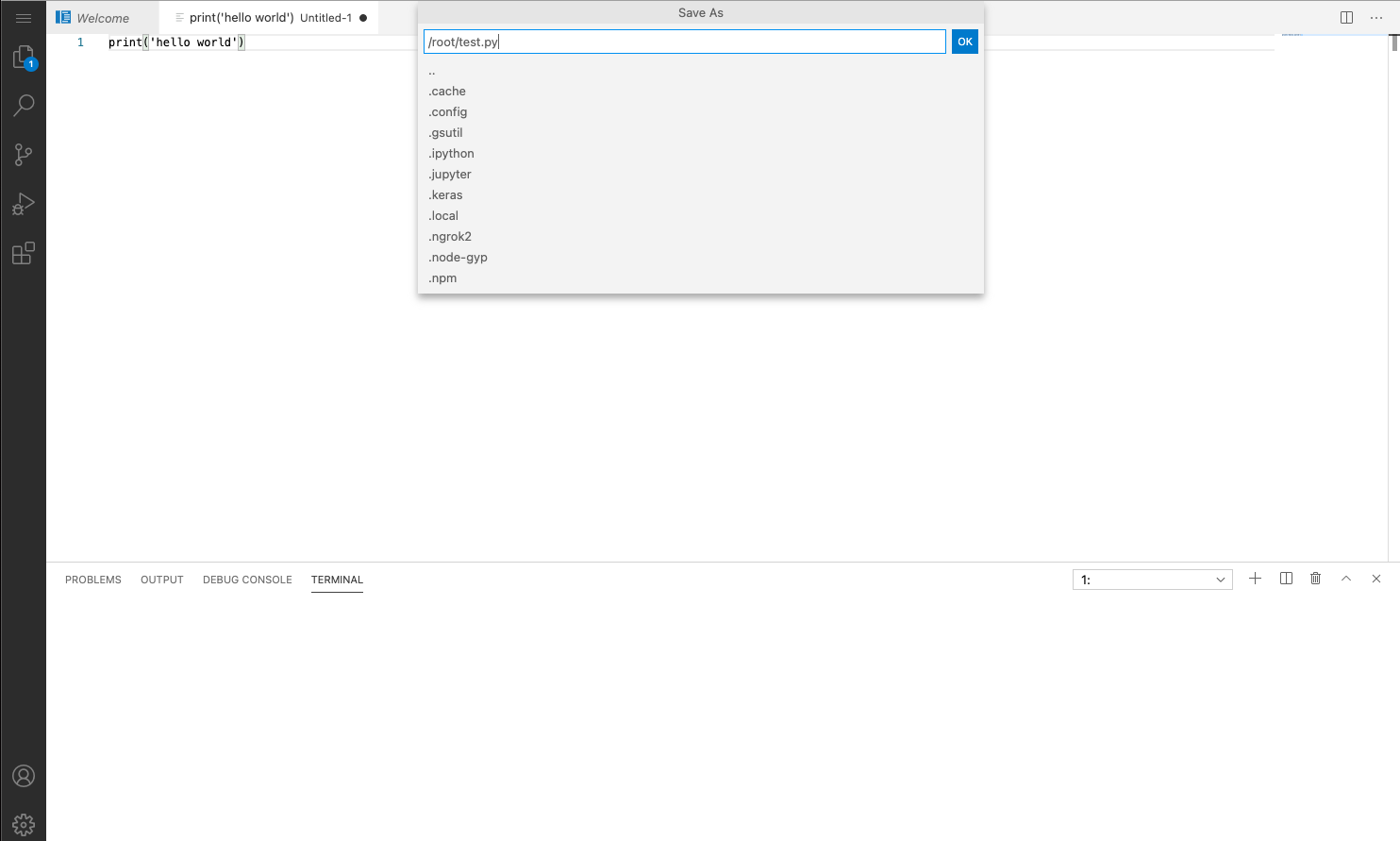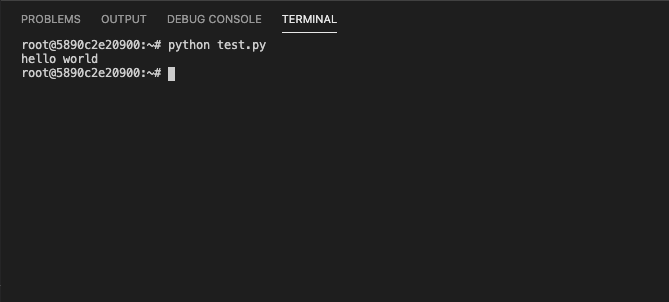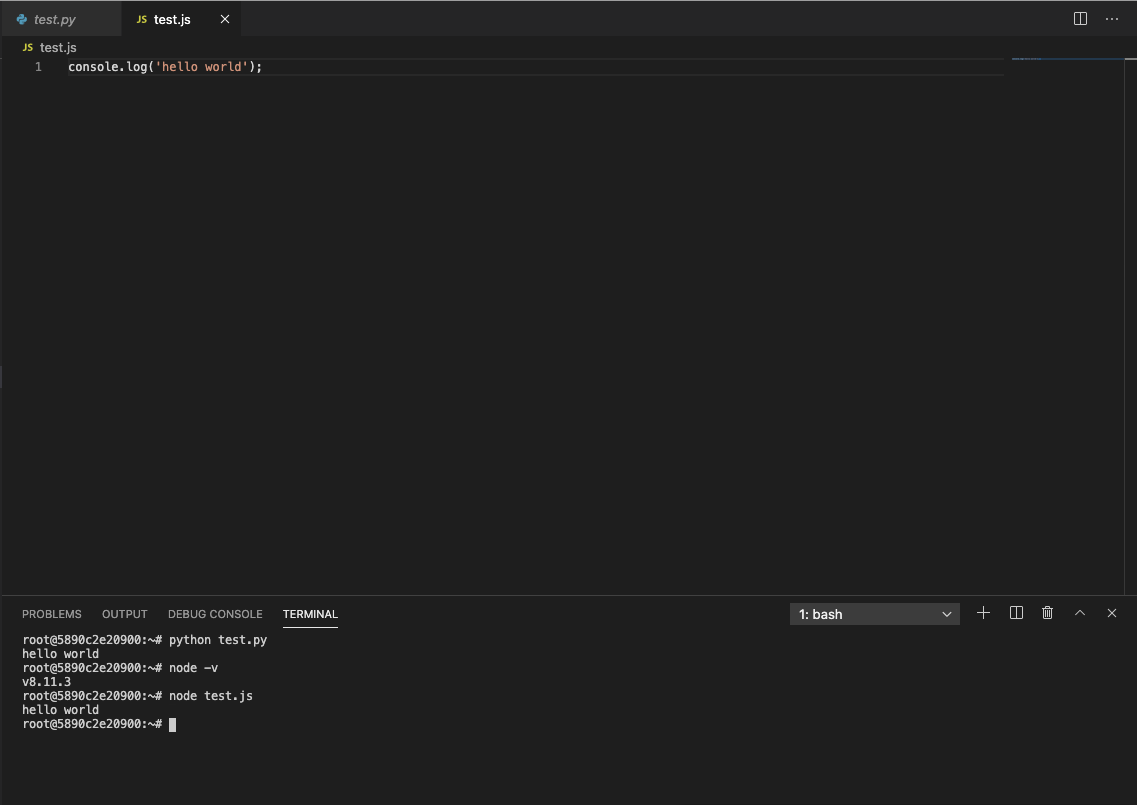packageをインストール
!pip install colabcode
GitHub
https://github.com/abhishekkrthakur/colabcode/
colabcodeを起動
from colabcode import ColabCode
ColabCode(port=10000)
上記を実行すると、ngrokのリンクがJupyte Notebookに表示されるので、そのリンクをクリックするとVSCode(codesever)が表示されます。
python
あとはターミナルを開いて、普通にpython test.pyで実行できます。
ちなみに、エディタのサイドバーのGearアイコンをクリックするとテーマが簡単に変更できます。