BigSurにアップグレードして、3ヶ月位経ちました。まぁ、多少使っていたライブラリとかソフトウェアとかが同様に使えないことはありましたが、概ね満足してたんですが、ただ一つ失敗したなぁと思っていたのが、openFrameworksが全く使えなくなってしまったことです。
ですが、つい先日メインコミッターの@ofTheoさんがIssueとフォーラムにworkaroundを投稿されていて、試したらBigSurでもビルドがちゃんと通るようになりました。
GitHub Issue
近いうちに、patch-release branch / 0.11.1としてリリースされるとのことです。
ただ、やるべき事自体は難しくないので、今すぐに使いたい方はご自身で下記を試すことをお勧めします。
環境
- macOS 11.0.1(20B29)
- Xcode Version 12.2 (12B45b)
Step1 libfmodex.dylibをUpdate
libfmodex.dylib
https://forum.openframeworks.cc/uploads/short-url/xYYPPDoARUoUJR6w6vPh0JW1c4A.zip
自分の場合は、0.11.0を使っているので、入れ替えるファイルのパスは以下でした。
of_v0.11.0_osx/libs/fmodex/lib/osx/libfmodex.dylib
Step2 Run scriptをUpdate
Build Phases>Run Script(2つ目)の6行目を下記に変更します。
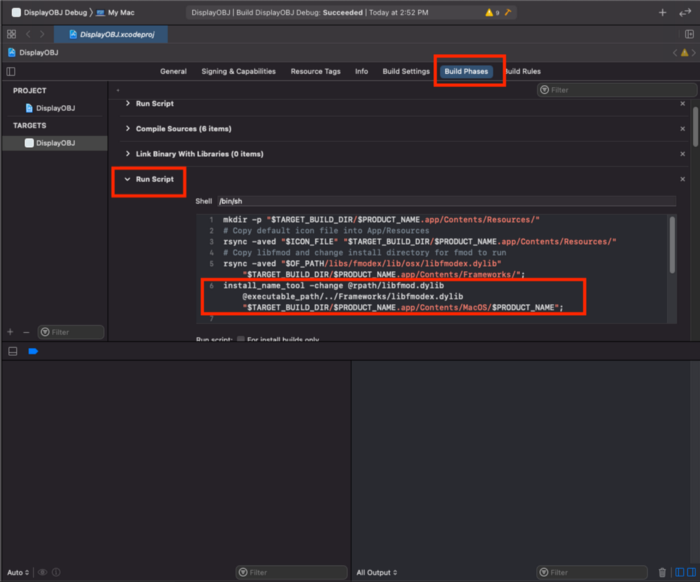
install_name_tool -change @rpath/libfmod.dylib @executable_path/../Frameworks/libfmodex.dylib "$TARGET_BUILD_DIR/$PRODUCT_NAME.app/Contents/MacOS/$PRODUCT_NAME";
あとは、通常通りBuildすれば、openFrameworksのアプリケーションが起動するはずです。
フォーラムのリンクも載せておきます。
https://forum.openframeworks.cc/t/building-in-macos-11-0-big-sur/36581/7
フレンドリーversionがダウンロード可能になったみたいです。
~~BigSur/Apple M1 friendly version of 0.11.0 ~~
https://forum.openframeworks.cc/t/building-in-macos-11-0-big-sur/36581/38
nightly builds (02/08/2021)
nightly buildsがダウンロード可能です。👉 of_v20210208_osx_nightly.zip
https://openframeworks.cc/ci_server/nightlybuilds.html