I got Coral USB stick last month. I've been playing that with Raspberry Pi3.
That is a very cool product because with Coral USB the performance is pretty good.
But, the thing is Raspberry Pi3B+ cannot use USB3.0 which means data transferring between Pi and Coral is limited.
So I really wanted to use Coral with USB3.0, however, unfortunately recently Parallel Desktop lite got a paid software and I didn't install it on Mac(not sure why).
In this post, I will explain how to set up VirtualBox env for Coral. I think it's been a while since the last time I used VirtualBox.
1 Get VirtualBox
You need to get the latest one since I tried to use 5.2.22(not the latest version) and spent so much time then it didn't work. Once I switched from 5.2.22 to 6.0.6. Everything works perfectly.
https://www.virtualbox.org/wiki/Downloads
2 Get Ubuntu (LTS version)
I think you can use 16.04 or 18.04. I'm using 18.04 since I use that for my GPU machine for training models. Maybe you can use 19.04, but not sure.
3 Install Ubuntu on VirtualBox
This article is very useful if you don't have any experience with VirtualBox.
4 Add USB Device Filters
This is the most important part of this article.
When you do this, you have to turn off your virtual machine
Settings > Ports > USB
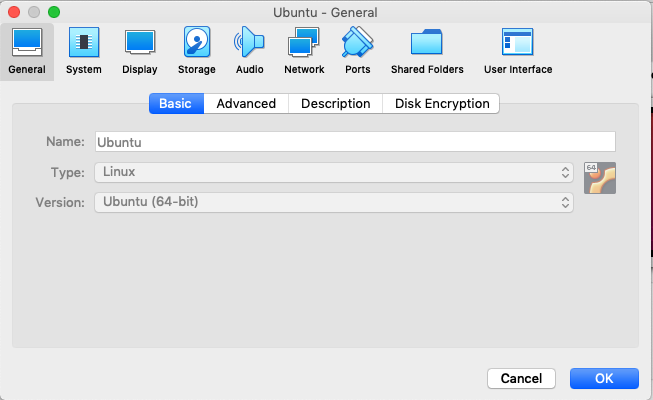
(the machine is running. sorry I'm lazy...)
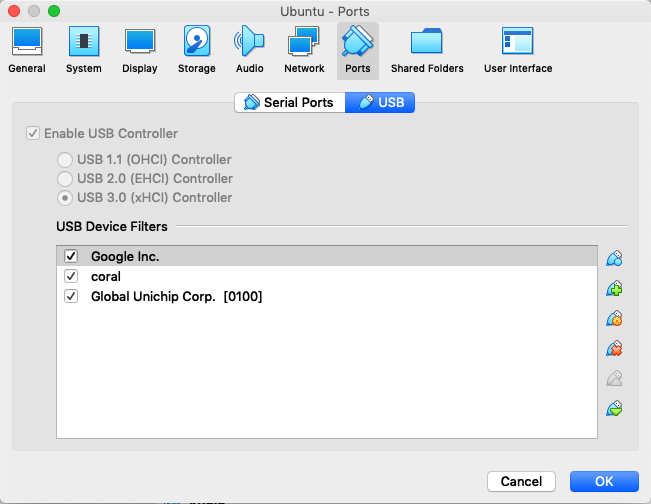
If you power off your machine, you can select USB3.0. Then you need to add 2 USB Device Filters.
3-1. Click Add button
3-2. Select Global Unichip Corp [0100]
3-3. Add one more
3-4. Select one filter you added and edit filter settings
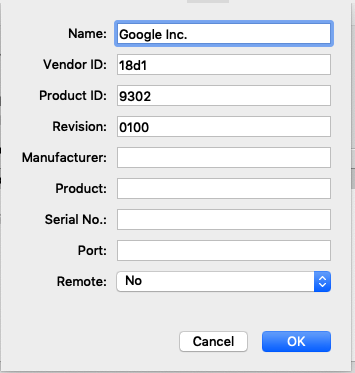
Name: you can put anything you want
Vendor ID: 18d1
Product ID: 9302
5 Setup EdgeTPU
We are almost there. You can follow the link.
https://coral.withgoogle.com/docs/accelerator/get-started/
Seems Google update edgetpu, so we don't need to change the install shell script anymore, but I think edgetpu is optimized for python3.5.
So I set up a virtual environment for that. As you know there are some ways to set up virtual env. virtualenv, virtualenvwrapper, pyenv, pipenv and anaconda.
For this, I decided to use Anaconda since it just needs to type a couple of commands to set up the python3.5 environment.
Digital Ocean has a nice article on that.
https://www.digitalocean.com/community/tutorials/how-to-install-anaconda-on-ubuntu-18-04-quickstart
After activating your virtual environment, probably you will need this.
$ pip install edgetpu-1.9.2-py3-none-any.whl
6 Run demo
Just follow the official guide (easy easy easy)
$ cd /usr/local/lib/python3.6/dist-packages/edgetpu/demo
$ python3 classify_image.py \
--model ~/Downloads/mobilenet_v2_1.0_224_inat_bird_quant_edgetpu.tflite \
--label ~/Downloads/inat_bird_labels.txt \
--image ~/Downloads/parrot.jpg
---------------------------
Ara macao (Scarlet Macaw)
Score : 0.761719
Coral repos are on Github
https://github.com/google-coral