やりたいこと
- Ubuntu18.04にphp5.6とphp7.4が動く環境を用意したい
- phpenvやらphpbrew使えばなんとかなるっしょ!
- Dockerは使わないものとする
phpenvで試してみる。
anyenvでインストールされたphpenvで試した。
# phpenv install 5.6.40
記録を取っていないが色々コケる。
先人達の歴史を調査
お、ちょうど良い記事見つけた。
[php][ubuntu]php7とphp5とphpenv - 釣り。IT屋。毎日爆釣。(2019-07-29)
結論:phpenvなんてものはなかった。 ローカルでPHP7を使っててPHP5.xも切り替えて使いたいとかいう場合はdockerでカレントをマウントして使え。
ワロタ。
phpbrew を使ってみる
参考になる資料
https://gist.github.com/marulitua/f8932064ec5bfe6a5be9fadac7c5a141
それでも色々コケる
phpbrewでPHP 7.4を入れるのにいろいろつまづいた
私の環境は
$ brew install openssl
$ brew install libxml2
以外にも
$ brew install curl
$ brew install libxslt
$ brew install libzip
が必要だった。
$ brew ls <パッケージ名>
でbrew installのインストール先を調べられるので
各位、PATHは変えて下さい。
$ export PATH="/home/linuxbrew/.linuxbrew/Cellar/openssl@1.1/1.1.1g/bin:$PATH"
$ export PATH="/home/linuxbrew/.linuxbrew/Cellar/libxml2/2.9.10_1/bin:$PATH"
$ export PATH="/home/linuxbrew/.linuxbrew/Cellar/curl/7.70.0/bin:$PATH"
$ export PATH="/home/linuxbrew/.linuxbrew/Cellar/libxslt/1.1.34_1/bin:$PATH"
$ export PATH="/home/linuxbrew/.linuxbrew/Cellar/libzip/1.6.1_1/bin:$PATH"
$ export PKG_CONFIG_PATH="/home/linuxbrew/.linuxbrew/Cellar/openssl@1.1/lib/pkgconfig"
$ export LDFLAGS="-L/home/linuxbrew/.linuxbrew/Cellar/openssl@1.1/lib"
$ export CPPFLAGS="-I/home/linuxbrew/.linuxbrew/Cellar/openssl@1.1/include"
$ export PHP_BUILD_CONFIGURE_OPTS="--with-openssl=$(brew --prefix openssl) --with-libxml-dir=$(brew --prefix libxml2) --with-curl=$(brew --prefix curl) --with-libxslt-config=$(brew --prefix libxslt) --with-libzip=$(brew --prefix libzip)"
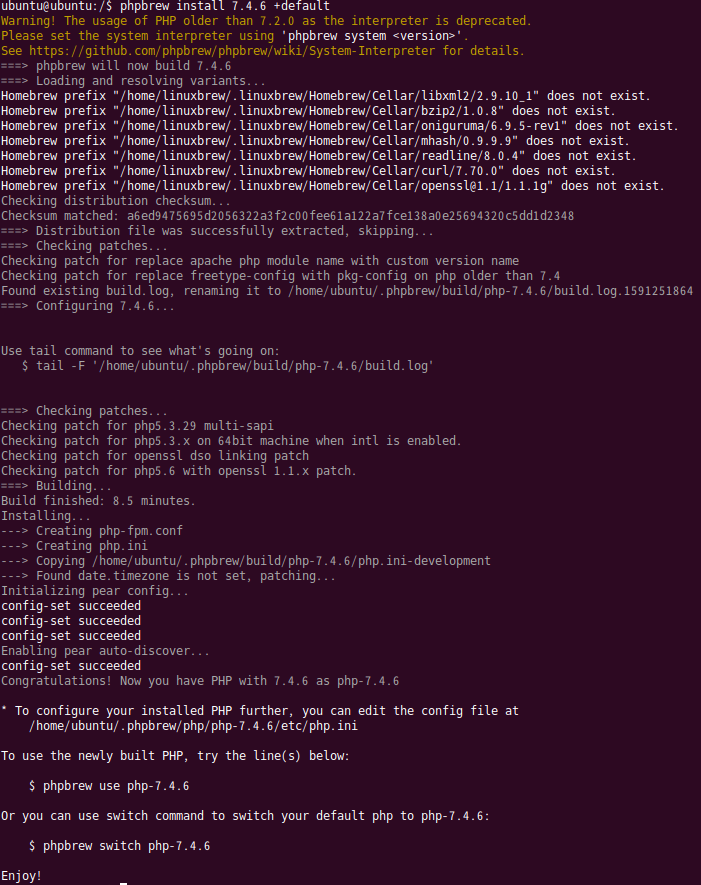
Enjoy!
よし!
PHP5.6とPHP7.4が同居できているのかチェック
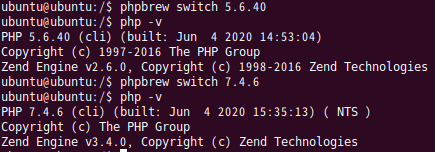
無事動作完了!