Windows11でアイコンの間隔が広くなり変更もできなくなりました。レジストリを変更するしかないようです。

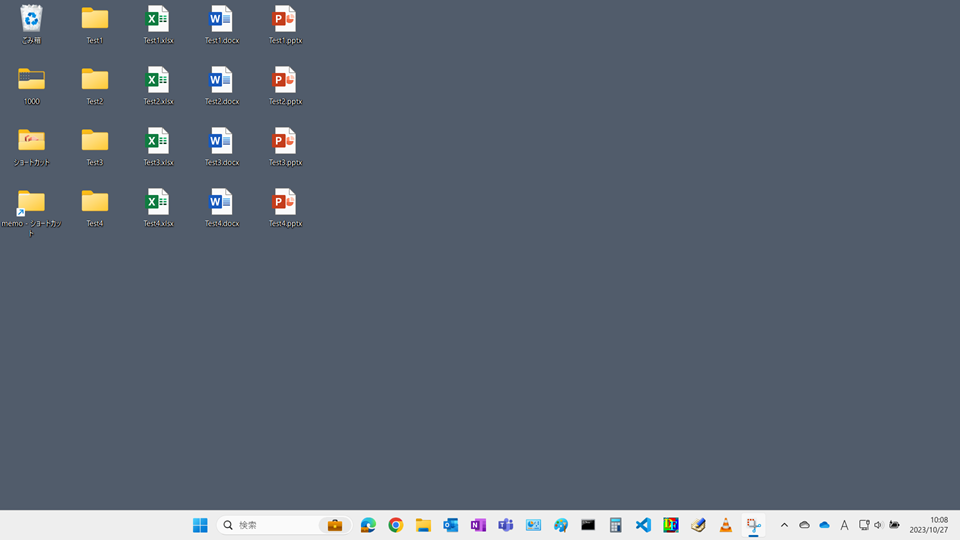
レジストリエディターを開く
Winキー+R、または、ファイル名を指定して実行で、
regedit と入力
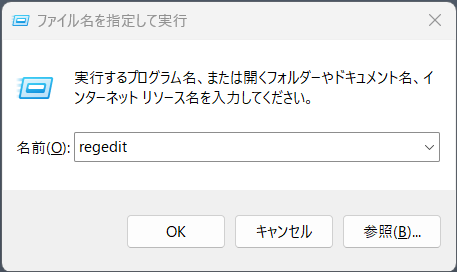
値を変える
キー
\HKEY_CURRENT_USER\Control Panel\Desktop\WindowMetrics
| 名前 | データ | |
|---|---|---|
| IconSpacing | -1500 | 高さ |
| IconVerticalSpacing | -1125 | 幅 |

変更後はサインアウトか再起動をします。
あとがき
私は3年くらい幅が広いまま我慢して使ってました。まだ知らない人がこの記事で救われることを祈ります。