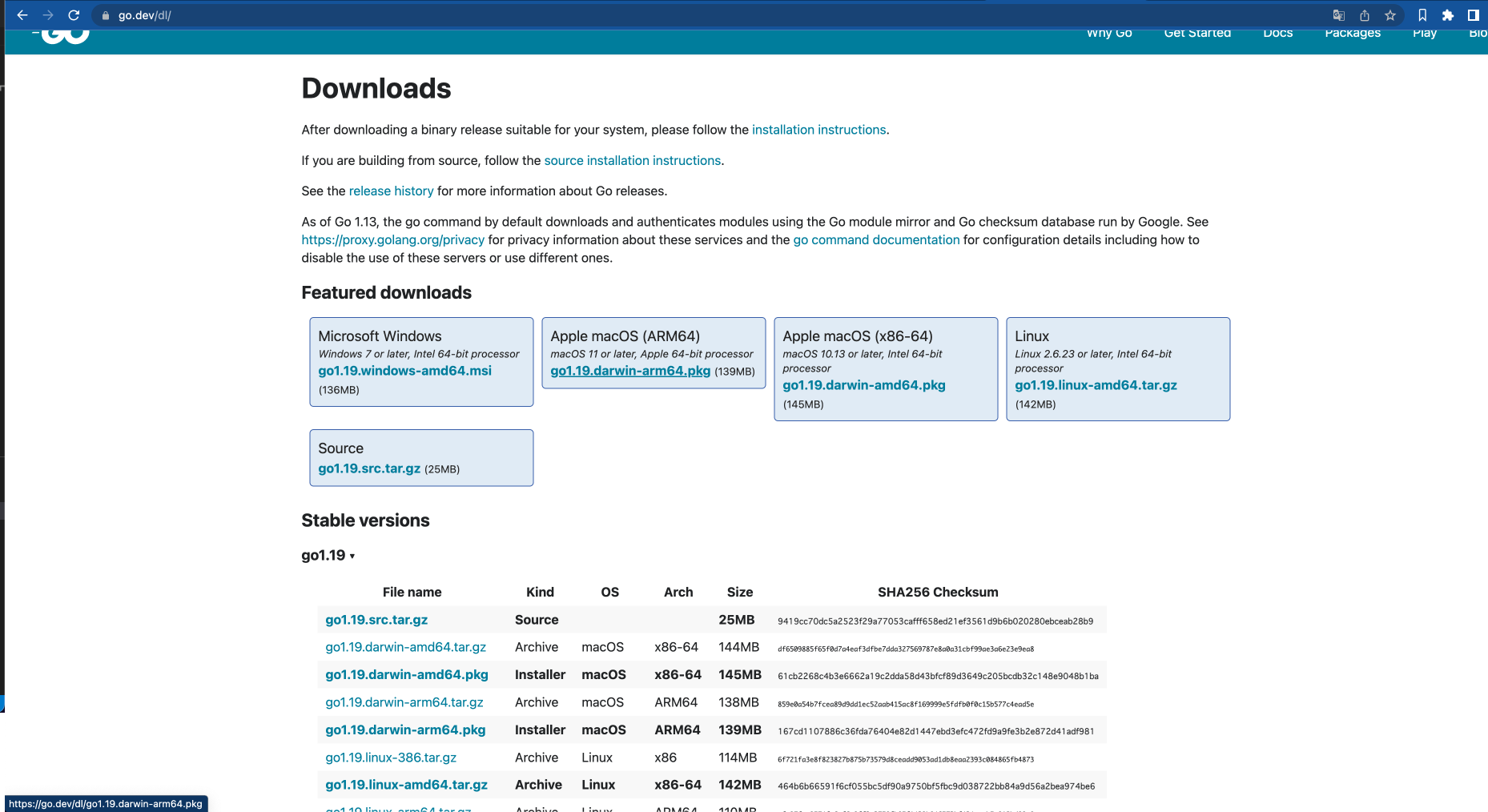はじめに
表題通り、M2のMacでGolangをインストールします。HelloWorldが出るまでを確認する記事です。
環境構築
リンクより、Golangのインストーラをダウンロードする。
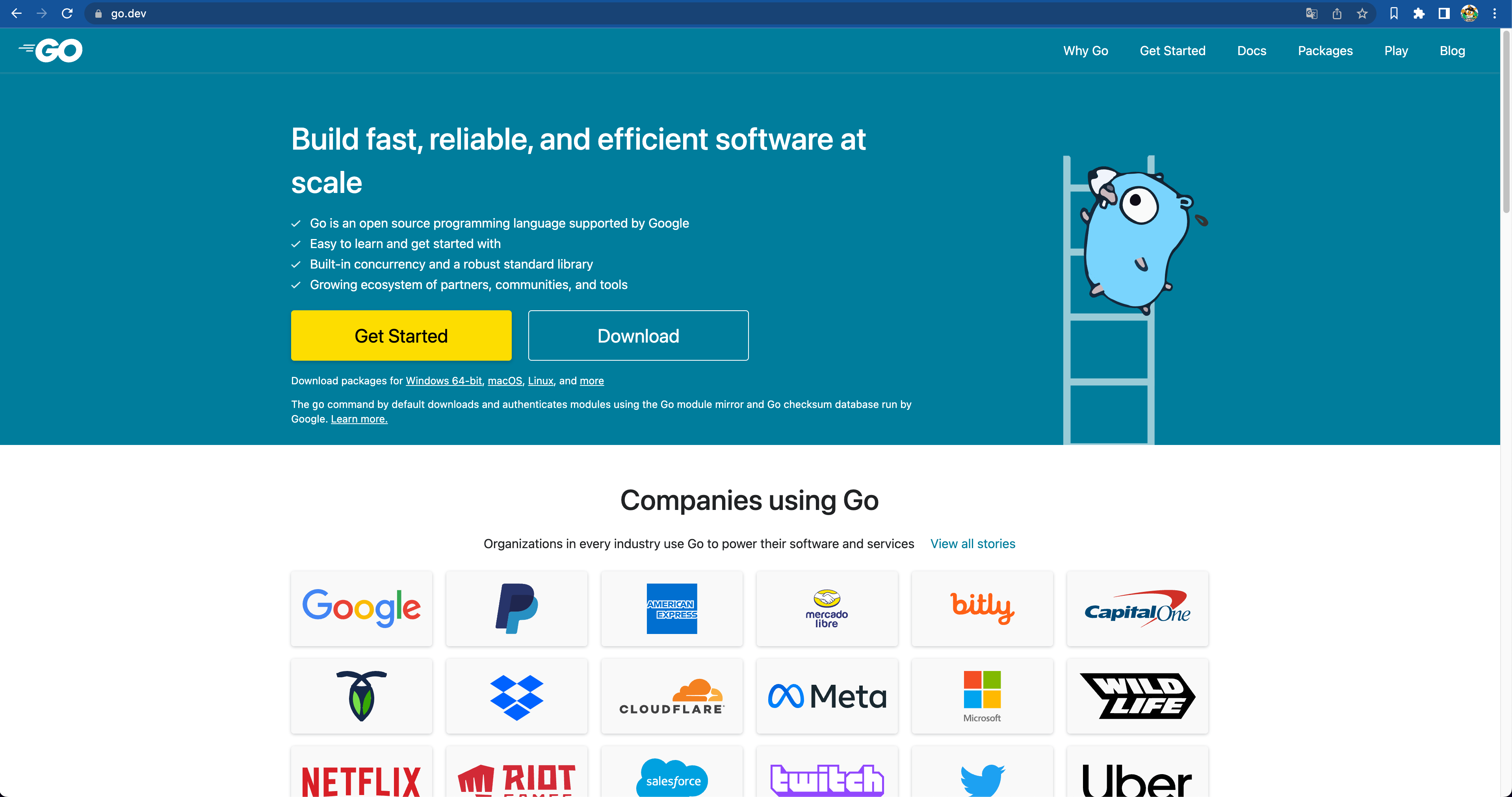
インストーラーでインストールする。
インストールの確認
~$ go version
go version go1.19 darwin/arm64
GoのPathを通す
vi ~/.zshrc ← zshrcを開く
#go言語
export GOPATH=$HOME/go
export PATH=$GOPATH/bin:$PATH
Goのディレクトリを作成する
~$ mkdir go
~$ cd go
~/go$ mkdir src
~/go$ mkdir bin
~/go$ ls
bin src
サンプルプログラムを実行する
go.modを作成する
~/go/src$ go mod init hello
※注意:GoPath配下のsrc内で実行してください!!
サンプルプログラムを作成する
package main
import "fmt"
func main(){
fmt.Println("HelloWorld!! Golang!!!")
}
サンプルプログラムを実行する
~/go/src$ go run hello.go
HelloWorld!! Golang!!!
はい、完成!!!