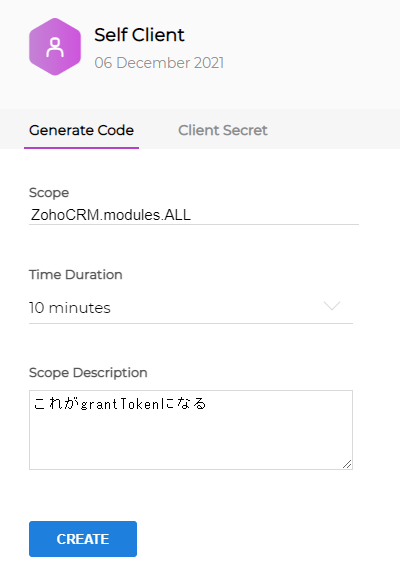Zoho CRM WebAPIのSDKを使おうとしたけど、トークンの発行部分がややこしかった&あまり情報無かったのでメモとして残しておきます。
公式ドキュメント
言葉の意味やスコープの範囲、詳しい使い方などはここを見る。
- API
- https://www.zoho.com/crm/developer/docs/api/v2.1/
- SDK(PHP)
- https://www.zoho.com/crm/developer/docs/php-sdk/v4/sample-codes.html
トークンの種類
先にトークンの種類を認識しておいたほうが良い。個数等の制限は下記の公式で。
https://www.zoho.com/crm/developer/docs/api/v2.1/token-validity.html
Grant Token
- 付与トークン
- 一番最初に一度だけ使う。最大有効時間10分
- このトークンを使ってRefresh Tokenを作る
- API ConsoleのSelfClientから作る
Refresh Token
- リフレッシュトークン
- 有効期限なし
- Grant Tokenを使って作る
Access Token
- アクセストークン
- APIのアクセスに使う。有効時間1時間
- Refresh Tokenを使って作る
SDKを入れる
Zoho CRM API v2.1 PHP用SDK
$ composer require zohocrm/php-sdk-2.1
ログ、設定ファイル用ディレクトリを作っておく。
$ mkdir logs
$ mkdir conf
トークンの発行
APIにアクセスするにはトークンをDBかテキストファイルに保存する必要がある。今回はテキストファイルに保存する例。
- API Console(https://api-console.zoho.com/)でADD CLIENT → Self Client を選択し、Generate Code → Scopeを
ZohoCRM.modules.ALL(使いたいAPIの内容によって異なる。スコープはAPIのドキュメントに書かれている)で grantToken を発行する。 -
イニシャライズのサンプルコード を良い感じに埋める(下記参照)。初回のみ
->refreshTokenをコメントアウトし、1で取得した->grantTokenを入力。 この時何か適当なAPIを叩くコードを入れておく(後ほど消す)。(※2021/12時点ではinitializeだけしてもファイルにtokenが書き込まれずハマった。initializeして適当なAPIを叩くとファイルに書き込まれた。) - 実行。今回はコマンドラインで
php initialize.phpした。ログにInitialization successfulと出てれば成功。 - token.txtにrefreshTokenが書き込まれるので、上記の
->grantTokenはコメントアウトして、->refreshTokenを記載。 - 2で入れた適当なAPIにアクセスするコードは消しておく。
※今回はサーバからレコードを取得したいだけだったのでSelf ClientのclientidやclientSecretを使用していますが、サーバサイドベース、クライントベースで使いたい場合は2のclientidやclientSecretをいい感じに変えないと駄目かも知れません(不明)。
initialize.php
<?php
namespace com\zoho\crm\sample\initializer;
use com\zoho\api\authenticator\OAuthBuilder;
use com\zoho\api\authenticator\store\DBBuilder;
use com\zoho\api\authenticator\store\FileStore;
use com\zoho\crm\api\InitializeBuilder;
use com\zoho\crm\api\UserSignature;
use com\zoho\crm\api\dc\USDataCenter;
use com\zoho\api\logger\LogBuilder;
use com\zoho\api\logger\Levels;
use com\zoho\crm\api\SDKConfigBuilder;
// 連絡先取得サンプル用(後から消す)
use com\zoho\crm\api\record\RecordOperations;
use com\zoho\crm\api\ParameterMap;
use com\zoho\crm\api\HeaderMap;
require_once "vendor/autoload.php";
class Initialize
{
public static function initialize()
{
/*
* Create an instance of Logger Class that requires the following
* level -> Level of the log messages to be logged. Can be configured by typing Levels "::" and choose any level from the list displayed.
* filePath -> Absolute file path, where messages need to be logged.
*/
$logger = (new LogBuilder())
->level(Levels::INFO)
->filePath(__DIR__ . "/logs/php_sdk_log.log")
->build();
//Create an UserSignature instance that takes user Email as parameter
$user = new UserSignature("zohoに登録したメールアドレス");
/*
* Configure the environment
* which is of the pattern Domain::Environment
* Available Domains: USDataCenter, EUDataCenter, INDataCenter, CNDataCenter, AUDataCenter
* Available Environments: PRODUCTION(), DEVELOPER(), SANDBOX()
*/
$environment = USDataCenter::PRODUCTION();
/*
* Create a Token instance
* clientId -> OAuth client id.
* clientSecret -> OAuth client secret.
* grantToken -> GRANT token.
* redirectURL -> OAuth redirect URL.
*/
//Create a Token instance
$token = (new OAuthBuilder())
->clientId("API Consoleで入手したclientId")
->clientSecret("API Consoleで入手したclientSecret")
//->refreshToken("ここはgrantTokenでrefreshTokenを入手(token.txtに入っている)してから入力")
->grantToken("API Console → Self Clientで入手したgrant Token(有効時間10分)")
->build();
/*
* TokenStore can be any of the following
* DB Persistence - Create an instance of DBStore
* File Persistence - Create an instance of FileStore
* Custom Persistence - Create an instance of CustomStore
*/
/*
* Create an instance of DBStore.
* host -> DataBase host name. Default value "localhost"
* databaseName -> DataBase name. Default value "zohooauth"
* userName -> DataBase user name. Default value "root"
* password -> DataBase password. Default value ""
* portNumber -> DataBase port number. Default value "3306"
* tableName -> DataBase table name. Default value "oauthtoken"
*/
//$tokenstore = (new DBBuilder())->build();
// $tokenstore = (new DBBuilder())
// ->host("hostName")
// ->databaseName("dataBaseName")
// ->userName("userName")
// ->password("password")
// ->portNumber("portNumber")
// ->tableName("tableName")
// ->build();
// このファイルにリフレッシュトークンが書かれる
$tokenstore = new FileStore(__DIR__ . "/conf/token.txt");
// $tokenstore = new CustomStore();
$autoRefreshFields = false;
$pickListValidation = false;
$connectionTimeout = 2; //The number of seconds to wait while trying to connect. Use 0 to wait indefinitely.
$timeout = 2; //The maximum number of seconds to allow cURL functions to execute.
$sdkConfig = (new SDKConfigBuilder())
->autoRefreshFields($autoRefreshFields)
->pickListValidation($pickListValidation)
// ->sslVerification($enableSSLVerification)
->connectionTimeout($connectionTimeout)
->timeout($timeout)
->build();
$resourcePath = __DIR__ . "/conf";
/*
* Set the following in InitializeBuilder
* user -> UserSignature instance
* environment -> Environment instance
* token -> Token instance
* store -> TokenStore instance
* SDKConfig -> SDKConfig instance
* resourcePath -> resourcePath - A String
* logger -> Log instance (optional)
* requestProxy -> RequestProxy instance (optional)
*/
(new InitializeBuilder())
->user($user)
->environment($environment)
->token($token)
->store($tokenstore)
->SDKConfig($sdkConfig)
->resourcePath($resourcePath)
->logger($logger)
->initialize();
//連絡先取得のサンプル。後から消す(何か取得しないと、tokenが書き込まれなかった)
//Get instance of RecordOperations Class
$recordOperations = new RecordOperations();
//Get instance of ParameterMap Class
$paramInstance = new ParameterMap();
$headerInstance = new HeaderMap();
//Call getRecords method
$response = $recordOperations->getRecords("contacts", $paramInstance, $headerInstance);
var_dump($response);
}
}
Initialize::initialize();
良い感じに使う
サンプルコード集
https://www.zoho.com/crm/developer/docs/php-sdk/v4/sample-codes.html
<?php
require_once "vendor/autoload.php";
require_once "initialize.php";
require_once "searchRecords.php";
com\zoho\crm\sample\initializer\Initialize::initialize();
com\zoho\crm\sample\record\Record::searchRecords("contacts");