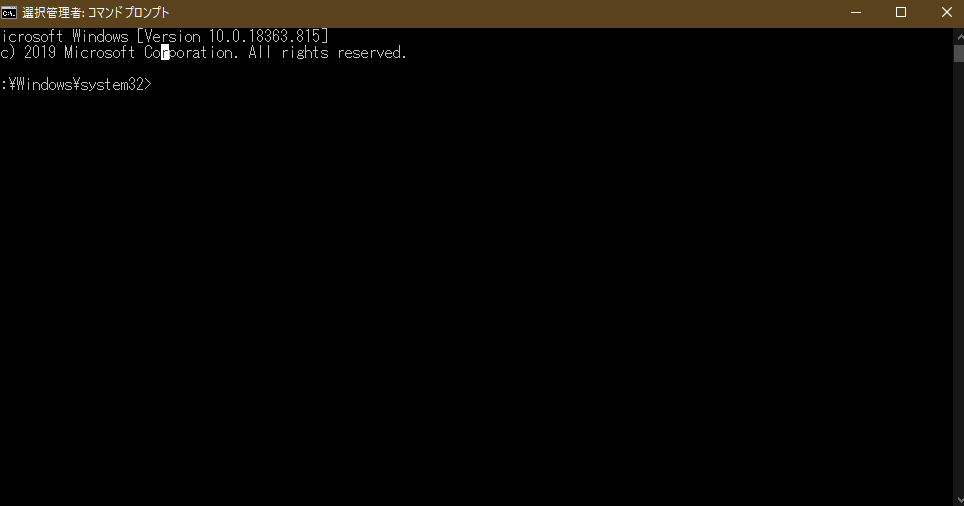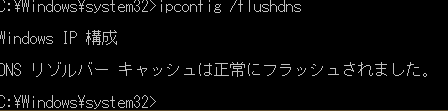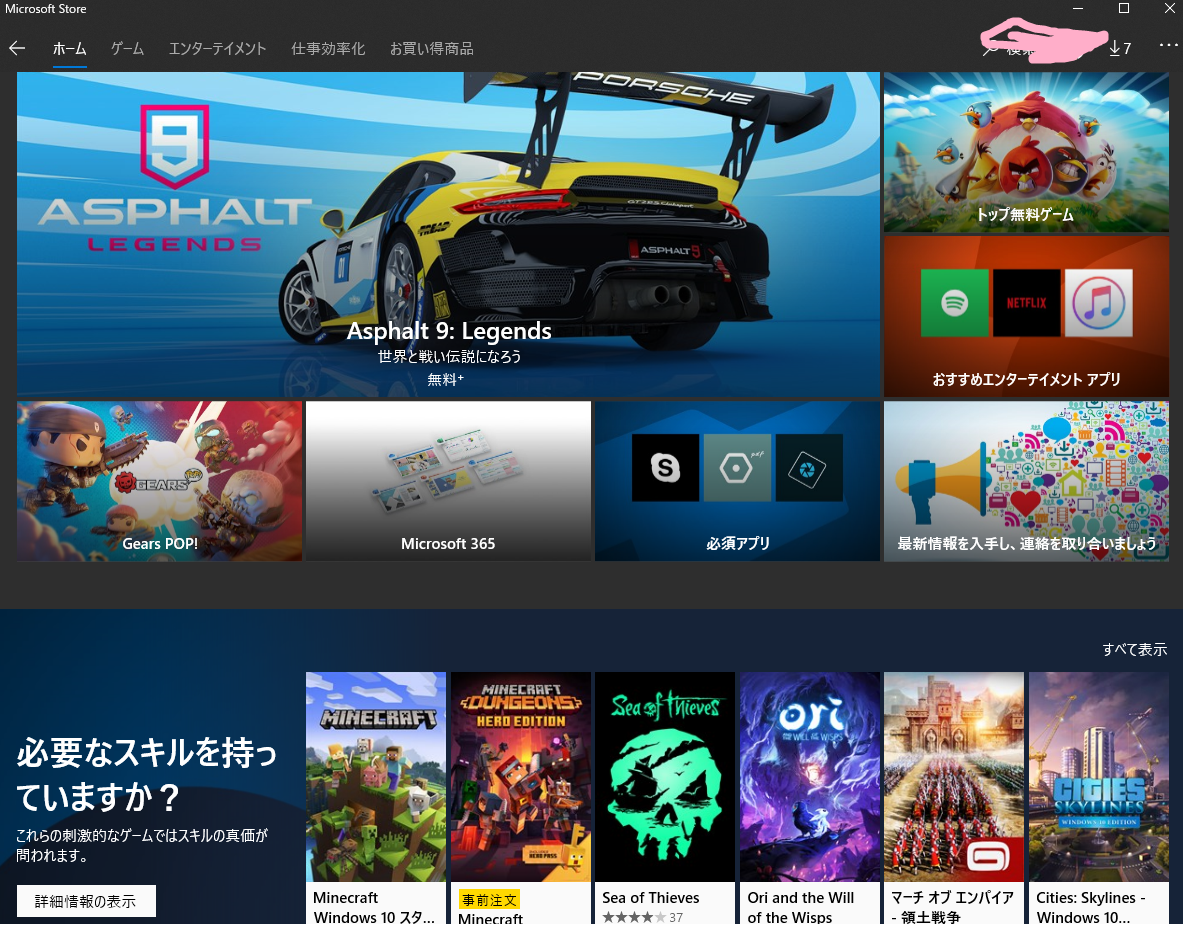Windows update サービスの停止##
コマンドプロンプトを起動
net stop wuauserv
Windows updateサービスを停止させて・・・
C:\Windows\SoftwareDistribution\Download
このフォルダ直下にあるファイルを削除し、
net start wuauserv
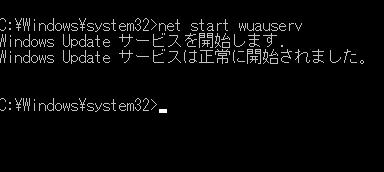
この画面が出てきたら成功~
WinSxSの不要なコンポーネントファイルを削除##
不要なコンポーネントの確認###
コマンドプロンプトで以下を入力
Dism.exe /Online /Cleanup-Image /AnalyzeComponentStore
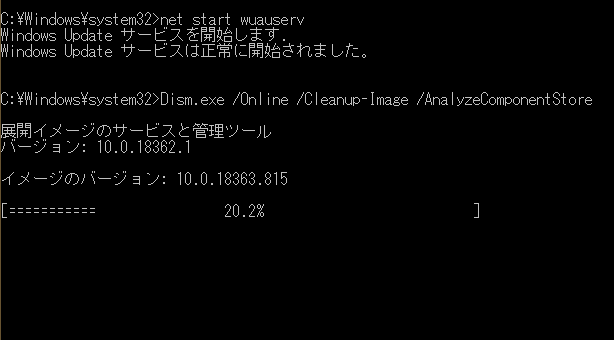
ちょっと時間がかかります
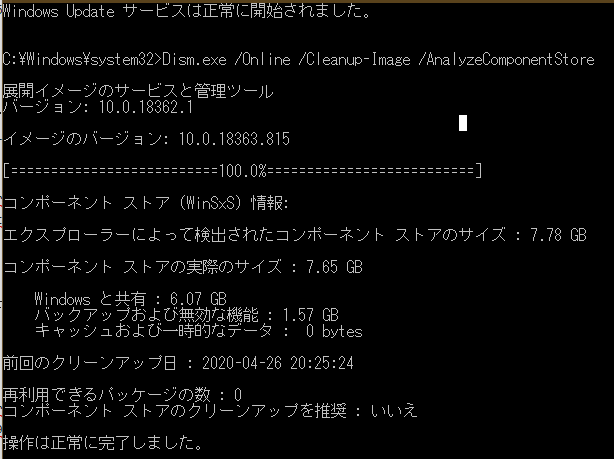
この場合はクリーンアップ推奨されませんでしたが、
Dism.exe /Online /Cleanup-Image /AnalyzeComponentStore
を実行します