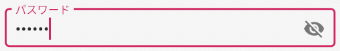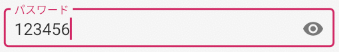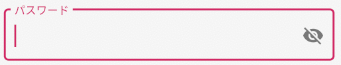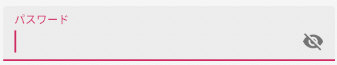概要
こういうフォームを実装します。
「Android パスワード 表示 非表示」のようなキーワードでググると結構ヒットするのですが、
MATERIAL DESIGN ではなく
android.support.design.widget.TextInputLayout
の内容が多かったので書き残しておきます。
手順
1.プロジェクトレベルの build.gradle に以下を追加します(コチラを見るのが確実です)
allprojects {
repositories {
google()
jcenter()
}
}
2.モジュールレベルの build.gradle に以下を追加します(コチラを見るのが確実です)
dependencies {
implementation 'com.google.android.material:material:1.0.0'
}
3.EditTextを以下のようにします
<com.google.android.material.textfield.TextInputLayout
style="@style/Widget.MaterialComponents.TextInputLayout.OutlinedBox"
android:layout_width="match_parent"
android:layout_height="wrap_content"
android:hint="パスワード"
app:passwordToggleEnabled="true">
<com.google.android.material.textfield.TextInputEditText
android:id="@+id/password"
android:layout_width="match_parent"
android:layout_height="wrap_content"
android:inputType="textPassword" />
</com.google.android.material.textfield.TextInputLayout>
以上で 概要 のようなフォームができます!簡単ですね!
補足
app:passwordToggleEnabled="true"
この部分が 目👁 のアイコンを表示するかどうか、です。
また
style="@style/Widget.MaterialComponents.TextInputLayout.OutlinedBox"
この部分は EditText のスタイルを指定している部分で、OutlinedBox と FilledBox があります。
(OutlinedBox.Dense と FilledBox.Dense もあるようですが違いがわかりませんでした…)
それぞれ見た目は以下のようになります。
- OutlinedBox
- FilledBox
他にもいろいろとできるようなので 公式 MATERIAL DESIGN Text Fields をみてみてください🙂