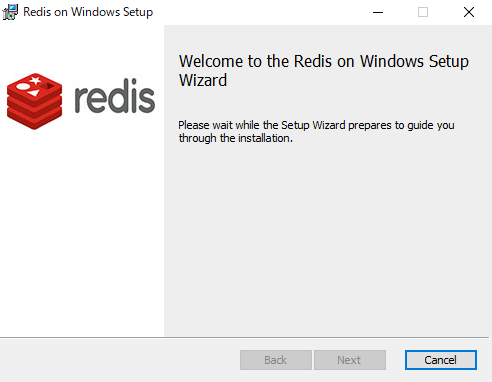開発環境
- Windows 10 Pro(64bit)
Windows 10でRedisを使用するには、WSL経由で、Redisをインストールするか、MicrosoftのOpen Tech GroupがWindows用のRedisを開発しているので、そちらを使うかの2種類がありますが、今回は後者を実行したいと思います。
インストールするまで
-
配布サイトへアクセスします
-
現時点で最新版が3.0.504があるので、そちらのRedis-x64-3.0.504.msiをダウンロード(更新日時を見ると、2016年なので、かなり古いです・・・)
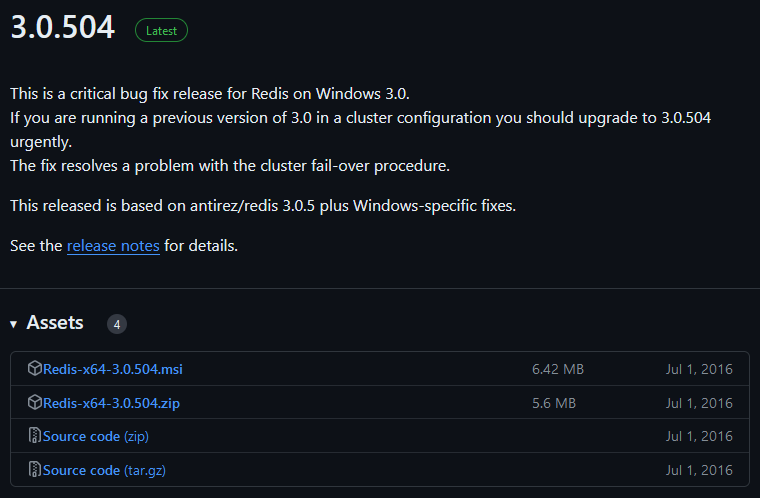
-
ダウンロードしたインストーラを実行
-
正しくインストールされているか以下のコマンドをPowershellなどでチェック
cd "c:\Program Files\Redis"
redis-server --version
msi経由でインストールしたら、その時点で、自動で、redis-serverが起動しています。
Redisサーバーへアクセスする
- c:\Program Files\Redisディレクトリ内にあるredis-cli.exeを起動して、Redisサーバーにアクセスします。
- 以下のコマンドを入力し、サーバーにデータを入力し、表示をします。