ポケモンのガチ対戦をしていて、どちらの素早さが高いのか分からなくなった経験はありませんか?
そんな自分の悩みを解決すべく、PokeAPIを使用してポケモンの種族値を取得するWebAPIを作成してみました。
PokeAPIとは、ポケモンの情報を取得することが出来るAPIです。
↓↓↓↓pokeAPI↓↓↓↓
https://github.com/oscar0812/pokeapi-v2-java
分かりやすいように先に完成品をお見せ致します。
検索フォーム欄にポケモンの名前を入力すると、ポケモンの種族値を返却してくれます。
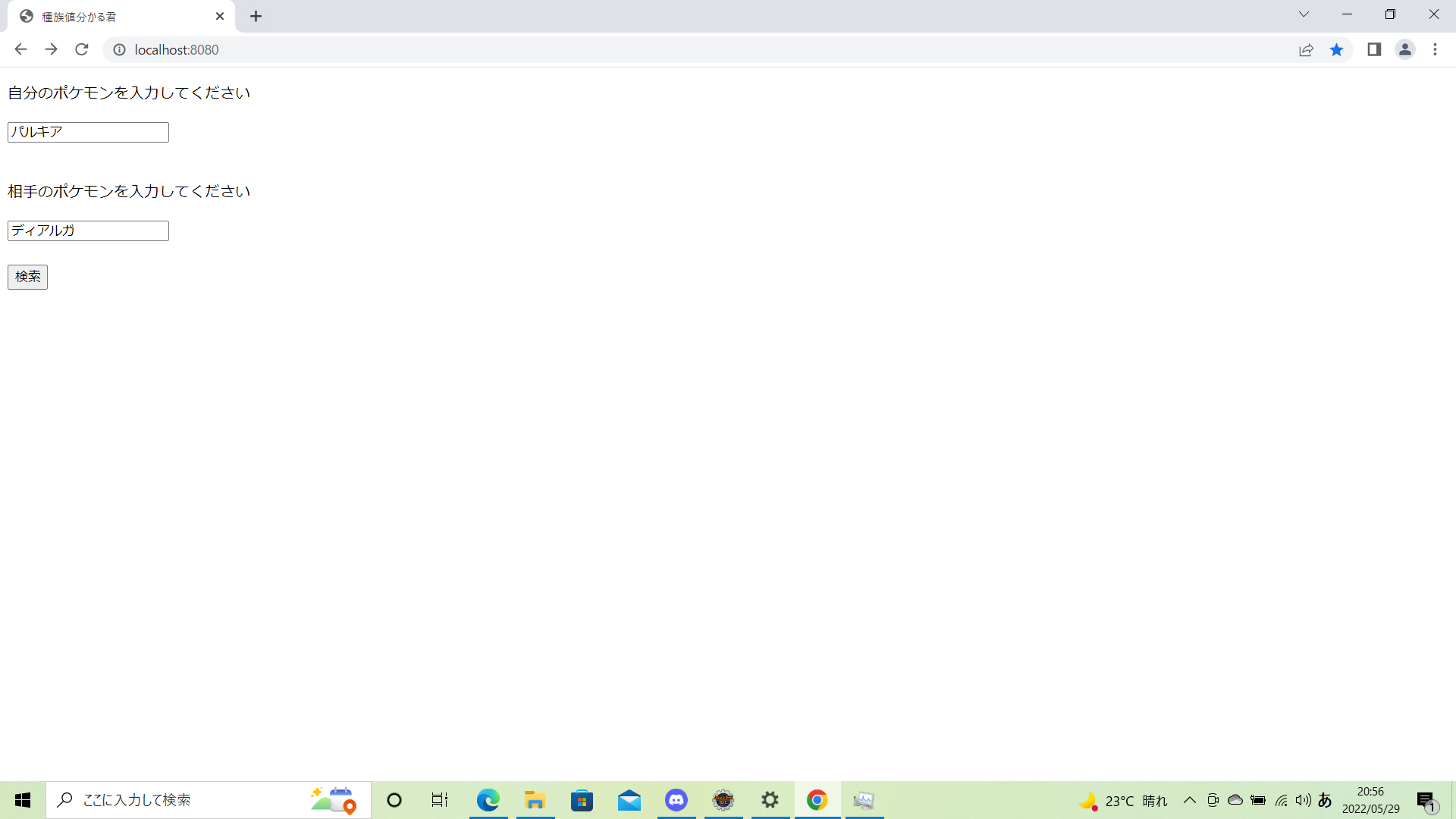
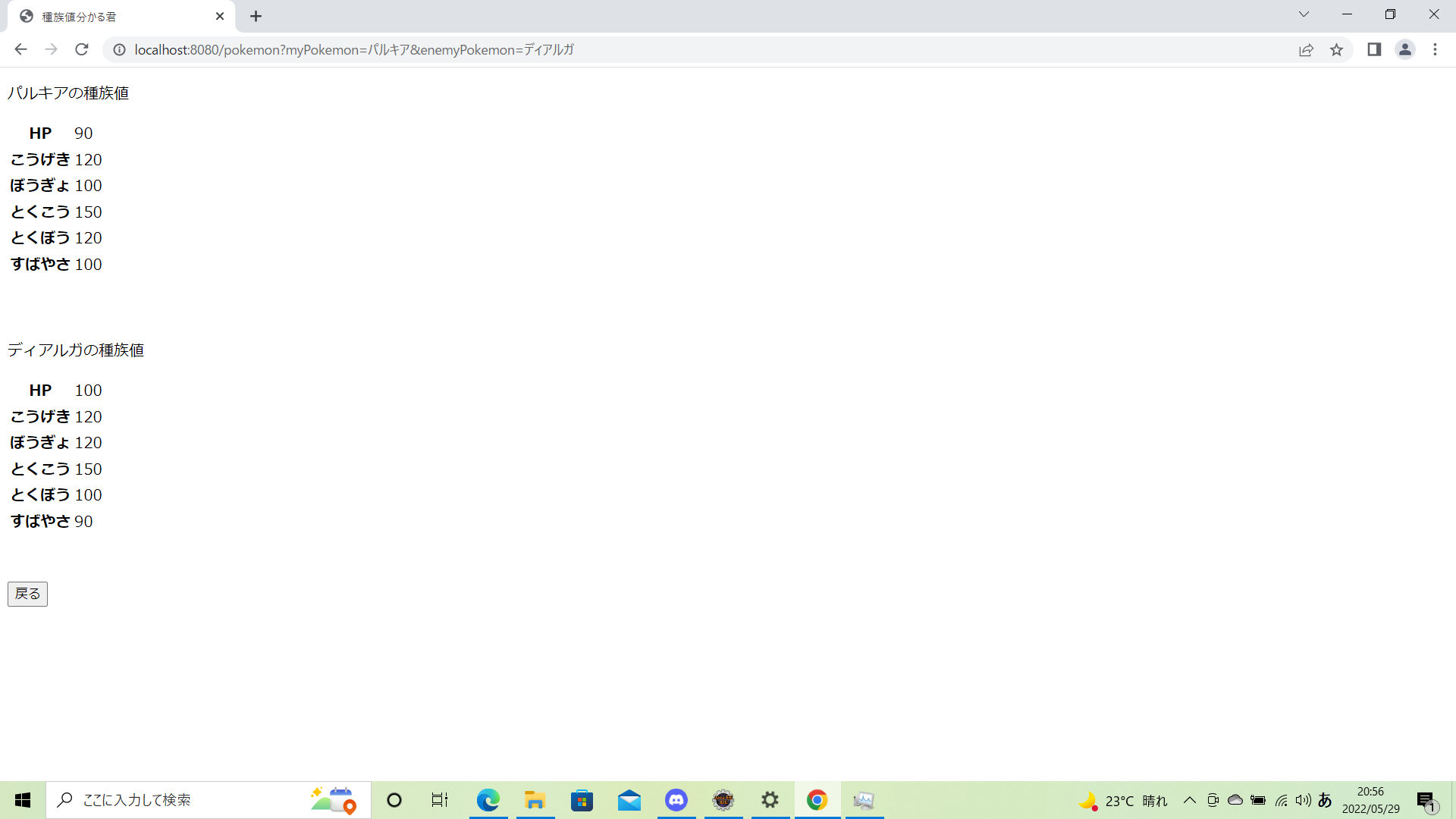
流れのイメージとしては、下記画像のような感じです。
フロントから値を渡して、値に対応する結果を返却する簡単な処理になっています。
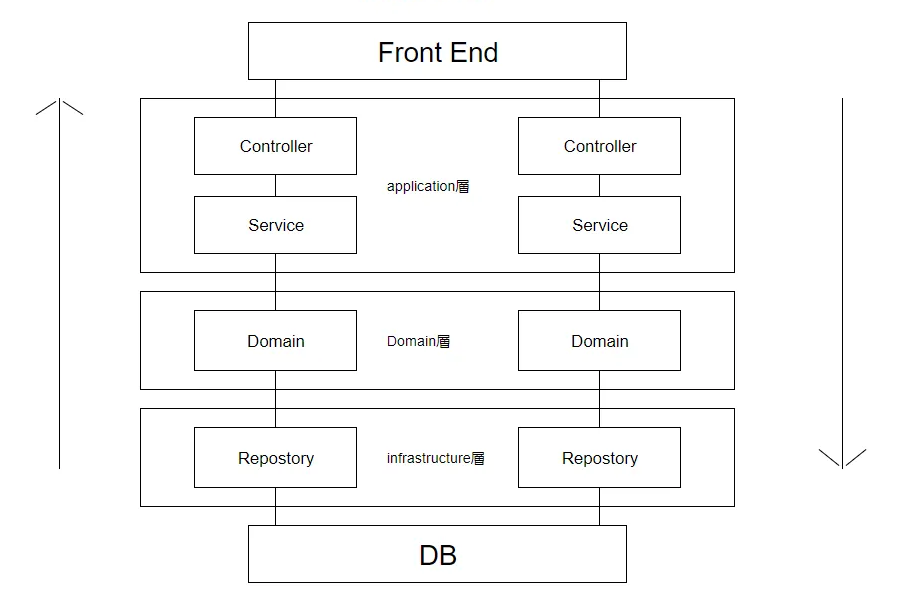
クラス一覧
search.html
<html>
<head>
<meta charset="UTF-8">
<title>種族値検索</title>
</head>
<body>
<form action="/pokemon" method="get">
<p>自分のポケモンを入力してください</p>
<input type="text" name="myPokemon">
<br></br>
<p>相手のポケモンを入力してください</p>
<input type="text" name="enemyPokemon">
<br></br>
<input type="submit" value="検索">
</form>
</body>
</html>
result.html
<html>
<head>
<meta charset="UTF-8">
<title>種族値結果</title>
</head>
<body>
<p th:text="${myPokemonName}"></p>
<table>
<tr>
<th>HP</th>
<td th:text="${myH}"></td>
</tr>
<tr>
<th>こうげき</th>
<td th:text="${myA}"></td>
</tr>
<tr>
<th>ぼうぎょ</th>
<td th:text="${myB}"></td>
</tr>
<tr>
<th>とくこう</th>
<td th:text="${myC}"></td>
</tr>
<tr>
<th>とくぼう</th>
<td th:text="${myD}"></td>
</tr>
<tr>
<th>すばやさ</th>
<td th:text="${myS}"></td>
</tr>
</table>
<br></br>
<p th:text="${enemyPokemonName}"></p>
<table>
<tr>
<th>HP</th>
<td th:text="${enemyH}"></td>
</tr>
<tr>
<th>こうげき</th>
<td th:text="${enemyA}"></td>
</tr>
<tr>
<th>ぼうぎょ</th>
<td th:text="${enemyB}"></td>
</tr>
<tr>
<th>とくこう</th>
<td th:text="${enemyC}"></td>
</tr>
<tr>
<th>とくぼう</th>
<td th:text="${enemyD}"></td>
</tr>
<tr>
<th>すばやさ</th>
<td th:text="${enemyS}"></td>
</tr>
</table>
<br></br>
<button type="button" onclick="history.back()">戻る</button>
</body>
</html>
PokemonController.java
@Controller
@RequiredArgsConstructor
public class PokemonController {
private final PokemonSevice pokemonService;
@RequestMapping("/")
public String home() {
return "search";
}
@GetMapping("pokemon")
String get1(@RequestParam("myPokemon") String myPokemonName, @RequestParam("enemyPokemon") String enemyPokemonName, Model model) {
// ポケモンのステータスを取得
PokemonStatus myPokemon = this.pokemonService.findPokemonStatusByPokemonName(myPokemonName);
PokemonStatus enemyPokemon = this.pokemonService.findPokemonStatusByPokemonName(enemyPokemonName);
this.pokemonService.setMyPokemon(myPokemon, model);
this.pokemonService.setEnemyPokemon(enemyPokemon, model);
return "result";
}
}
PokemonSevice.java
@Service
public class PokemonSevice {
public PokemonStatus findPokemonStatusByPokemonName(String pokemonName) {
// ポケモンの英語名を取得
String englishName = PokemonNameEnum.getEnglishName(pokemonName);
// ポケモンのデータを取得
Pokemon pokemon = Client.getPokemonByName(englishName);
// ポケモンの種族値を取得
PokemonStatus status = PokemonStatus.adaptToPokemonStatus(pokemon, pokemonName);
return status;
}
public void setMyPokemon(PokemonStatus myPokemon, Model model) {
model.addAttribute("myPokemonName", myPokemon.getPokemonName() + "の種族値");
model.addAttribute("myH", myPokemon.getH());
model.addAttribute("myA", myPokemon.getA());
model.addAttribute("myB", myPokemon.getB());
model.addAttribute("myC", myPokemon.getC());
model.addAttribute("myD", myPokemon.getD());
model.addAttribute("myS", myPokemon.getS());
}
public void setEnemyPokemon(PokemonStatus enemyPokemon, Model model) {
model.addAttribute("enemyPokemonName", enemyPokemon.getPokemonName() + "の種族値");
model.addAttribute("enemyH", enemyPokemon.getH());
model.addAttribute("enemyA", enemyPokemon.getA());
model.addAttribute("enemyB", enemyPokemon.getB());
model.addAttribute("enemyC", enemyPokemon.getC());
model.addAttribute("enemyD", enemyPokemon.getD());
model.addAttribute("enemyS", enemyPokemon.getS());
}
}
PokemonNameEnum.java
public enum PokemonNameEnum {
// ここにポケモンを追加することで取得できるポケモンが増える
Pikachu("ピカチュウ", "pikachu"),
Venusaur("フシギバナ", "venusaur"),
Charizard("リザードン", "charizard"),
Blastoise("カメックス", "blastoise"),
Dialga("ディアルガ", "dialga"),
Palkia("パルキア", "palkia");
private final String japaneseName;
private final String englishName;
PokemonNameEnum(String japaneseName, String englishName) {
this.japaneseName = japaneseName;
this.englishName = englishName;
}
public static String getEnglishName(String japaneseName) {
return Arrays.stream(values())
.filter(
pokemonEnum ->
Objects.equals(japaneseName, pokemonEnum.japaneseName)
).map(pokemonEnum -> pokemonEnum.englishName).findFirst().orElse(null);
}
}
PokemonStatus.java
@Getter
@ToString
@EqualsAndHashCode
public class PokemonStatus {
private final String pokemonName;
private final int h;
private final int a;
private final int b;
private final int c;
private final int d;
private final int s;
public PokemonStatus(
String pokemonName,
int h,
int a,
int b,
int c,
int d,
int s) {
this.pokemonName = pokemonName;
this.h = h;
this.a = a;
this.b = b;
this.c = c;
this.d = d;
this.s = s;
}
public static PokemonStatus adaptToPokemonStatus(Pokemon pokemon, String pokemonName) {
int h = 0;
int a = 0;
int b = 0;
int c = 0;
int d = 0;
int s = 0;
for (PokemonStat status : pokemon.getStats()) {
if (Objects.equals("hp", status.getStat().getName())) {
h = status.getBaseStat();
}
if (Objects.equals("attack", status.getStat().getName())) {
a = status.getBaseStat();
}
if (Objects.equals("defense", status.getStat().getName())) {
b = status.getBaseStat();
}
if (Objects.equals("special-attack", status.getStat().getName())) {
c = status.getBaseStat();
}
if (Objects.equals("special-defense", status.getStat().getName())) {
d = status.getBaseStat();
}
if (Objects.equals("speed", status.getStat().getName())) {
s = status.getBaseStat();
}
}
return new PokemonStatus(pokemonName, h, a, b, c, d, s);
}
}
練習がてらPokeAPIを触ってWebAPIを作成してみました。
なにかの参考になれば・・・