本日内容
フォトライブラリーの仕様が変わったから、対応しようとしたら、、、、躓いてしまったので共有です。
ミスしてクラッシュを引き起こしてしまったので、皆さんの参考になればと。。。
またこの実装は、ViewController一画面実装とする。
開発環境
Xcode 14.3
Swift
手順
- Info.plistに下記を追加する
Privacy - Photo Library Usage Description
Privacy - Photo Library Additions Usage Description
を追加します。
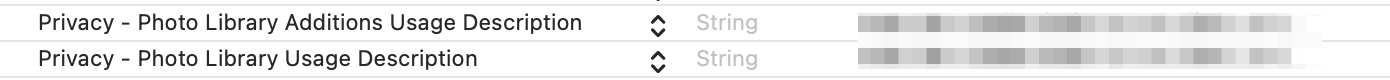
フォトライブラリーを使う利用する理由を記載します。
- inportする
必要なViewControllerに、「import Photos」を追加する
- 許可するためのソースコードを記載します。
if #available(iOS 14, *) {
switch (PHPhotoLibrary.authorizationStatus(for: .addOnly)) {
case .notDetermined: // フォトライブラリへのアクセスについてユーザーから明示的な回答を得ていない。
PHPhotoLibrary.requestAuthorization(for: .addOnly, handler:{ status in
switch status {
case .authorized:
self.showPickerView()
break
default:
break
}
})
break
case .authorized, .limited: // フォトライブラリへのアクセスについてユーザーが明示的に「許可」をした。
self.showPickerView()
break
default:
// 許可されていません
break
}
} else {
switch (PHPhotoLibrary.authorizationStatus()) {
case .notDetermined: // フォトライブラリへのアクセスについてユーザーから明示的な回答を得ていない。
PHPhotoLibrary.requestAuthorization({ status in
switch status {
case .authorized:
self.showPickerView()
break
default:
break
}
})
break
case .authorized: // フォトライブラリへのアクセスについてユーザーが明示的に「許可」をした。
print("authorized")
self.showPickerView()
break
default:
// 許可されていません
break
}
}
private func showPickerView() {
// 写真を選ぶビュー
DispatchQueue.main.async {
let pickerView = UIImagePickerController()
pickerView.sourceType = .photoLibrary
pickerView.delegate = self
self.present(pickerView, animated: true)
}
}
これで一通り完成です!
間違っていたら、コメントいただると幸いです。
素敵なiOSアプリ開発を〜〜
補足
許可されていない人に対して、端末のアプリ設定画面へ遷移させるソースコードも記載します。
よかったら、参考してください〜!
func markAccessSettingAlert() -> UIAlertController {
// フォトライブラリへのアクセスが許可されていないため、アラートを表示する
let alert = UIAlertController(title: "アクセスが許可されていません。", message: "フォトライブラリへのアクセスが許可されていません。端末のアプリ設定を開いて、変更する場合は設定を押下してください。", preferredStyle: .alert)
let settingsAction = UIAlertAction(title: "設定", style: .default, handler: { (_) -> Void in
guard let settingsURL = URL(string: UIApplication.openSettingsURLString ) else {
return
}
UIApplication.shared.open(settingsURL, options: [:], completionHandler: nil)
})
let closeAction: UIAlertAction = UIAlertAction(title: "キャンセル", style: .cancel, handler: nil)
alert.addAction(settingsAction)
alert.addAction(closeAction)
self.present(alert, animated: true, completion: nil)
}
参考資料
iOS14以降のPHAuthorizationStatus
https://qiita.com/fuziki/items/87a3a1a8e481a1546b38