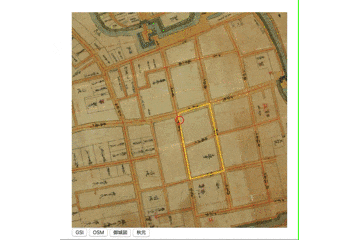Maplat Advent Calendar 13日目ですが、Maplat Coreで古地図上を進行方向に視点を変えながら走り回ってみます。
今日の動くものはここで確認できます。 => CodeSandBox Maplat Advent Calendar day 13
昨日までは設定した経路の上をPOIピンを走らせてみましたが、今回は地図の中心点を経路の上を辿らせつつ、その進行方向が常に地図の上方向になるように視点を動かす(いわゆる「ヘッドアップ」というやつです)ことを実現してみます。
今回は経路に沿った方角を計算しないといけないということで、turf.jsの@turf/bearingというモジュールを依存に加えます。
それを使って、@turf/line-chunkで細切りにした線分の第一ノードと第二ノードの間の方角(北を0度として時計回りの度数表示)を、@turf/bearingで計算しています。
それの逆回転をdirection引数でapp.setViewpointに与えることで、ヘッドアップを実現しています。
現在位置の移動は、app.setViewpointに一緒に経緯度をlatitude、longitude引数で与えてやることで、移動を実現しています。
import "@maplat/core/dist/maplat_core.css";
import { MaplatApp } from "@maplat/core";
import { lineString } from "@turf/helpers";
import length from "@turf/length";
import lineChunk from "@turf/line-chunk";
import explode from "@turf/explode";
import bearing from "@turf/bearing";
var option = {
appid: "maplat_ac_day13"
};
var app = new MaplatApp(option);
app.waitReady.then(function() {
var ring = [
[139.53184, 36.251013],
[139.534322, 36.249581],
[139.533853, 36.24814],
[139.530729, 36.248649],
[139.53184, 36.251013]
];
app.addLine({
lnglats: ring,
stroke: {
color: "#ffcc33",
width: 2
}
});
document.getElementById("gsi").addEventListener("click", function(e) {
app.changeMap("gsi");
});
document.getElementById("osm").addEventListener("click", function(e) {
app.changeMap("osm");
});
document.getElementById("ojo").addEventListener("click", function(e) {
app.changeMap("tatebayashi_ojozu");
});
document.getElementById("aki").addEventListener("click", function(e) {
app.changeMap("tatebayashi_castle_akimoto");
});
var ringFeature = lineString(ring);
var ringLength = length(ringFeature, { units: "meters" });
var divLength = ringLength / 20;
var chunk = lineChunk(ringFeature, divLength, { units: "meters" });
var points = chunk.features.map(function(line) {
var nodes = explode(line);
var start = nodes.features[0];
var startPoint = start.geometry.coordinates;
var end = nodes.features[1];
var direction = bearing(start, end);
return [startPoint[0], startPoint[1], direction];
});
app.setViewpoint({
latitude: points[0][1],
longitude: points[0][0],
direction: -points[0][2]
});
console.log(points);
var index = 0;
var regularRun = function() {
var point = points[index];
app.setViewpoint({
latitude: point[1],
longitude: point[0],
direction: -point[2]
});
index = index + 1;
if (index > 19) index = 0;
setTimeout(regularRun, 1000);
};
regularRun();
});
動作している状況は以下のような感じになります。
このAdvent Calendar連載記事、Maplatだけでなく何気にturf.jsの活用法紹介記事にもなってますね...
さて、明日もネタがない...何にしようか。