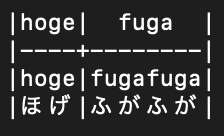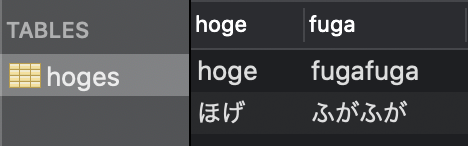はじめに
macOS 用の MySQL クライアントとして Sequel Pro/Aceを業務上よく使っています。
テーブルをコピーして貼り付けたときにテキストテーブルとして整形できなくて不便だったので、きれいに整形するようにBundle(プラグインのようなもの)を作りました。
Sequel ProのContributed Bundlesにも同様のBundleがありますが、日本語対応していません。
等幅フォントであればテーブルの罫線がズレずにきれいに整形できます。
罫線が少しずれますが、SlackやTrelloへの貼り付けにも使えます。
使用手順
BundleはBundleエディットから自分で作成するか、インポートできます。
今回作成したBundleはGithubにて公開しておきますので、ダウンロードしてお使い頂けます。
インストールは簡単で、CopyAsTextile.spBundleをダブルクリックするだけで、Bundleに追加されます。
テーブルや検索結果を選択し、メニューから「バンドル > CopyAsTextile> 」を選択するとコピーされます
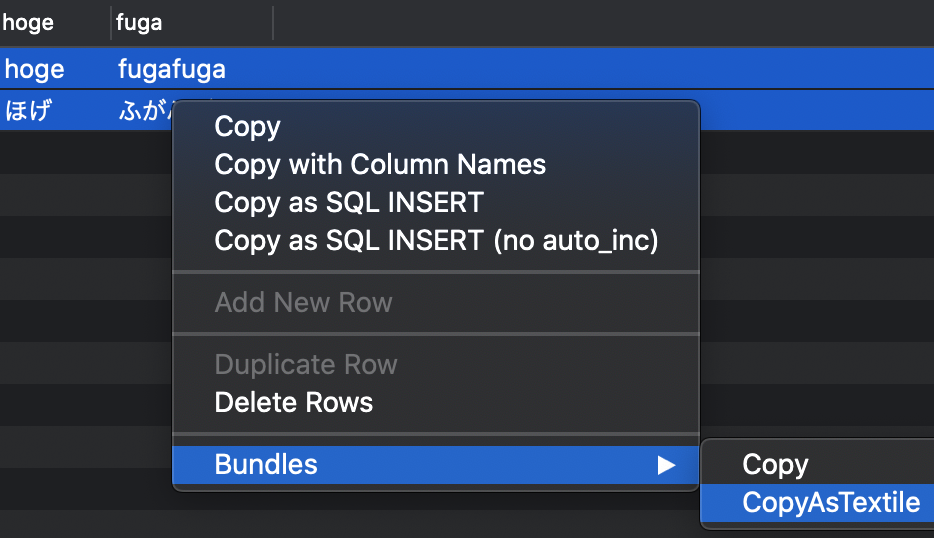
BundleからコピーしてVim等の等幅フォントのテキストエディットに貼り付けると、以下の例のように整形できます。
テキスト表として整形して残したい時に便利です!