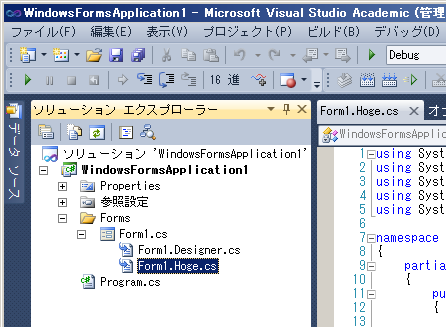問題
Visual Studio 2010 (C#) にて。
クラスを分割定義するために partial クラスを複数ファイルに設置したりしますが
ソリューションエクスプローラ上で ~.Designer.cs ファイルは元クラスの子として表示されるのに、
自前で追加した cs ファイルは元クラスの子としては表示されず、フォルダ内に並列に表示される。
これはイケてない。
下の例で言えば、Form1.Hoge.cs は Form1.cs の子要素として表示したい。
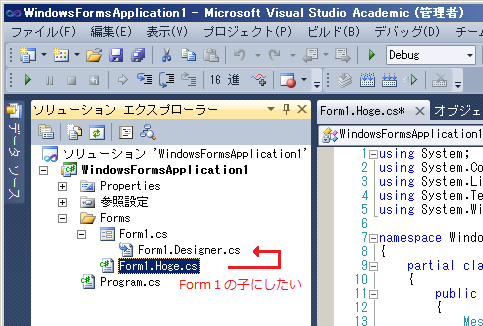
まず思いつく方法
直感的にドラッグ&ドロップ・・・は効かないのです。
csprojをいじります
目的のファイルが記述されている行を探し、
sample.csproj (before)
…
<Compile Include="Forms\Form1.Hoge.cs" />
…
こんな感じに書き替えます。
sample.csproj (after)
…
<Compile Include="Forms\Form1.Hoge.cs">
<DependentUpon>Form1.cs</DependentUpon>
<SubType>Code</SubType>
</Compile>
…
DependentUpon で項目の親を指定し、
SubType で項目の種別を指定するわけです。
SubType を指定しないと、純粋なコードファイルであるにも関わらず、Visual Studio はこれをユーザコントロールとして認識してしまうので注意しましょう。(項目をダブルクリック一発でコードが開けない状態になる)